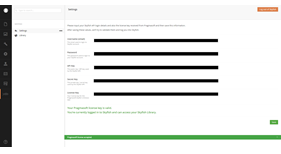This package is marked as retired
This package has been flagged as retired by the package owner. Continue to use at your own risk
Skyhook For Skyfish
Skyhook for Skyfish and Umbraco 7
See youtube presentation here (in danish) https://www.youtube.com/watch?v=Vdlf8slfNGQ
Presenting Skyhook - Our new Skyfish plugin for Umbraco 7
We’re excited to announce Skyhook our new Skyfish plugin ready for Umbraco 7. Skyhook is designed to do the heavy lifting in the integration between Skyfish and Umbraco.
From a user perspective it has never been easier to use your Skyfish image repository in your Umbraco backoffice.
Currently we support Umbraco version 7.3.8+. Are you running on an older version? We would be more than happy to test the package against your version for compatibility.
Plug’N’Play
Installation is straightforward. Install the package into your Umbraco solution like any other Umbraco package. Add the necessary Skyfish credentials and your Skyhook license key in the Skyhook settings tab and you are ready to go.
Skyhook is tightly hooked into to the Umbraco backoffice and any standard Umbraco workflow you use will be extended to use Skyfish images. When you download images from your Skyfish repository to your local site Umbraco instance the folder structure from Skyfish is retained in Umbraco media library making it easy to find images and keep track of which images you have already fetched from Skyfish to use locally.
The user interface in Skyhook is designed to mimic the use and functionality of Skyfish. Our goal has been to make you feel at home and be productive immediately after you’ve installed the plugin.
Contact Pragmasoft or Skyfish if you would like to know more about the features in the plugin or have other questions.
Custom solutions can be applied. Contact us for a quote.
Pricing pr. licensekey:
Year 1: One time license fee 99€ + Access to e-mail support and updates: € 99
Year 2+: Access to e-mail support and updates: € 99
Should you choose not to include support and update access and you wish to access the latest version it will be priced as year 1.
Optionals Installation and configuration: € 125
Customization: € 125 hourly rate
All prices mentioned above are exclusive VAT.
The following apply when you buy a license key for Skyhook:
-
Can be used on one Umbraco installation.
-
Beside from this the key can be used in your development environment (will not count as commercial use) if:
-
The machine/server is not public accessible
-
The domain contains the following:
-
localhost
-
dev.
-
qa.
- staging.
-
-
Usage guide:
-
After installing the package you must enable user access to the Skyfish section to be able to see section in the sections menu in Umbraco backoffice. To do this you select Users, fold out user folder and select a user. In the left tab named after the username you go to the sections region and mark the checkbox next to the Skyfish section. Then save your changes and reload the browser window. You should now see the Skyfish section in the sections menu (mainmenu).
-
Select the Skyfish section from the sections menu. If this is your first time usage you have to select the settings node and enter your Skyfish credentials and Skyhook license key (this is a one time operation).
-
If credentials are accepted you should now have access to your Skyfish repository from within Umbraco. Selecting the Library node shows the root folder of your Skyfish repository. The folder and file structure is identical to the one you have if you log in directly through the Skyfish website.
-
Select any number of image and follow the instructions on the screen to download the images to your locale Umbraco instance.
-
When images are downloaded they are put under a Skyfish folder in the Umbraco Media section. The downloaded images are placed in the same structure as in your Skyfish repository. If you change your folder structure or update items in your Skyfish repository the changes are not synchronized with Umbraco automatically.
-
When you have downloaded an image to your Umbraco instance you can use it as you would any other image in Umbraco by selecting it from the Media section.
-
Images you download after having applied a search action will be downloaded to a folder named SkyfishSearch and hence not maintain the folder structure from you Skyfish repository.
- Package Files
- Documentation
- Archived Files