Is there any documentation, videos or tutorials online for doing some basic processes with uTaxonomy?
I have it wired up in Umbraco 7.6.5, and able to create custom taxonomies for each content node that associates to the taxonomy property editor...but what can we do next?
After install, you need to add a Data type and add some items.
Then, you have to add this data type to any Document type
After, you can add new Document and fill in all properties, or change old.
After that, you can do, for example:
Also, If you need you can get all items from Data type like a tree:
var items = TaxonomyService.GetTaxonomyTree("Gender");
like flatten list:
var items = TaxonomyService.FlattenList("Gender");
get concrete taxonomy item by id. Use data type name and item id (Guid) as parameters:
var item = TaxonomyService.GetTaxonomyById("Gender", "7ce50708-8aa0-40ca-acc9-1dad950803ab");
var item = TaxonomyService.GetTaxonomyById("Gender", Guid.Parse("b99411a2-f78c-4afb-a112-6d7e15a8d270"));
The following examples worked for me, in addition to others...
@{
//Through Taxonomy Service
var taxitems = TaxonomyService.FlattenList("mDataTaxonomies");
foreach (var item in taxitems)
{
<p>my item: @item.Id</p>
}
//Now through Model Content...
var taxitemsB = Model.Content.GetPropertyValue<List<Taxonomy>>("mtaxonomies");
foreach (var item in taxitemsB)
{
<p>my B item: @item.Title</p>
}
}
From visual Studio, I can click on var and click F12 and see that the Id (Guid), Title, and Parent are available for me to use on @item
Documentation on uTaxonomy for basic use
Is there any documentation, videos or tutorials online for doing some basic processes with uTaxonomy?
I have it wired up in Umbraco 7.6.5, and able to create custom taxonomies for each content node that associates to the taxonomy property editor...but what can we do next?
Thanks
Hi,
I'll try to explain how to work with our plugin.
After, you can add new Document and fill in all properties, or change old.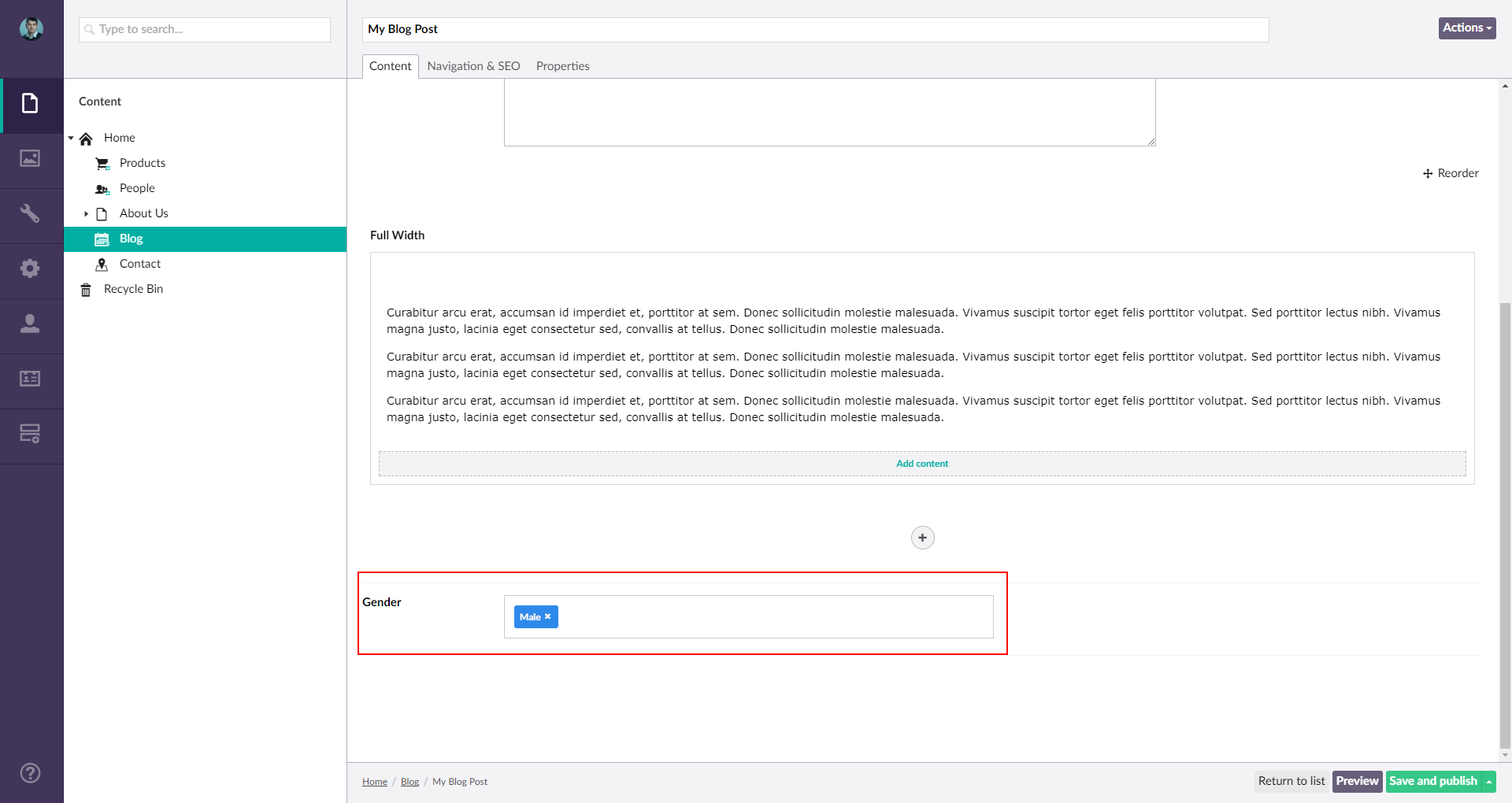
After that, you can do, for example:
Also, If you need you can get all items from Data type like a tree:
like flatten list:
get concrete taxonomy item by id. Use data type name and item id (Guid) as parameters:
I hope, I helped you.
Let me know if you have questions.
Thanks.
The following examples worked for me, in addition to others...
From visual Studio, I can click on
varand click F12 and see that the Id (Guid), Title, and Parent are available for me to use on@itemThanks again for all the help!
is working on a reply...