I'm using Azure Blob Cache plugin (http://imageprocessor.org/imageprocessor-web/plugins/azure-blob-cache/), but I get 404's in every request done.
Example url: (website.local/remote.axd?http://blob.reizenindetijd.nl/profilepictures/a8934f62-4d06-4977-bdde-aea4a221d0ed_joao2.jpeg?width=230)
I've added the domain to the whitelist of security.config, configured cache.config as well.
The umbraco version is 7.2.4 and .NET framework target is 4.5
Update: If I request the following url: webapp.local/remote.axd?http://blob.reizenindetijd.nl/profilepictures/a8934f62-4d06-4977-bdde-aea4a221d0ed_joao2.jpeg I get an "Invalid URI: The hostname could not be parsed" exception.
If that doesn't work I'm working on a release at the moment that will normalise a few bugs I have discovered since the last release when parsing urls. This will iron out some issues that I have discovered parsing some remote urls when using the old syntax.
The last error is because internally I'm checking against a null string as there are no querystring parameters. I caught and fixed that in the source the other week.
Ok... Can you give me some version numbers and also check your setup against that in the test website on github.
The configurations seem correct to what you have in the github test files. I've followed the configuration steps for the azure blob cache plugin here (http://imageprocessor.org/imageprocessor-web/plugins/azure-blob-cache/)
I don't know why your service is not running if you have everything configured correctly. Can you try building from source and testing against that? At least then we can get some debug information.
As to the second issue. The constructor for ImageFactory obviously exists. The signature changed but in a non breaking way in normal circumstance. Have you gone though the usual like recycling the app pool, ensured that no old copies of the dll are still anywhere, and that nothing is getting cached by IIS?
Could you try to keep issues separate also please. This makes it difficult for people reading the thread.
IIS app pool was recycled, and the issue persisted. I will try it soon as I have a spare moment against the build you have in github. Will keep you posted and clean up the thread.
Hi James, the container is public. I have some more debug information below. Will try to find some spare time today to look into the source in github. :) Thanks!
2015-04-22 10:20:37,742 [7] ERROR Umbraco.Core.UmbracoApplicationBase
- [Thread 55] An unhandled exception occurred Microsoft.WindowsAzure.Storage.StorageException: The remote server
returned an error: (404) Not Found. ---> System.Net.WebException: The
remote server returned an error: (404) Not Found. at
Microsoft.WindowsAzure.Storage.Shared.Protocol.HttpResponseParsers.ProcessExpectedStatusCodeNoException[T](HttpStatusCode
expectedStatusCode, HttpStatusCode actualStatusCode, T retVal,
StorageCommandBase1 cmd, Exception ex) at
Microsoft.WindowsAzure.Storage.Blob.CloudBlockBlob.<>c__DisplayClass39.<PutBlobImpl>b__38(RESTCommand1
cmd, HttpWebResponse resp, Exception ex, OperationContext ctx) at
Microsoft.WindowsAzure.Storage.Core.Executor.Executor.EndGetResponse[T](IAsyncResult
getResponseResult) --- End of inner exception stack trace --- at
Microsoft.WindowsAzure.Storage.Core.Util.StorageAsyncResult`1.End()
at
Microsoft.WindowsAzure.Storage.Core.Util.AsyncExtensions.<>cDisplayClass4.3(IAsyncResult
ar)
--- End of stack trace from previous location where exception was thrown --- at
System.Runtime.CompilerServices.TaskAwaiter.ThrowForNonSuccess(Task
task) at
System.Runtime.CompilerServices.TaskAwaiter.HandleNonSuccessAndDebuggerNotification(Task
task) at
ImageProcessor.Web.Plugins.AzureBlobCache.AzureBlobCache.
Request Information RequestID:c5fa5b5a-0001-002d-7fd5-7c3413000000 RequestDate:Wed, 22 Apr 2015 08:20:37 GMT StatusMessage:The specified
container does not exist. ErrorCode:ContainerNotFound
The issue is now fixed, with was not related with the Azure plugin. In other service layer there was a reference to an old version of ImageProcessor. Upgraded all the versions to the latest one and everything is working pitch perfect.
Thanks James for all the help and two releases in one day! H5YR!
ImageProcessor AzureBlobCache returns 404s
Hi all,
I'm using Azure Blob Cache plugin (http://imageprocessor.org/imageprocessor-web/plugins/azure-blob-cache/), but I get 404's in every request done.
Example url: (website.local/remote.axd?http://blob.reizenindetijd.nl/profilepictures/a8934f62-4d06-4977-bdde-aea4a221d0ed_joao2.jpeg?width=230)
I've added the domain to the whitelist of security.config, configured cache.config as well. The umbraco version is 7.2.4 and .NET framework target is 4.5
Any ideas? Thanks in advance.
Update: If I request the following url: webapp.local/remote.axd?http://blob.reizenindetijd.nl/profilepictures/a8934f62-4d06-4977-bdde-aea4a221d0ed_joao2.jpeg I get an "Invalid URI: The hostname could not be parsed" exception.
Have you tried using the updated, recommended remote syntax as specified in the documentation?
Note the single
?and removal of the protocol.If that doesn't work I'm working on a release at the moment that will normalise a few bugs I have discovered since the last release when parsing urls. This will iron out some issues that I have discovered parsing some remote urls when using the old syntax.
Hi James,
Thanks for the fast reply. Using the new url on the documentation I get the 404 default page of IIS server.
Quick update, reaching that url without a width parameter on the querystring I get this exception: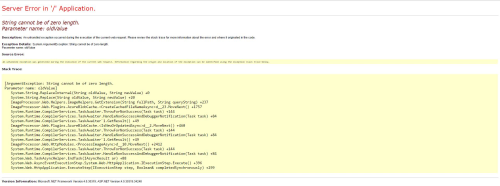
The last error is because internally I'm checking against a null string as there are no querystring parameters. I caught and fixed that in the source the other week.
Ok... Can you give me some version numbers and also check your setup against that in the test website on github.
Hi James,
The version number is:
The configurations seem correct to what you have in the github test files. I've followed the configuration steps for the azure blob cache plugin here (http://imageprocessor.org/imageprocessor-web/plugins/azure-blob-cache/)
...
I don't know why your service is not running if you have everything configured correctly. Can you try building from source and testing against that? At least then we can get some debug information.
As to the second issue. The constructor for ImageFactory obviously exists. The signature changed but in a non breaking way in normal circumstance. Have you gone though the usual like recycling the app pool, ensured that no old copies of the dll are still anywhere, and that nothing is getting cached by IIS?
Could you try to keep issues separate also please. This makes it difficult for people reading the thread.
IIS app pool was recycled, and the issue persisted. I will try it soon as I have a spare moment against the build you have in github. Will keep you posted and clean up the thread.
Cheers. On your first issue. Is your Azure container public?
Hi James, the container is public. I have some more debug information below. Will try to find some spare time today to look into the source in github. :) Thanks!
The issue is now fixed, with was not related with the Azure plugin. In other service layer there was a reference to an old version of ImageProcessor. Upgraded all the versions to the latest one and everything is working pitch perfect.
Thanks James for all the help and two releases in one day! H5YR!
is working on a reply...