I have successfully installed the uSync Backoffice 3.1.1.740 NuGet package in a test Umbraco 7.4.1 application, but when I access the Developer dashboard I see the following error:
If I then go to the "uSync Backoffice" tab and click the Full Export button I get the following error:
Rebuilding the application has resolved it and the dashboard now loads correctly!
I have now run an export on my test content. Does uSync export the property values as well as the content/data types, etc? I have had a look in the files produced in the "~/uSync/Data/" folder but can't see the property values being exported.
Ideally, we would want to move property values from one repository to another.
Hi it sounds a lot like the versions of the dlls have gotten a bit muddled
for the latest version.
in /bin
jumoo.usync.backoffice.dll - 3.1.1.740
jumoo.usync.core.dll - 5.3.2.740
you don't need Jumoo.uSync.backOfficeUi.dll in the latest versions (that's for the old dashboard)
as is uSyncBackOfficeDashboard.ascx (but if they are on the disk it shouldn't cause any problems as long as the
dashboard config points to the files below (which it looks like it does in your screenshot)
the dashboard should be in
/app_plugins/usync/usyncdashboard.cshtml (so this should be set in config/dashboard.config)
That looks like exactly what I need. However, I have installed this alongside uSync Backoffice but am still seeing the backoffice dashboard. Also, when I do an export or change any of my content I am not seeing any "*.content" files created.
I know it is still in the experimental phase but is there anything else I need to do to get this working?
No, there is nothing in the documentation that I can see where you have to enable content sync.
I have 2 config files under the Config folder - "uSyncBackOffice.Config" and "uSyncCore.config". Which file needs to be changed and what setting to I need to add/amend?
Content sync will automagically work when you install uSync.Content Edition
in the latest versions of uSync content edition is just two additional content handlers (one for content and one for media).
the configs let you turn these off if they are installed (under the Handlers section in usyncbackoffice.config)
the handers are on by default so if there is no line in the config they "just" work
usynccore.config handles how the serialization bits of usync works, generally you don't need to change these, but if
you had some non-standard property types that stored content ids in them (like multi node tree pickers do) then you might want to add a mapping to the Mappings section.
nuget should have sorted the references out (but i am not putting it past my config skillz)
just check the bin folder has the jumoo.usync.backoffice.dll and jumoo.usync.core.dll - (these should be in the latest package) and not any rouge jumps.usync. files (these are from the previous package.
also check config/dashboard.config, that should point to the files above.
it might be work removing all the usync packages and then getting the latest one again from nuget.
if it's all still broken, have a look in your browser developer tools, are you getting any errors when you try to do stuff via the dashboard?
Just to confirm that I have started from scratch with a new project and am now seeing the content.config file being generated when adding property data to a content node :) These are the steps I went through to achieve this (using Visual Studio 2012):
Created new MVC4 project and ensured it builds OK.
Via NuGet install "Umbraco Cms" version 7.4.1 package and rebuild.
Run the project to configure Umbraco.
Ensure the target framework for the project is updated to ".NET Framework 4.5.1".
Via NuGet install "uSync Content Edition for Umbraco" version 3.1.0.740 and rebuild.
In the CMS Developers section, ensure that the "uSync Backoffice" tab appears OK in the dashboard.
Add a document type with some simple data types, create a content node for it and add some property data. Save and publish.
View the content.config file under "~/uSync/data/Content/".
I'm going to now create a destination site and attempt to import the content so will surely be back if I have any further queries.
I'm managing to export the content fine now. It does it whenever you do a save & publish on your content node. I am having trouble importing the updated content into a duplicate site though. I need to re-read the documentation regarding importing/updating and will add another post if I am still struggling.
I am having an issue with importing updated data. In my source project I generate the "content.config" file for my content page. I copy this over to the "~/uSync/data/Content/" folder of my destination project (which has the same content node present with the same properties), go into the dashboard of the destination project and click the import button but instead of overwriting the property data with the new values, a duplicate content node is created (see the screenshot).
Can anyone assist with what I am doing wrong and confirm the correct procedure?
Import mapping
This means when content is imported at the other end uSync has to search through all the
properties and attempt to turn those GUIDs back to IDs. It does the following
1. When it creates a piece of content the GUID of this item is written to an import file (
/app_data/temp/_usyncimport.xml) alongside the GUID of the content item from the
import file.
Jumoo
2. Once all content is imported ID mapping searches the new content items for GUIDs
when it finds one it attempts to find a match in the import file.
a. If one exists then the GUID of the content on this installation can be used to
map back to the id.
b. If one doesn’t exist it attempts to use the GUID to find the ID on the local install
( because this installation may have created the content not the source)
My impression from reading this documentation was that uSync handled all the mapping itself. It is not clear that you have to do the mapping yourself. It kind of defeats the object if you have to dig out the GUIDs and IDs as you may as well just manually copy the data across.
uSync Backoffice dashboard errors in Umbraco 7.4.1
Hi.
I have successfully installed the uSync Backoffice 3.1.1.740 NuGet package in a test Umbraco 7.4.1 application, but when I access the Developer dashboard I see the following error:
If I then go to the "uSync Backoffice" tab and click the Full Export button I get the following error:
Also, the /uSync/Data folder is not created.
Can you help with this?
Many thanks.
Hi Al,
Did you reBuild your project after installing ?
Can you check /app_plugins/uSync/BackOffice/uSyncBackOfficeDashboard.ascx ?
Do you have this usercontrol on the disk?
Thanks
Hi Alex.
Rebuilding the application has resolved it and the dashboard now loads correctly!
I have now run an export on my test content. Does uSync export the property values as well as the content/data types, etc? I have had a look in the files produced in the "~/uSync/Data/" folder but can't see the property values being exported.
Ideally, we would want to move property values from one repository to another.
Thanks.
Al
uSync doesn't move content. So if you want to move content, you have to use uSync Content edition.
https://our.umbraco.org/projects/developer-tools/usynccontentedition/
Thanks
Hi it sounds a lot like the versions of the dlls have gotten a bit muddled
for the latest version.
in /bin jumoo.usync.backoffice.dll - 3.1.1.740 jumoo.usync.core.dll - 5.3.2.740
you don't need Jumoo.uSync.backOfficeUi.dll in the latest versions (that's for the old dashboard) as is uSyncBackOfficeDashboard.ascx (but if they are on the disk it shouldn't cause any problems as long as the dashboard config points to the files below (which it looks like it does in your screenshot)
the dashboard should be in /app_plugins/usync/usyncdashboard.cshtml (so this should be set in config/dashboard.config)
Hi Alex.
That looks like exactly what I need. However, I have installed this alongside uSync Backoffice but am still seeing the backoffice dashboard. Also, when I do an export or change any of my content I am not seeing any "*.content" files created.
I know it is still in the experimental phase but is there anything else I need to do to get this working?
Cheers.
Can you check uSync config file, did you enable content sync ?
No, there is nothing in the documentation that I can see where you have to enable content sync.
I have 2 config files under the Config folder - "uSyncBackOffice.Config" and "uSyncCore.config". Which file needs to be changed and what setting to I need to add/amend?
Hi
Content sync will automagically work when you install uSync.Content Edition
in the latest versions of uSync content edition is just two additional content handlers (one for content and one for media).
the configs let you turn these off if they are installed (under the Handlers section in usyncbackoffice.config)
the handers are on by default so if there is no line in the config they "just" work
usynccore.config handles how the serialization bits of usync works, generally you don't need to change these, but if you had some non-standard property types that stored content ids in them (like multi node tree pickers do) then you might want to add a mapping to the Mappings section.
usynccore.config also contains a setting for how media is handled - with the MoveMedia setting
I have the same symptoms as Al Burns above when I try to Export.
We had uSync 2.4.10, and I upgraded to 3.1.1.740 via Visual Studio's "Manage NuGet Packages" UI.
I have rebuilt the project, but it hasn't solved the problem like it did for Al. I do not have /App_Plugins/uSync/BackOffice at all: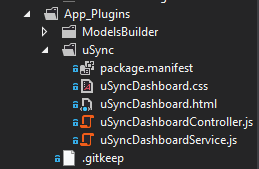
The only file in the whole project with "backoffice" in its name is config/uSyncBackOffice.config.
Any ideas?
humm,
nuget should have sorted the references out (but i am not putting it past my config skillz)
just check the bin folder has the jumoo.usync.backoffice.dll and jumoo.usync.core.dll - (these should be in the latest package) and not any rouge jumps.usync. files (these are from the previous package.
also check config/dashboard.config, that should point to the files above.
it might be work removing all the usync packages and then getting the latest one again from nuget.
if it's all still broken, have a look in your browser developer tools, are you getting any errors when you try to do stuff via the dashboard?
Kevin
Ah -- I have solved it. I didn't read carefully enough the instruction to update the project's target from .NET 4.5 to .NET 4.5.1.
Not doing this meant that the jumoo.* DLLs just weren't there at all!
Thanks for the quick response.
Hi All.
Just to confirm that I have started from scratch with a new project and am now seeing the content.config file being generated when adding property data to a content node :) These are the steps I went through to achieve this (using Visual Studio 2012):
I'm going to now create a destination site and attempt to import the content so will surely be back if I have any further queries.
Many thanks.
Al
Hi Al,
Maybe you need to press 'Export' button Export current settings to disk ?
Thanks
I'm managing to export the content fine now. It does it whenever you do a save & publish on your content node. I am having trouble importing the updated content into a duplicate site though. I need to re-read the documentation regarding importing/updating and will add another post if I am still struggling.
Cheers.
Al
Hi.
I am having an issue with importing updated data. In my source project I generate the "content.config" file for my content page. I copy this over to the "~/uSync/data/Content/" folder of my destination project (which has the same content node present with the same properties), go into the dashboard of the destination project and click the import button but instead of overwriting the property data with the new values, a duplicate content node is created (see the screenshot).
Can anyone assist with what I am doing wrong and confirm the correct procedure?
Thanks.
Al
Hi Al,
You have to manage id mapping.
From documentation:
Hi Alex.
My impression from reading this documentation was that uSync handled all the mapping itself. It is not clear that you have to do the mapping yourself. It kind of defeats the object if you have to dig out the GUIDs and IDs as you may as well just manually copy the data across.
is working on a reply...