I have received the following error any time I try to publish any page; if I turn off ExportOnSave, error disappears.
Any suggestions?
Thanks,
Emiliano
at System.Xml.XmlTextReaderImpl.Throw(Exception e)
at System.Xml.XmlTextReaderImpl.ParseQName(Boolean isQName, Int32 startOffset, Int32& colonPos)
at System.Xml.XmlTextReaderImpl.ParseElement()
at System.Xml.XmlTextReaderImpl.ParseDocumentContent()
at System.Xml.XmlReader.MoveToContent()
at System.Xml.Linq.XElement.Load(XmlReader reader, LoadOptions options)
at System.Xml.Linq.XElement.Load(String uri, LoadOptions options)
at Jumoo.uSync.BackOffice.Helpers.NameChecker.GetKey(String file)
at Jumoo.uSync.BackOffice.Helpers.NameChecker.CheckFolder(String folder, Guid Key, String newFile)
at Jumoo.uSync.BackOffice.Helpers.NameChecker.CheckFolder(String folder, Guid Key, String newFile)
at Jumoo.uSync.BackOffice.Helpers.NameChecker.CheckFolder(String folder, Guid Key, String newFile)
at Jumoo.uSync.BackOffice.Helpers.NameChecker.CheckFolder(String folder, Guid Key, String newFile)
at Jumoo.uSync.BackOffice.Helpers.NameChecker.CheckFolder(String folder, Guid Key, String newFile)
at Jumoo.uSync.BackOffice.Helpers.NameChecker.ManageOrphanFiles(String typeFolder, Guid Key, String newFile)
at Jumoo.uSync.Content.ContentHandler.SaveItems(IContentService sender, IEnumerable1 items)
at Umbraco.Core.Events.TypedEventHandler2.Invoke(TSender sender, TEventArgs e)
at Umbraco.Core.Events.EventExtensions.RaiseEvent[TSender,TArgs](TypedEventHandler2 eventHandler, TArgs args, TSender sender)
at Umbraco.Core.Services.ContentService.SaveAndPublishDo(IContent content, Int32 userId, Boolean raiseEvents)
at Umbraco.Core.Services.ContentService.Umbraco.Core.Services.IContentServiceOperations.SaveAndPublish(IContent content, Int32 userId, Boolean raiseEvents)
at Umbraco.Core.Services.ContentService.SaveAndPublishWithStatus(IContent content, Int32 userId, Boolean raiseEvents)
at Umbraco.Web.Editors.ContentController.PostSave(ContentItemSave contentItem)
at lambda_method(Closure , Object , Object[] )
at System.Web.Http.Controllers.ReflectedHttpActionDescriptor.ActionExecutor.<>c__DisplayClass10.<GetExecutor>b__9(Object instance, Object[] methodParameters)
at System.Web.Http.Controllers.ReflectedHttpActionDescriptor.ExecuteAsync(HttpControllerContext controllerContext, IDictionary2 arguments, CancellationToken cancellationToken)
--- End of stack trace from previous location where exception was thrown ---
at System.Runtime.ExceptionServices.ExceptionDispatchInfo.Throw()
at System.Runtime.CompilerServices.TaskAwaiter.HandleNonSuccessAndDebuggerNotification(Task task)
at System.Web.Http.Controllers.ApiControllerActionInvoker.
It looks like it is failing on the check-folder stuff, which is when uSync goes through existing files on disk, checking that the thing you are saving doesn't already exist.
by the looks of it there is a corrupt file somewhere in the content folder and it is failing trying to read that file?
If there aren't loads of files you might be able to spot it, or if you do a full export then it will rewrite the files out to disk and should remove the corrupt one.
my guess is this is a git merge confilict inside an xml file?) might be worth a search in the files for something like HEAD > ?
Setting ExportOnSave as true, it throws an error
I have received the following error any time I try to publish any page; if I turn off ExportOnSave, error disappears.
Any suggestions?
Thanks, Emiliano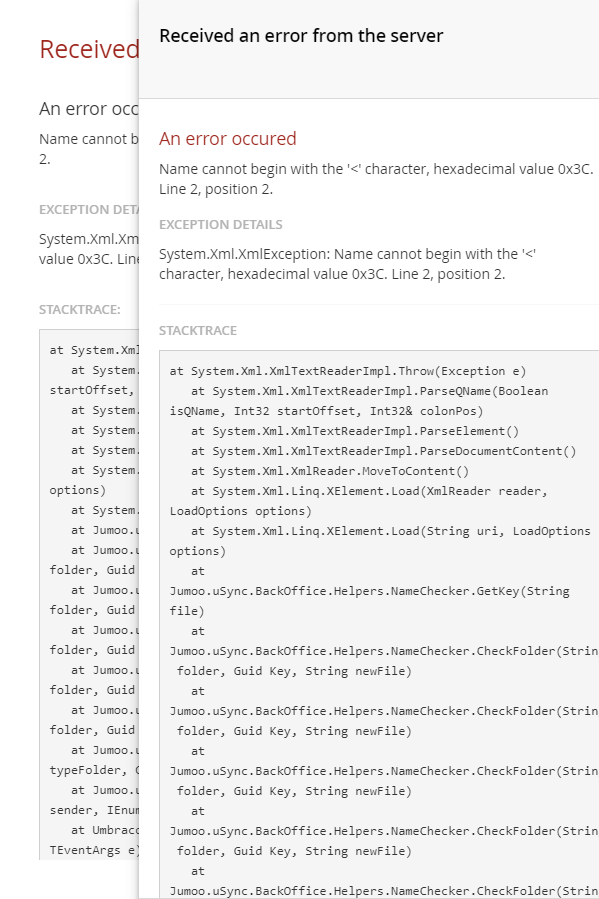
at System.Xml.XmlTextReaderImpl.ParseQName(Boolean isQName, Int32 startOffset, Int32& colonPos) at System.Xml.XmlTextReaderImpl.ParseElement() at System.Xml.XmlTextReaderImpl.ParseDocumentContent() at System.Xml.XmlReader.MoveToContent() at System.Xml.Linq.XElement.Load(XmlReader reader, LoadOptions options) at System.Xml.Linq.XElement.Load(String uri, LoadOptions options) at Jumoo.uSync.BackOffice.Helpers.NameChecker.GetKey(String file) at Jumoo.uSync.BackOffice.Helpers.NameChecker.CheckFolder(String folder, Guid Key, String newFile) at Jumoo.uSync.BackOffice.Helpers.NameChecker.CheckFolder(String folder, Guid Key, String newFile) at Jumoo.uSync.BackOffice.Helpers.NameChecker.CheckFolder(String folder, Guid Key, String newFile) at Jumoo.uSync.BackOffice.Helpers.NameChecker.CheckFolder(String folder, Guid Key, String newFile) at Jumoo.uSync.BackOffice.Helpers.NameChecker.CheckFolder(String folder, Guid Key, String newFile) at Jumoo.uSync.BackOffice.Helpers.NameChecker.ManageOrphanFiles(String typeFolder, Guid Key, String newFile) at Jumoo.uSync.Content.ContentHandler.SaveItems(IContentService sender, IEnumerable
1 items) at Umbraco.Core.Events.TypedEventHandler2.Invoke(TSender sender, TEventArgs e) at Umbraco.Core.Events.EventExtensions.RaiseEvent[TSender,TArgs](TypedEventHandler2 eventHandler, TArgs args, TSender sender) at Umbraco.Core.Services.ContentService.SaveAndPublishDo(IContent content, Int32 userId, Boolean raiseEvents) at Umbraco.Core.Services.ContentService.Umbraco.Core.Services.IContentServiceOperations.SaveAndPublish(IContent content, Int32 userId, Boolean raiseEvents) at Umbraco.Core.Services.ContentService.SaveAndPublishWithStatus(IContent content, Int32 userId, Boolean raiseEvents) at Umbraco.Web.Editors.ContentController.PostSave(ContentItemSave contentItem) at lambda_method(Closure , Object , Object[] ) at System.Web.Http.Controllers.ReflectedHttpActionDescriptor.ActionExecutor.<>c__DisplayClass10.<GetExecutor>b__9(Object instance, Object[] methodParameters) at System.Web.Http.Controllers.ReflectedHttpActionDescriptor.ExecuteAsync(HttpControllerContext controllerContext, IDictionary2 arguments, CancellationToken cancellationToken) --- End of stack trace from previous location where exception was thrown --- at System.Runtime.ExceptionServices.ExceptionDispatchInfo.Throw() at System.Runtime.CompilerServices.TaskAwaiter.HandleNonSuccessAndDebuggerNotification(Task task) at System.Web.Http.Controllers.ApiControllerActionInvoker.It looks like it is failing on the check-folder stuff, which is when uSync goes through existing files on disk, checking that the thing you are saving doesn't already exist.
by the looks of it there is a corrupt file somewhere in the content folder and it is failing trying to read that file?
If there aren't loads of files you might be able to spot it, or if you do a full export then it will rewrite the files out to disk and should remove the corrupt one.
my guess is this is a git merge confilict inside an xml file?) might be worth a search in the files for something like
HEAD >?Kevin, thanks for getting back on this.
I have looked for
head>but I have found no occurrences. However, if I rename the content folder, saving action works.is working on a reply...