I followed the .pdf to create the Carousel sample.
However, when I followed the sample Grid Editor (Carousel)..
...by not having the "render in grid" selected, it appears there is not issue. but when I hit preview I get an error saying the Carousel.cshtml or its master was not found...
I also found that when I tic "Render in the grid" and then hit "Save" and then go to the content to view I get a message saying that I have unsaved changes despite Umbraco's "Success" message:
...so then I go over to the content view where it appears to be looking for the same files:
You have to add your partial view within the folder /views/partials/grid/editors/...
In the video, the partial view is already done, but this is something you have to programme depent of your html structure.
There are some examples into the folder: \App_Plugins\LeBlender\views samples
Carousel Example Isn't Working - Please Help
I'm very interested in LeBlender.
I followed the .pdf to create the Carousel sample.
However, when I followed the sample Grid Editor (Carousel)..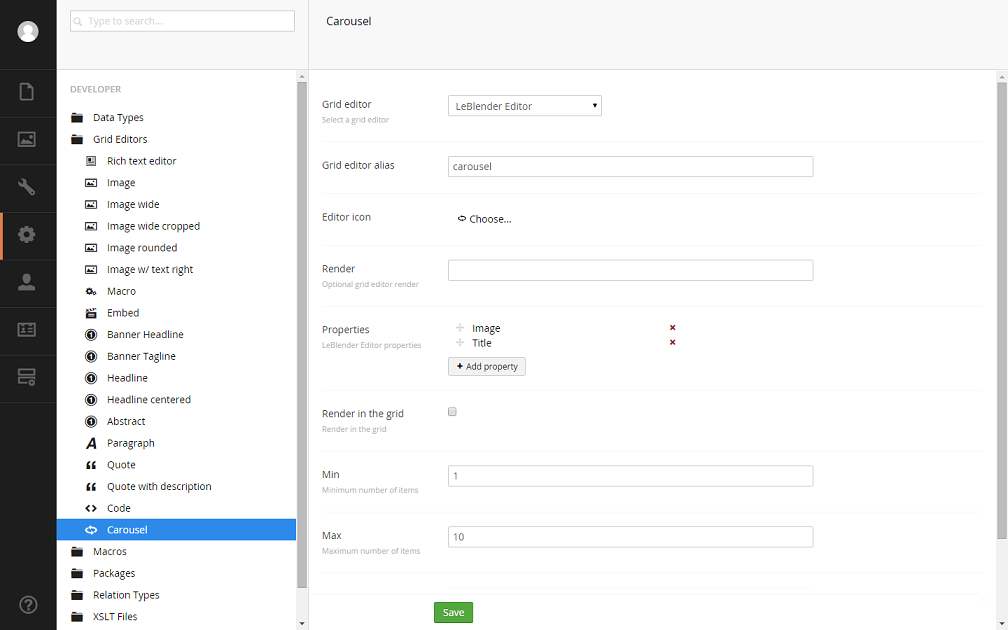
...by not having the "render in grid" selected, it appears there is not issue. but when I hit preview I get an error saying the Carousel.cshtml or its master was not found...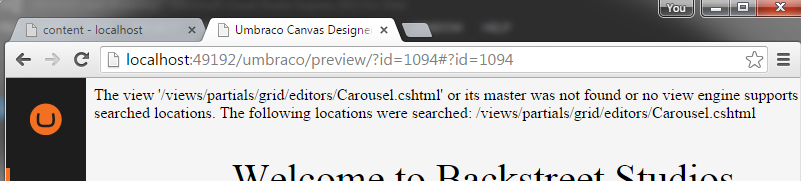
I also found that when I tic "Render in the grid" and then hit "Save" and then go to the content to view I get a message saying that I have unsaved changes despite Umbraco's "Success" message: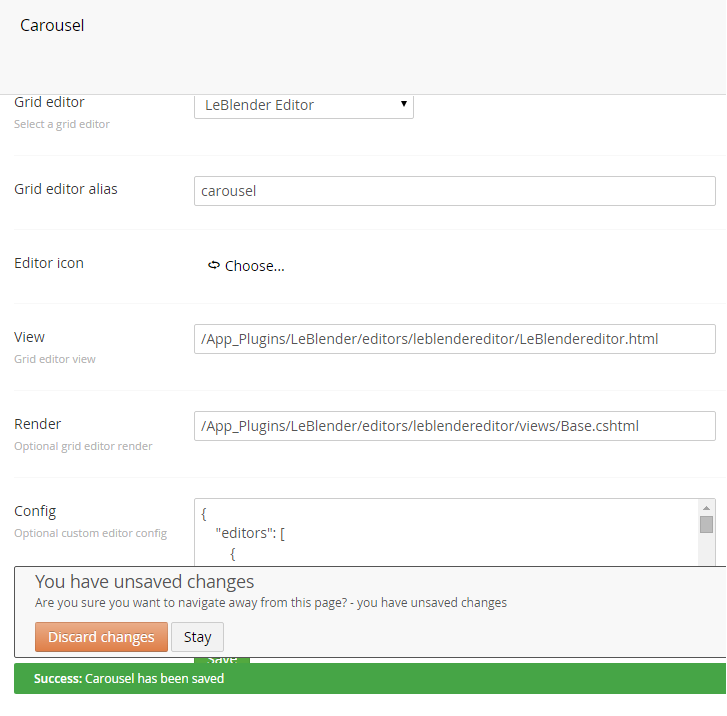
...so then I go over to the content view where it appears to be looking for the same files: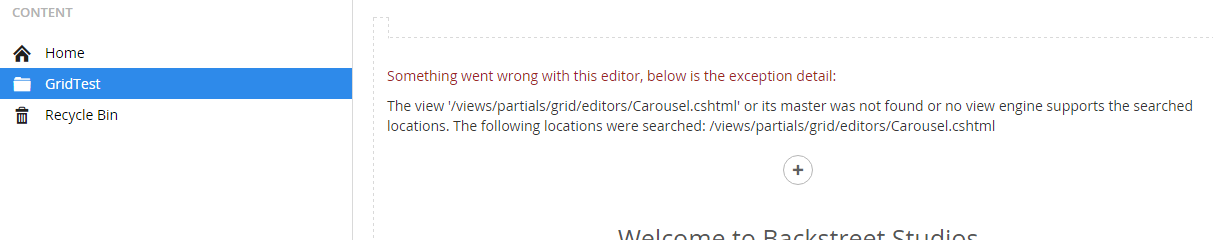
Any help would be appreciated.
Many thanks, Daniel
I should have mentioned that:
VS 2013 Express Web
Umbraco 7.3.0 (fresh install, Fanoe default)
Here's a video link
Hope this helps!
best, Daniel
has anyone had a chance to look at this? I'd really like to use this package.
cheers, Daniel
Hi Daniel,
You have to add your partial view within the folder /views/partials/grid/editors/...
In the video, the partial view is already done, but this is something you have to programme depent of your html structure. There are some examples into the folder: \App_Plugins\LeBlender\views samples
is working on a reply...