I wanted to start contributing to the Umbraco CMS and I'm running into some trouble setting up the project. These are the steps I took to get the source code and where I got stuck.
I'm already working with Umbraco and I was inspired by this years Codegarden to start contributing :) I followed the instructions on the contribute site but am not having any success, unfortunately, because of this issue.
Just poked around in the various .bat files and there's a few hard-coded paths which really isn't ideal.
I know I have git, node (and npm) in the path on this machine, so that wouldn't be a problem.
The need for a globally installed grunt bothers me, it runs the risk of clashing with other globally installed version, it's better to shim with a npm script.
Not sure if this will help but whenever I build the client-side code I do it by opening a command prompt in Umbraco.Web.UI.Client and running grunt build. That seems to work without error with the current dev-v7 branch.
In case there's a problem with build.bat might be worth trying the above.
If you do not have npm and grunt installed yet, the other option is to have VS2015 installed (community edition is free) and run the "vs" build from Task Runner Explorer.
Contributing: Initial Umbraco setup.
Hello.
I wanted to start contributing to the Umbraco CMS and I'm running into some trouble setting up the project. These are the steps I took to get the source code and where I got stuck.
The page doesn't load correctly, what I'm getting is this: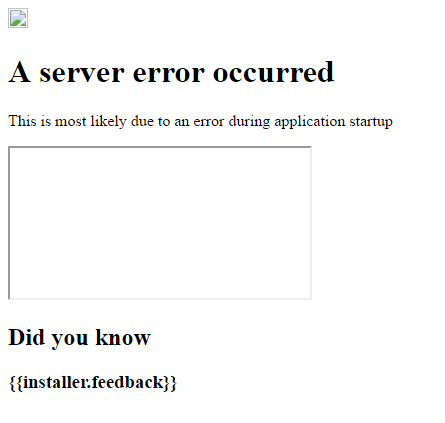
Anybody know what's wrong? I'm really new to Umbraco so this might be something supremely simple :)
Do you want to work with umbraco or do you really want to contribute?
If you want to work with umbraco, check the getting started section of the documentation.
If you want to contribute, check out the "contribute" section.
I'm already working with Umbraco and I was inspired by this years Codegarden to start contributing :) I followed the instructions on the contribute site but am not having any success, unfortunately, because of this issue.
My guess is there's a JS error being thrown, can you check your dev tool console to see if there's an errors?
Also are you using the
dev-v7branch or another branch?Just done a clean clone of
dev-v7and can repo the above, it seems the JS isn't being generated properly. Having a look into it.I found on another machine that the problem was solved after installing Git Extensions. It's not really a solution but it worked.
I think the problem was that git isn't correctly installed in the path that npm, grunt or bower uses to build the backoffice JS.
It might help to install only Git but I did have one report saying it didn't work either.
Just poked around in the various
.batfiles and there's a few hard-coded paths which really isn't ideal.I know I have
git,node(andnpm) in thepathon this machine, so that wouldn't be a problem.The need for a globally installed
gruntbothers me, it runs the risk of clashing with other globally installed version, it's better to shim with anpmscript.Not sure if this will help but whenever I build the client-side code I do it by opening a command prompt in
Umbraco.Web.UI.Clientand runninggrunt build. That seems to work without error with the currentdev-v7branch.In case there's a problem with
build.batmight be worth trying the above.Andy
Good point!
If you do not have npm and grunt installed yet, the other option is to have VS2015 installed (community edition is free) and run the "vs" build from Task Runner Explorer.
Need to make sure you've got a globally installed version of
gruntthough.Success! This is the one that worked for me :) Thank's everyone for the help.
Oh, btw the solution for me was to add git to Path and run grunt build in Umbraco.Web.Ui.Client, for anyone who might also have this problem :)
is working on a reply...
This forum is in read-only mode while we transition to the new forum.
You can continue this topic on the new forum by tapping the "Continue discussion" link below.