Entire Media Section is Corrupted Due to Gecko Uploadify
UMB 4.5.2, WIN SVR 2008 R2 ENT, .NET 4.0
I cannot link to any files in the media section after uninstalling Gecko Uploadify. New files I can upload and link to but old ones I cannot. Files that I can link to in the Media Section show the file path on the "umbracoFile" property in the media section.
Files that I cannot link to do not show the file path on the "umbracoFile" property in the media section. View attached images for example.
Also if anyone would know how to reassociate the file path with the "umbracoFile" property please let me know.
BAD/ PRE-EXISTING IMAGE
GOOD /NEWLY UPLOADED IMAGE
I've tried reinstalling the Gecko Uploadify package and uninstalling as documented however my media section is still invalid. Please help.
Entire Media Section is Corrupted Due to Gecko Uploadify
UMB 4.5.2, WIN SVR 2008 R2 ENT, .NET 4.0
I cannot link to any files in the media section after uninstalling Gecko Uploadify. New files I can upload and link to but old ones I cannot. Files that I can link to in the Media Section show the file path on the "umbracoFile" property in the media section.
Files that I cannot link to do not show the file path on the "umbracoFile" property in the media section. View attached images for example.
Also if anyone would know how to reassociate the file path with the "umbracoFile" property please let me know.
BAD/ PRE-EXISTING IMAGE
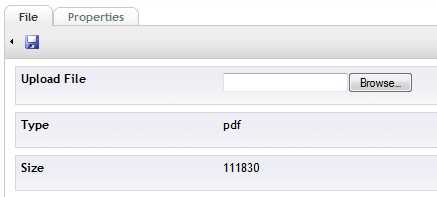
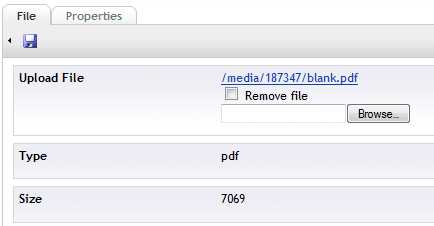
GOOD /NEWLY UPLOADED IMAGE
I've tried reinstalling the Gecko Uploadify package and uninstalling as documented however my media section is still invalid. Please help.
is working on a reply...
This forum is in read-only mode while we transition to the new forum.
You can continue this topic on the new forum by tapping the "Continue discussion" link below.