The Danish and English websites are related to the swedish website and if we create a web page in swedish then a corresponding page is created in the danish and english websites as well.
So far all good, now to the problem, each website has about 800 pages, managing this is a hell. The most ideal way for us to manage this would be to have it like this:
And a page that lists all pages and languages and shows if it's translated or not and if it's published. Is this doable at all? Or do I need to do some serious digging and hacking in the whole core?
Actually there are two ways to have a multilingual website with Umbraco the one you're using and the 1 on 1 way which is the screenshot you've post.
In my opinion the way you've set up this kind of website is the proper one. Read this article for more information on Umbraco and multilingual websites
The thought of my screenshot was to have the related nodes that is currently in other nodes displayed as tabs under the "main" node instead, the setup would be the same but you can see all the languages in one page.So when a node is opened in swedish tabs are created for all availble languages and the page that is related to the current node is displayed in the correct language tab.
The way we have set it up now allows us to have correct URL:s for each language which is important but the pages are still related to each other. I want to keep that way but still have all management in one page instead of three :)
That means that you should dig very deep to Umbarco core, not sure how and if can be done. Maybe a core developer of Umbraco can give you moer info on that.
I wouldn't reccommend you an approach like this, thing ahead, upgrades etc. Maybe the best way is to start working with the api and create a custom admin rather than starting breaking or changing things to the core. I've created a couple of custom panels for some of our clients and it's not a huge work that needs to be done but of course you need time to feel familiar with the api and custom admin is an extra work though.
I am also making a multilingual site and was planning on adding a dropdown to the bar with save and publish. This dropdown would have each language on it and would allow you to switch to the related node of the given language. That might be easier to do from a UI perspective. I have found it fairly easy to add controls to that bar and I have implemented logic to switch pages before so I know it can be done. I haven't written it yet so I can't show you any code but I wanted to share the idea.
You can pull up the edit view for a page by doing something like this from within that frame: Response.Redirect("/umbraco/editContent.aspx?id=" + selectedId);
In the ApplicationBase you can add new controls to the tab bar.
using System; using System.Collections.Generic; using System.Linq; using System.Web; using System.Web.UI; using System.Web.UI.WebControls; using umbraco.uicontrols; using umbraco; using umbraco.cms.businesslogic.web; using umbraco.cms.businesslogic.language;
foreach (var d in currentRelatedNodes) { int id = 0; if (Convert.ToInt32(Request.QueryString["id"]) == d.Child.Id) { id = d.Parent.Id; Language lang = GetLanguage(id); if (lang != null) { TabPage langTab = tabControl.NewTabPage("<img src=\"/css/MultiLanguage/flags/" + lang.CultureAlias.Split('-')[0] + ".png\" style=\"float:left;padding-right:4px;\" /> " + lang.FriendlyName.Split('(')[0].Trim()); Pane pane = new Pane(); pane.Text = "<iframe src=\"editContent.aspx?id=" + id.ToString() + "\" name=\"framenode" + id.ToString() + "\" id=\"framenode" + id.ToString() + "\" style=\"width:100%;height:100%;min-height:800px;\" frameborder=\"0\"></iframe>"; langTab.Controls.Add(pane); } } if (Convert.ToInt32(Request.QueryString["id"]) == d.Parent.Id) { id = d.Child.Id; Language lang = GetLanguage(id); if (lang != null) { TabPage langTab = tabControl.NewTabPage("<img src=\"/css/MultiLanguage/flags/" + lang.CultureAlias.Split('-')[0] + ".png\" style=\"float:left;padding-right:4px;\" /> " + lang.FriendlyName.Split('(')[0].Trim()); Pane pane = new Pane(); pane.Text = "<iframe src=\"editContent.aspx?id=" + id.ToString() + "\" name=\"framenode" + id.ToString() + "\" id=\"framenode" + id.ToString() + "\" style=\"width:100%;height:100%;min-height:800px;\" frameborder=\"0\"></iframe>"; langTab.Controls.Add(pane); } } } } } private Language GetLanguage(int id) { Domain[] currentDomains = library.GetCurrentDomains(id); if (((currentDomains == null) || (currentDomains.Length == 0)) || (currentDomains[0].Language == null)) { return null; } return currentDomains[0].Language; } } }
Added the aspx-file to the folder umbraco and the DLL to bin and it's working fine. But it requires each language site to have it's own hostheader bound to a language.
using System; using System.Collections.Generic; using System.Linq; using System.Web; using System.Web.UI; using System.Web.UI.WebControls; using umbraco.uicontrols; using umbraco; using umbraco.cms.businesslogic.web; using umbraco.cms.businesslogic.language; using umbraco.cms.businesslogic.relation; using umbraco.NodeFactory;
Manage a multilanguage website
Hi,
we have a website in 3 languages. Current setup is:
Content
- Swedish (host header: www.domain.se)
- - Page 1
- - Page 2
- Danish (host header: www.domain.dk)
- - Page 1
- - Page 2
- English (host header: www.domain.com)
- - Page 1
- - Page 2
The Danish and English websites are related to the swedish website and if we create a web page in swedish then a corresponding page is created in the danish and english websites as well.
So far all good, now to the problem, each website has about 800 pages, managing this is a hell.
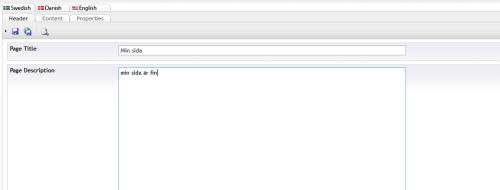
The most ideal way for us to manage this would be to have it like this:
And a page that lists all pages and languages and shows if it's translated or not and if it's published.
Is this doable at all? Or do I need to do some serious digging and hacking in the whole core?
Hi,
Actually there are two ways to have a multilingual website with Umbraco the one you're using and the 1 on 1 way which is the screenshot you've post.
In my opinion the way you've set up this kind of website is the proper one. Read this article for more information on Umbraco and multilingual websites
http://webmove.be/home/blog/blog/2011/august/multilanguage-websites-with-umbraco-part1
Cheers, Giorgos
Thanks Giorgos,
The thought of my screenshot was to have the related nodes that is currently in other nodes displayed as tabs under the "main" node instead, the setup would be the same but you can see all the languages in one page.So when a node is opened in swedish tabs are created for all availble languages and the page that is related to the current node is displayed in the correct language tab.
The way we have set it up now allows us to have correct URL:s for each language which is important but the pages are still related to each other. I want to keep that way but still have all management in one page instead of three :)
I saw a plugin that displays the related pages when editing a page, like that but instead of just linking to it why not bring the whole editing in to the same page?
http://our.umbraco.org/projects/backoffice-extensions/viziozrelationships
Andres,
That means that you should dig very deep to Umbarco core, not sure how and if can be done. Maybe a core developer of Umbraco can give you moer info on that.
I wouldn't reccommend you an approach like this, thing ahead, upgrades etc. Maybe the best way is to start working with the api and create a custom admin rather than starting breaking or changing things to the core. I've created a couple of custom panels for some of our clients and it's not a huge work that needs to be done but of course you need time to feel familiar with the api and custom admin is an extra work though.
Cheers, Giorgos
I am also making a multilingual site and was planning on adding a dropdown to the bar with save and publish. This dropdown would have each language on it and would allow you to switch to the related node of the given language. That might be easier to do from a UI perspective. I have found it fairly easy to add controls to that bar and I have implemented logic to switch pages before so I know it can be done. I haven't written it yet so I can't show you any code but I wanted to share the idea.
You can pull up the edit view for a page by doing something like this from within that frame: Response.Redirect("/umbraco/editContent.aspx?id=" + selectedId);
In the ApplicationBase you can add new controls to the tab bar.
so I actually solved it, might not be the best solution but it works, just got to remember to implement it again after the next update
In umbraco/editContent.aspx I added this code inside the ContentPlaceHolderID="head":
I then created a new umbraco controler containing one aspx file
relatedContent.aspx:
relatedContent.aspx.cs:
Added the aspx-file to the folder umbraco and the DLL to bin and it's working fine. But it requires each language site to have it's own hostheader bound to a language.
relatedContent.aspx.cs should be:
is working on a reply...
This forum is in read-only mode while we transition to the new forum.
You can continue this topic on the new forum by tapping the "Continue discussion" link below.