Hi, I have no previous experience with umbraco or for that matter any website builder. I am trying to set up a website for a department at my school. The computer tech has full control of the page but I have access to edit the page. I am trying to set up a link in the left column of the home page for a different page such as "About Us". When I create a sub page it does not show up on the website after I publish it. I have umbraco 4 does anyone know what I need to do??
It's kind of hard to tell, based on your description what the problem is. Do you mean that new subpages don't show up in the in the left navigation on your website?
A screenshot of your Backoffice content structure would also help.
Yes that is what is happening. The only way anything shows up in the left column of my webpage is if I type the word. Here is a picture of the webpage and my backoffice.
Oh now I see. You must create a link for the 'Director' page by selecting the word 'Director' and then clicking the link button (chain icon).
hmm, odd way I must say for implementing navigation. Normally developers make some kind of script for the navigation that reads out all child nodes of a given node.
This does help thank you so much. I also think my navigation page is setup different. I am not in charge of the full settings, I was limited to only this by the director.
Yep, that's the right set up for "editors", they shouldn't have access to developer sections.
From what I can see on your Backoffice screenshot it appears that the developer has implemented navigation like this to enable editors to edit the navigation manually.
Still this seems an odd way of doing things to me.
What most developers do, is to write a script that reads out child nodes of a given node excepts the nodes that where checked by editors not to appear in the navigation menu.
Beginner with Umbraco
Hi, I have no previous experience with umbraco or for that matter any website builder. I am trying to set up a website for a department at my school. The computer tech has full control of the page but I have access to edit the page. I am trying to set up a link in the left column of the home page for a different page such as "About Us". When I create a sub page it does not show up on the website after I publish it. I have umbraco 4 does anyone know what I need to do??
Hi Lainey,
First of all, welcome to the Umbraco community!
It's kind of hard to tell, based on your description what the problem is. Do you mean that new subpages don't show up in the in the left navigation on your website?
A screenshot of your Backoffice content structure would also help.
greetings,
Anthony
Yes that is what is happening. The only way anything shows up in the left column of my webpage is if I type the word. Here is a picture of the webpage and my backoffice.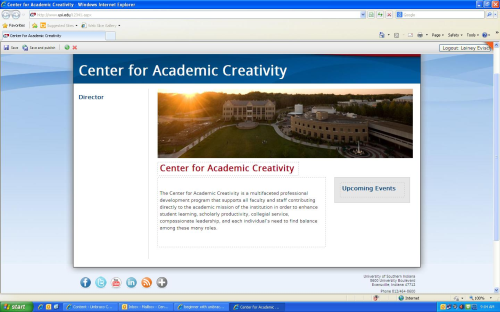
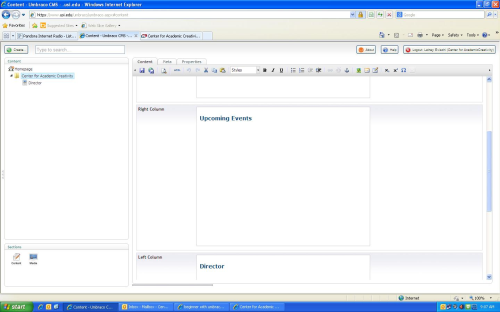
Oh now I see. You must create a link for the 'Director' page by selecting the word 'Director' and then clicking the link button (chain icon).
hmm, odd way I must say for implementing navigation. Normally developers make some kind of script for the navigation that reads out all child nodes of a given node.
hope this helps,
Anthony
This does help thank you so much. I also think my navigation page is setup different. I am not in charge of the full settings, I was limited to only this by the director.
Hi Lainy,
Yep, that's the right set up for "editors", they shouldn't have access to developer sections.
From what I can see on your Backoffice screenshot it appears that the developer has implemented navigation like this to enable editors to edit the navigation manually.
Still this seems an odd way of doing things to me.
What most developers do, is to write a script that reads out child nodes of a given node excepts the nodes that where checked by editors not to appear in the navigation menu.
greetings,
Anthony
is working on a reply...
This forum is in read-only mode while we transition to the new forum.
You can continue this topic on the new forum by tapping the "Continue discussion" link below.