For some reason none of the custom values are getting saved when a user is created.
Here are the relevent parts of the app so far.
First the Member Group 'SiteMember' is set up and given a few custom properties.
First Name, Last Name, Avatar Image and Auth Guid are added to the web.config file.
Next a class is created for these extra parameters. (here I'm just showing the FirstName param)
Note the property names in here match those in the Member Group. Is that correct?
Next I have an ASP CreateUserWizard in a usercontrol.
It looks like this.
And finally, the cwMember_CreateUser method looks like this.
If I set a break point in the code above I can see that mp gets the correct values.
However back in Umbraco, none of those values are set. Nor is the Auth_Guid set and finally both Is Locked and Is Approved are false. Shouldn't Is Locked be 'true' as the wizard form had this line in it..?
Membership in Umbraco 6
I'm not sure if this is an Umbraco 6 issue or a PICNIC (Problem In Chair Not In Computer) but here goes.
I am following the excellent membership tutorial on Mike's Umbraco Blog at http://umbraco.miketaylor.eu/2010/08/29/authenticating-new-members-part-3/
For some reason none of the custom values are getting saved when a user is created.
Here are the relevent parts of the app so far.
First the Member Group 'SiteMember' is set up and given a few custom properties.
First Name, Last Name, Avatar Image and Auth Guid are added to the web.config file.
Next a class is created for these extra parameters. (here I'm just showing the FirstName param)
Note the property names in here match those in the Member Group. Is that correct?
Next I have an ASP CreateUserWizard in a usercontrol.
It looks like this.
And finally, the cwMember_CreateUser method looks like this.
If I set a break point in the code above I can see that mp gets the correct values.
However back in Umbraco, none of those values are set. Nor is the Auth_Guid set and finally both Is Locked and Is Approved are false. Shouldn't Is Locked be 'true' as the wizard form had this line in it..?
DisableCreatedUser="True"
Here are a couple of shots from in Umbraco/Members after adding a user named Bert.
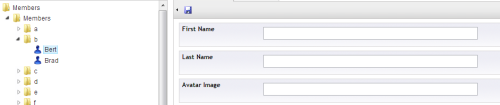
One can't have enough screen shots to explain a problem.
This shot shows the register code paused at the Save() comand that should save the memberProfile. You can see that all the values are set.
I fixed this.
I upgraded my Umbraco install from 6.0.0 to 6.1.1.
I have no idea why it did not work
Off to catch up for lost time.
is working on a reply...
This forum is in read-only mode while we transition to the new forum.
You can continue this topic on the new forum by tapping the "Continue discussion" link below.