I manually installed the package, and made sure to edit out the old references to the Google SpellCheck service in the web.config.
After installing the binaries and following the directions in the web.config and tinyMce.config and recycling the app pool. I have no error (but no spell check).
I do not see how the spell check option would be tied to tinyMce.config, but I do notice that in other articles people refer to editing the RTE data type, as in this picture (circled in red):
I don't have that option.
I figured that maybe I have to have a command block in my tinyMce.config, kind of like this?
I can't figure out why I don't have that option and if I need to turn it on for this HunSpellChecker to work.
I even see that the image is in:
\umbraco\images\editor\spellchecker.gif
I even downloaded an old (4.0.4.2) umbraco install package to see if it was configured in tinyMce.config (it's not).
Am I missing something? (And yes, I'm working on upgrading the site to version 6, but this is for the production instance and someone asked about spell check.)
HunSpellChekcer and tinyMce.config
Umbraco Version: 4.9.1
I realize that the old spell check went away.
I wanted to try the HunSpellChecker.
I manually installed the package, and made sure to edit out the old references to the Google SpellCheck service in the web.config.
After installing the binaries and following the directions in the web.config and tinyMce.config and recycling the app pool. I have no error (but no spell check).
I do not see how the spell check option would be tied to tinyMce.config, but I do notice that in other articles people refer to editing the RTE data type, as in this picture (circled in red):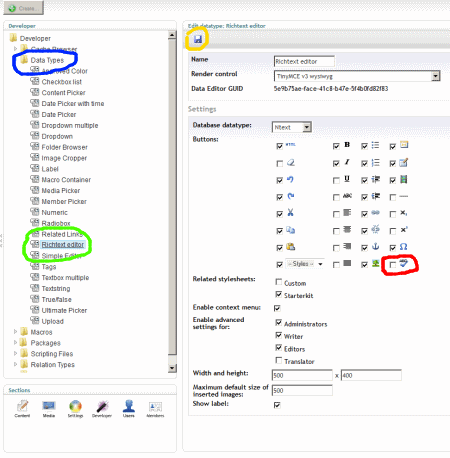
I don't have that option.
I figured that maybe I have to have a command block in my tinyMce.config, kind of like this?
Not sure.
I can't figure out why I don't have that option and if I need to turn it on for this HunSpellChecker to work.
I even see that the image is in:
\umbraco\images\editor\spellchecker.gif
I even downloaded an old (4.0.4.2) umbraco install package to see if it was configured in tinyMce.config (it's not).
Am I missing something? (And yes, I'm working on upgrading the site to version 6, but this is for the production instance and someone asked about spell check.)
is working on a reply...
This forum is in read-only mode while we transition to the new forum.
You can continue this topic on the new forum by tapping the "Continue discussion" link below.