In the app data directory there is the umbraco log file there should be more information in there for the error. Is this a new site or existing site that has been recently upgraded?
Hmm. Ok one more thing to try it may be that index is corrupt so can you install http://our.umbraco.org/projects/developer-tools/examine-dashboard and rebuild the internal index. Although i suspect that when you install it then got developer dashboard to view the examine dashboard you will get same .net error. I have seen this before but that was when a 452 site was upgraded and the examine dlls got out of synch, this is why i asked has site been upgraded.
Did you try my other suggestion? If that does not work or you still get error then i think your examine dlls may have got mixed up during attempted upgrade.
In your suggestion you are told "and the examine dlls got out of synch". Could you please provide the solution for this issue?. Because in my live site it is working perfectly.
Sorry Ismail i cant't under stand what you are told in your previous suggestion ("dev see if there are any differences in versions. I take it the attemped upgrade was on your dev instance only?")
You said that you had attempted to upgrade was this upgrade on the laptop/server that is giving you the error? If so then compare this instance with the live instance which is not giving you the error.
Examine/lucene.Net not working properly
While serching a member using lucene.Net it shows yellow page. Please see the attached screen shot . Pleasehelp me.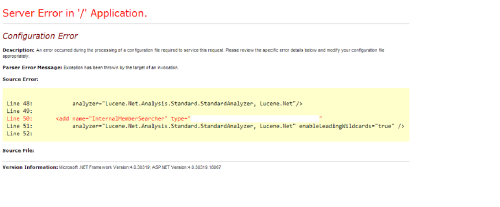
Rahul,
What version of umbraco are you using also can you paste your search code.
Regards
Ismail
umbraco v 4.7.1.1 (Assembly version: 1.0.4393.24044)
Is this searching in the umbraco backend or front end?
Regards
Ismail
Backend.
Regards
Rahulk
Hi Ismail,
Plese see the screen shot (Umbraco member search).
Rahul,
In the app data directory there is the umbraco log file there should be more information in there for the error. Is this a new site or existing site that has been recently upgraded?
Regards
Ismail
Ismail,
This is an existing site. Not upgraded.
Inside app data there is lot of file and one Log file (Not pad). I think you are specified this one. It contains lot of logs as like as
2012-09-06T09:15:20.6082596Z - 4860 - Info - Trimmed request history file 'E:\Solutions\XXXX\wwwroot\App_Data\Devices.dat' by removing 16 bytes.
Thanks Rahulk
Rahul,
In your config file ExamineSettings.config in ExamineSearchProviders section what do you have for InternalMemberSearch mine looks like
Regards
Ismail
Ismail,
I have used this same code.
Thanks Rahulk
Rahul,
Hmm. Ok one more thing to try it may be that index is corrupt so can you install http://our.umbraco.org/projects/developer-tools/examine-dashboard and rebuild the internal index. Although i suspect that when you install it then got developer dashboard to view the examine dashboard you will get same .net error. I have seen this before but that was when a 452 site was upgraded and the examine dlls got out of synch, this is why i asked has site been upgraded.
Regards
Ismail
Ismail,
Sorry once i was trying to upgrade. But not upgraded.
Thanks Rahulk
Rahul,
Did you try my other suggestion? If that does not work or you still get error then i think your examine dlls may have got mixed up during attempted upgrade.
Regards
Ismail
Ismail,
In your suggestion you are told "and the examine dlls got out of synch". Could you please provide the solution for this issue?. Because in my live site it is working perfectly.
Thanks Rahulk
Compare your bin on live and dev see if there are any differences in versions. I take it the attemped upgrade was on your dev instance only?
Regards
Ismail
Sorry Ismail i cant't under stand what you are told in your previous suggestion ("dev see if there are any differences in versions. I take it the attemped upgrade was on your dev instance only?")
Thanks Rahulk
You said that you had attempted to upgrade was this upgrade on the laptop/server that is giving you the error? If so then compare this instance with the live instance which is not giving you the error.
Regards
Ismail
Thanks Ismail for spending your valuable time for solving this issue.
I will update to you once it is resolved.
Thanks Rahulk
is working on a reply...
This forum is in read-only mode while we transition to the new forum.
You can continue this topic on the new forum by tapping the "Continue discussion" link below.