I have the strangest issue with my installation of umbraco 6.1.6. I'd say that 80% of the time, after creating a new node, it does not appear in the left nav until I do something to force it to appear such as log out and log back in or publish the parent node. Anyone have this experience and know what to do to fix it??
It is in the content tree and I have not gotten any further. Luckily we haven't deployed any sites on the later version of umbraco yet, but I'm running out of time! It's strange, as it doesn't always happen...Any ideas? :-)
It is in the content tree and I have not gotten any further. Luckily we haven't deployed any sites on the later version of umbraco yet, but I'm running out of time! It's strange, as it doesn't always happen...Any ideas? :-)
Well, I'm doing it just like I did on our 4.7 platform. That is, I right click the parent node, select Create from the context menu and then once I've given whatever document type is creatable as a child of said parent, I click the Create button. So, there's no code, as it's through the cms web interface. Does this help? Here is a screenshot of the popup...
Ah, I thought you were working with the API. In this case, I suspect one of the packages you have installed is causing an error during node creation. Check your Chrome console to see if any JavaScript errors are being thrown. Also, check your error log (~/App_Data/Logs/UmbracoTraceLog.txt) to see if there are any errors (there usually are, but see if there are any relevant errors).
For example, I have installed blog packages that threw errors when I created nodes (because the blog package was attempting to sort nodes into year/month folders and failing for some reason).
By the way, I doubt it's a problem with the XML cache... the content tree should reflect the latest content in the database, and the XML cache is only the latest published content.
All good points. I checked the trace log and found no difference between when a node appears or doesn't after creation. These three lines from the log correspond to the three nodes I created. The first one did not appear, then the second one did (and along with the refresh, the first one) as did the third:
2014-06-17 09:06:19,935 [24] INFO umbraco.cms.businesslogic.web.Document - [Thread 34] New document 1472
2014-06-17 09:06:43,515 [24] INFO umbraco.cms.businesslogic.web.Document - [Thread 34] New document 1473
2014-06-17 09:07:03,187 [24] INFO umbraco.cms.businesslogic.web.Document - [Thread 9] New document 1474
I'd rather not upgrade to 6.2.0 since I'd have to do it manually, and I never like to update as a blanket fix until I k now what's being fixed. I'll look through that documentation, but would still prefer to figure out why it's doing it in my current install of 6.1.6.
No worries on upgrading. I have neither the time nor inclination at the moment. 6.1.6 is supposed to be stable, so I'm sticking with it.
Plugins are uComponents v6 (which did cause me some other issues that were supposed to be fixed, such as the dreaded can't find the media node when setting a Content start node in the multi-node tree picker), umbnotificationdash (AD notifications dashboard) v1.0 and DAMP v2.8.
I just installed Umbraco 6.1.6 with all three of those plugins and didn't run into any issues (I was able to create a dozen or so nodes without issue. Some things you can try:
Confirm again that there are no JavaScript errors (as would be visible in your Chrome developer tools console).
Delete everything in the ~/App_Data/TEMP folder.
Delete ~/App_Data/umbraco.config.
Empty your content recycle bin.
Empty your media recycle bin.
Recycle your application pool.
Clear your browser cache.
If that doesn't work, you may want to try uninstalling plugins (after making file system and database backups, of course). I'd start with umbnotificationdash, as that seems like it may affect the node creation process.
You can also check the "Properties" tab of your published nodes to see if any have a strange "Link to document". Usually, that shows up as a URL, but if data gets out of sync for some reason, they can show up as "#" or similar.
There are some other things you can try, but they are more technical and a bit involved (e.g., looking for SQL deadlocks), so I'll hold off on going into those options until you've tried the above. Also note that some of the above steps may make your site unavailable or slow for several minutes (especially deleting the TEMP folder, as that causes Examine to rebuild its index).
Some further thoughts:
Do you have a large number of content nodes (2,000+) or a single node with a large number of sub-nodes (100+)?
Does it take a long time for the nodes to load in the tree after you create them (more than a second or two would be a long time)?
Do you see any strange issues in the "Network" tab of your Chrome developer tools (this tab must be opened while you perform test operations)? This would include cancelled requests or requests that never complete.
Is there a pattern to nodes that fail to refresh the content tree (e.g., first child created fails and subsequent children succeed)?
Created Nodes Don't Appear in umbraco 6.1.6!
I have the strangest issue with my installation of umbraco 6.1.6. I'd say that 80% of the time, after creating a new node, it does not appear in the left nav until I do something to force it to appear such as log out and log back in or publish the parent node. Anyone have this experience and know what to do to fix it??
Hi Neil,
Is this in the content tree?
Have you got any further with this? Charlie :)
It is in the content tree and I have not gotten any further. Luckily we haven't deployed any sites on the later version of umbraco yet, but I'm running out of time! It's strange, as it doesn't always happen...Any ideas? :-)
It is in the content tree and I have not gotten any further. Luckily we haven't deployed any sites on the later version of umbraco yet, but I'm running out of time! It's strange, as it doesn't always happen...Any ideas? :-)
Not sure if saving a node with the API will refresh the content tree. You may have to do that with some code after modifying the node. See: http://our.umbraco.org/forum/developers/api-questions/19671-Refresh-Content-Tree-
By the way, how exactly are you creating nodes? The content service? Maybe if you paste some of your code here we can better assist you.
Well, I'm doing it just like I did on our 4.7 platform. That is, I right click the parent node, select Create from the context menu and then once I've given whatever document type is creatable as a child of said parent, I click the Create button. So, there's no code, as it's through the cms web interface. Does this help? Here is a screenshot of the popup...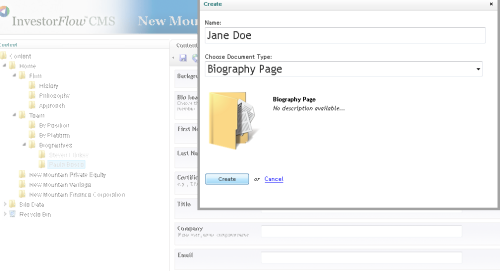
sounds like the xml is not refreshing for some reason hmmmm will take a look and let you know if i find anything :)
I would certainly update to a new version of Umbraco. It might have been fixed. See http://our.umbraco.org/contribute/releases/620/
Ah, I thought you were working with the API. In this case, I suspect one of the packages you have installed is causing an error during node creation. Check your Chrome console to see if any JavaScript errors are being thrown. Also, check your error log (~/App_Data/Logs/UmbracoTraceLog.txt) to see if there are any errors (there usually are, but see if there are any relevant errors).
For example, I have installed blog packages that threw errors when I created nodes (because the blog package was attempting to sort nodes into year/month folders and failing for some reason).
By the way, I doubt it's a problem with the XML cache... the content tree should reflect the latest content in the database, and the XML cache is only the latest published content.
Yea that is a good point Nichloas :)
All good points. I checked the trace log and found no difference between when a node appears or doesn't after creation. These three lines from the log correspond to the three nodes I created. The first one did not appear, then the second one did (and along with the refresh, the first one) as did the third:
I'd rather not upgrade to 6.2.0 since I'd have to do it manually, and I never like to update as a blanket fix until I k now what's being fixed. I'll look through that documentation, but would still prefer to figure out why it's doing it in my current install of 6.1.6.
What plugins do you have installed? By the way, I'd avoid upgrading to 6.2 until this bug gets fixed: http://issues.umbraco.org/issue/U4-4931
No worries on upgrading. I have neither the time nor inclination at the moment. 6.1.6 is supposed to be stable, so I'm sticking with it.
Plugins are uComponents v6 (which did cause me some other issues that were supposed to be fixed, such as the dreaded can't find the media node when setting a Content start node in the multi-node tree picker), umbnotificationdash (AD notifications dashboard) v1.0 and DAMP v2.8.
I just installed Umbraco 6.1.6 with all three of those plugins and didn't run into any issues (I was able to create a dozen or so nodes without issue. Some things you can try:
If that doesn't work, you may want to try uninstalling plugins (after making file system and database backups, of course). I'd start with umbnotificationdash, as that seems like it may affect the node creation process.
You can also check the "Properties" tab of your published nodes to see if any have a strange "Link to document". Usually, that shows up as a URL, but if data gets out of sync for some reason, they can show up as "#" or similar.
There are some other things you can try, but they are more technical and a bit involved (e.g., looking for SQL deadlocks), so I'll hold off on going into those options until you've tried the above. Also note that some of the above steps may make your site unavailable or slow for several minutes (especially deleting the TEMP folder, as that causes Examine to rebuild its index).
Some further thoughts:
Also, another simple step to try: see if the issue occurs with different browsers (I have had best luck with Chrome).
is working on a reply...
This forum is in read-only mode while we transition to the new forum.
You can continue this topic on the new forum by tapping the "Continue discussion" link below.