Setting up Umbraco as a subsite inside another Website (Virtual Directory converted to application) in IIS
Hi
I have configured an umbraco website in IIS successfully and is working fine. Now, i have a requirement to add this Umbraco Website to be inside a virtual directory converted to application in another parent website. But there is an issue with the paths configuration. Media folder and all the JS get requests are being sent to root/media and root/umbraco which is invalid since the actual paths are now root/virtualdirectory/media and root/virtualdirectory/umbraco. When umbraco dashboard is opened it shows empty screen on Logging in and then redirects to login page after some time. There are some 404 errors in console which i reckon are the reason of the issue and are being produced due to wrong paths setting.
Kindly tell me how am i supposed to set these path values since i am not able to find anything in Web.config and UmbracoSettings.config.
Any help in this regard would be highly appreciated.
Which version are you running (v latest so 7.3 ?)? Might be that it isn't supported currently, if so you can add that to the but tracker at http://issues.umbraco.org/
Unfortunately it seems, that Umbraco refers to the root directory of http://mywebsite.com as its Umbraco root instead of the directory of the virtual application where Umbraco is installed. This results in URLs generated by Umbraco like
/myumbracosite/css/default.css
/myumbracosite/scripts/default.js
/myumbracosite/media/1001/myimage.jpg
/myumbracosite (as URL for the root page)
visible in the backend instead of
/css/default.css
/scripts/default.js
/media/1001/myimage.jpg
/ (as URL for the root page)
Is there a way to configure Umbraco to accept the root directory of the IIS-virtual directory /myumbracosite as its Umbraco root directory?
Watch out for plugins like le blender if you are using virtual directories that will play up. Also your scheduled tasks internal publish / un publish task will start to log errors that will need updating as well.
I have configured an umbraco 7.3.1 website in IIS successfully and is working fine. Now, i have a requirement to add this Umbraco 7.3.1 Website to be inside a virtual directory converted to application in another parent website (Umbraco 7.3.1). But there is an issue while running that 7.3.1 site as subsite.
When i tried to access this site as for example like, Umbraco7.3.1site/Umbraco7.3.1Subsite. We are getting the follwing error.
Please provide your solutions for it, i have wasted almost a week over it.
My route for the 7.3.1 site is: "D:\delete me\UmbNewInstances\Parent"
Route for the 7.3.1 subsite is: "D:\delete me\UmbNewInstances\Child"
Let me know if someone wants any input from my side.
Its been a long time but I did get this working. The biggest thing that solved problems for me was making sure that the child site did not inherit web.config information from the parent website. In the parent web.config file I wrapped several sections with
Which included umbracoConfiguration appSettings and system.web sections.
In addition I had a lot of issues with the media and I believe I solved that by adding a web.config file in the media folder with this simple code
Its been a long time but I did get this working. The biggest thing that solved problems for me was making sure that the child site did not inherit web.config information from the parent website. In the parent web.config file I wrapped several sections with
Which included umbracoConfiguration appSettings and system.web sections.
In addition I had a lot of issues with the media and I believe I solved that by adding a web.config file in the media folder with this simple code
This should help you get further along in making this happen.
I also wanted to add a note from a file perspective and IIS. Create the sites in their own file structure as you would any two independent sites. Do not create the child sites within the file structure of the parent site. Then in IIS you can setup a reference to the child site from the parent site as an application.
Setting up Umbraco as a subsite inside another Website (Virtual Directory converted to application) in IIS
Hi
I have configured an umbraco website in IIS successfully and is working fine. Now, i have a requirement to add this Umbraco Website to be inside a virtual directory converted to application in another parent website. But there is an issue with the paths configuration. Media folder and all the JS get requests are being sent to root/media and root/umbraco which is invalid since the actual paths are now root/virtualdirectory/media and root/virtualdirectory/umbraco. When umbraco dashboard is opened it shows empty screen on Logging in and then redirects to login page after some time. There are some 404 errors in console which i reckon are the reason of the issue and are being produced due to wrong paths setting.
Kindly tell me how am i supposed to set these path values since i am not able to find anything in Web.config and UmbracoSettings.config.
Any help in this regard would be highly appreciated.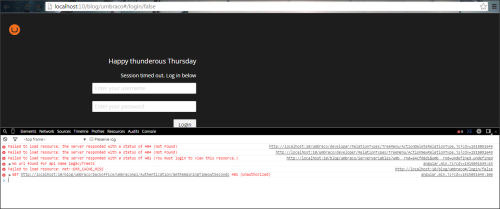
Hi Haider, BTW did you got any solution for this issue. I am stuck at the same.
Thanks.
Comment author was deleted
Which version are you running (v latest so 7.3 ?)? Might be that it isn't supported currently, if so you can add that to the but tracker at http://issues.umbraco.org/
Hi there,
I have a similar problem with the currently latest version 7.4.1. In IIS we have a website like
http://mywebsite.com
Beneath this website we created a virtual application with the Umbraco installation like
http://mywebsite.com/myumbracosite
Unfortunately it seems, that Umbraco refers to the root directory of http://mywebsite.com as its Umbraco root instead of the directory of the virtual application where Umbraco is installed. This results in URLs generated by Umbraco like
visible in the backend instead of
Is there a way to configure Umbraco to accept the root directory of the IIS-virtual directory /myumbracosite as its Umbraco root directory?
Thanks and best regards, Ben
Hi did you get a solution to this? we have the same problem with v 7.2.8
Using 7.4.3.. having the same issue
Afrizal,
Watch out for plugins like le blender if you are using virtual directories that will play up. Also your scheduled tasks internal publish / un publish task will start to log errors that will need updating as well.
Regards
Ismail
Hi Guys,
I am stuck with resembling issue.
I have configured an umbraco 7.3.1 website in IIS successfully and is working fine. Now, i have a requirement to add this Umbraco 7.3.1 Website to be inside a virtual directory converted to application in another parent website (Umbraco 7.3.1). But there is an issue while running that 7.3.1 site as subsite. When i tried to access this site as for example like, Umbraco7.3.1site/Umbraco7.3.1Subsite. We are getting the follwing error.
Please provide your solutions for it, i have wasted almost a week over it.
My route for the 7.3.1 site is: "D:\delete me\UmbNewInstances\Parent" Route for the 7.3.1 subsite is: "D:\delete me\UmbNewInstances\Child"
Let me know if someone wants any input from my side.
I hate to be that guy but did you get any solutions to this?
I also had umbraco (v7.5.8) running as a virtual application and had the same issue as above:
http://mywebsite.com/myumbracosite
The solution in my case was to add the tilde symbol '~' on static href tags.
For example:
Its been a long time but I did get this working. The biggest thing that solved problems for me was making sure that the child site did not inherit web.config information from the parent website. In the parent web.config file I wrapped several sections with
Which included umbracoConfiguration appSettings and system.web sections. In addition I had a lot of issues with the media and I believe I solved that by adding a web.config file in the media folder with this simple code
This should help you get further along in making this happen.
Its been a long time but I did get this working. The biggest thing that solved problems for me was making sure that the child site did not inherit web.config information from the parent website. In the parent web.config file I wrapped several sections with
Which included umbracoConfiguration appSettings and system.web sections. In addition I had a lot of issues with the media and I believe I solved that by adding a web.config file in the media folder with this simple code
This should help you get further along in making this happen.
I also wanted to add a note from a file perspective and IIS. Create the sites in their own file structure as you would any two independent sites. Do not create the child sites within the file structure of the parent site. Then in IIS you can setup a reference to the child site from the parent site as an application.
is working on a reply...
This forum is in read-only mode while we transition to the new forum.
You can continue this topic on the new forum by tapping the "Continue discussion" link below.