Examine Management - Umbraco 7 - Can't get PDF search results to show up
I'm using Umbraco 7.2.4 and I'm trying to use Examine to search the content of PDF's in the media section. I've added the Umbraco.Examine.PDF.dll, and added the following to the ExamineSettings.config (under ExamineIndexProviders):
And now in the 'Examine Management' tab of the developer section, under 'Indexers', I can see that some PDF's are being indexed, but when I try to do a search in the 'search tools' section under 'searchers', I get no results (see the screenshot below).
Examine Management - Umbraco 7 - Can't get PDF search results to show up
I'm using Umbraco 7.2.4 and I'm trying to use Examine to search the content of PDF's in the media section. I've added the Umbraco.Examine.PDF.dll, and added the following to the ExamineSettings.config (under ExamineIndexProviders):
And under ExamineSearchProviders:
And now in the 'Examine Management' tab of the developer section, under 'Indexers', I can see that some PDF's are being indexed, but when I try to do a search in the 'search tools' section under 'searchers', I get no results (see the screenshot below).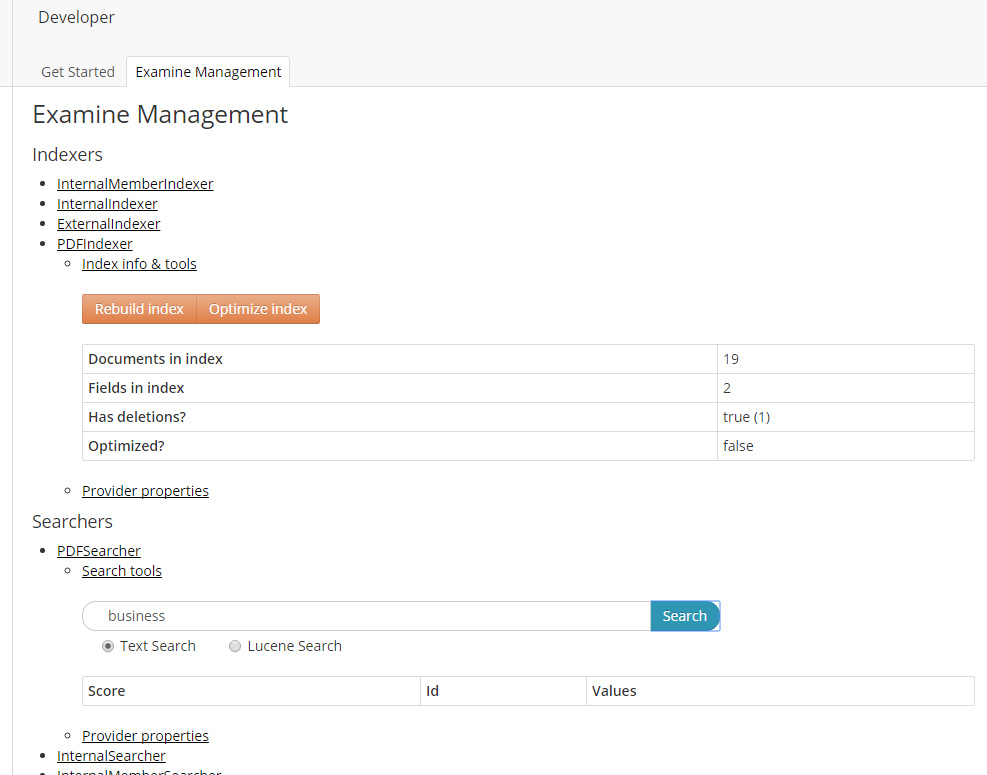
Am I missing something to get this working?
Hi,
Maybe you can try luke to open your index and see if the search gives any results there. You can also see the contents of the index.
https://luke.codeplex.com/
Dave
Thanks for the link Dave - I've opened the index in Luke and I can see that it only contains a single field which is the NodeId (see the screenshot below), so that explains the issue. Is there a way to get Examine to index the PDF content? I've tried reinstalling via Nuget package manager (following this forum post - https://our.umbraco.org/forum/developers/extending-umbraco/66593-umbraco-examine-pdf-search-only-indextype-and-nodeid-appearing-in-index), and then I deleted and rebuilt the index but it still only contains the NodeId field?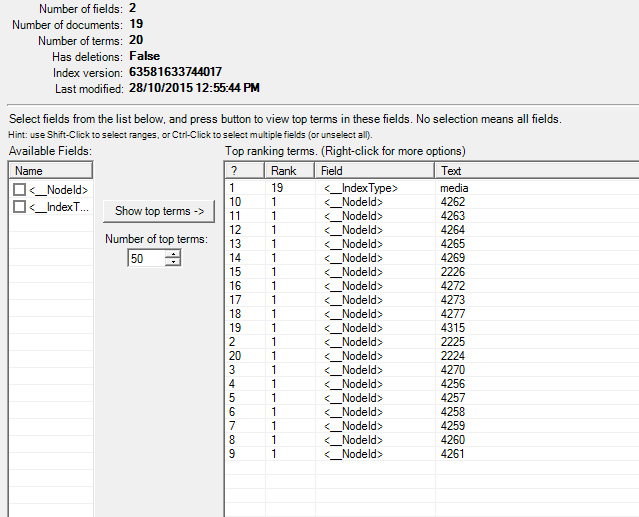
is working on a reply...
This forum is in read-only mode while we transition to the new forum.
You can continue this topic on the new forum by tapping the "Continue discussion" link below.