Any suggestions how to build intranet website using umbraco in order that the editors can upload screencasted videos (mp4 videos produced with Camtasia ) an users can navigate search throw them and play them from the browser ?
I'm trying to implement a similar website using Umbraco 7. Unfortunately it appears that Umbraco puts each media item into a separate folder, and the Camtasia player model expects all files related to a video to be in a single folder.
Did you ever arrive at a solution to this problem ?
Naively I wasted a lot of time trying to fit Umbraco's media model around Techsmith's Camtasia publishing model. This doesn't seem possible to do with Umbraco - at least not for someone new to this CMS. Camtasia creates a folder (directory) for each video that holds some scripts, stylesheets, images, html pages and the .MP4 video file:
I was hoping to be able to create a series of Media Types, Document Types and Document Templates to allow these Camtasia videos to reside on my website in a similar structure and to use the embedding concepts shown in this support video: Uploading files to a web server to embed on a website. I can upload the Camtasia files to the /media folder using FTP preserving the folder / file structure, and then make the template generate the modified markup as shown in the video.
Unfortunately the modified .HTML file references the _player.html file that references files that are not in the same absolute location as the generated markup - so, while I could get the player to appear, all I had was a spinning progress GIF and no joy.
I then tried a new approach using the media picker control to upload these same files but this doesn't work because Umbraco puts every item into a separate node folder.
My last attempt was to ditch everything except the .MP4 file but try to structure a Videos media type containing one or more Video Series media types each containing one or more videos. But I couldn't get this to work. The first media content creation worked correctly but I was unable to add a second video to the same video series - probably a pilot error on my part.
I will try and post my media and document types in another reply.
Running fresh install of Umbraco 7.1.4 on AspHostPortals.com hosted site.
Here are the media types:
Here is the Videos Media type:
Here is the Video Series Media type:
Here is the Video Media type:
The Videos Main document type:
The Video Series document type:
The Video document type:
The Videos Main document template:
The Video Series document template:
The Video document template:
And the Content showing the first video:
I can't create any additional Videos under this series - it won't let me add the folder. /media folder permissions are correct. Nothing entered in the log:
Video tutorials website
Hello
Any suggestions how to build intranet website using umbraco in order that the editors can upload screencasted videos (mp4 videos produced with Camtasia ) an users can navigate search throw them and play them from the browser ?
Similar with tutorial videos from umbraco.
Thanks,
Hello -
I'm trying to implement a similar website using Umbraco 7. Unfortunately it appears that Umbraco puts each media item into a separate folder, and the Camtasia player model expects all files related to a video to be in a single folder.
Did you ever arrive at a solution to this problem ?
Regards,
Steven J. Ackerman
ACS, Sarasota, Florida
Hi Steven
You can create a folder in the media archive where you can upload your videos and then read the videos from that folder.
What does your current code look like?
/Jan
Jan-
Thank you for your reply.
Naively I wasted a lot of time trying to fit Umbraco's media model around Techsmith's Camtasia publishing model. This doesn't seem possible to do with Umbraco - at least not for someone new to this CMS. Camtasia creates a folder (directory) for each video that holds some scripts, stylesheets, images, html pages and the .MP4 video file: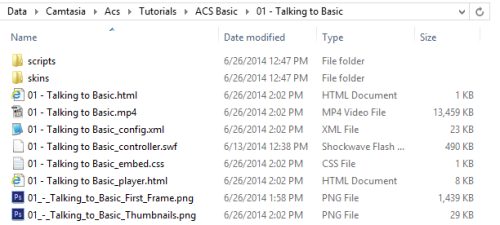
I was hoping to be able to create a series of Media Types, Document Types and Document Templates to allow these Camtasia videos to reside on my website in a similar structure and to use the embedding concepts shown in this support video: Uploading files to a web server to embed on a website. I can upload the Camtasia files to the /media folder using FTP preserving the folder / file structure, and then make the template generate the modified markup as shown in the video.
Unfortunately the modified .HTML file references the _player.html file that references files that are not in the same absolute location as the generated markup - so, while I could get the player to appear, all I had was a spinning progress GIF and no joy.
I then tried a new approach using the media picker control to upload these same files but this doesn't work because Umbraco puts every item into a separate node folder.
My last attempt was to ditch everything except the .MP4 file but try to structure a Videos media type containing one or more Video Series media types each containing one or more videos. But I couldn't get this to work. The first media content creation worked correctly but I was unable to add a second video to the same video series - probably a pilot error on my part.
I will try and post my media and document types in another reply.
Steven J. Ackerman ACS, Sarasota, Florida
Running fresh install of Umbraco 7.1.4 on AspHostPortals.com hosted site.
Here are the media types:
Here is the Videos Media type:
Here is the Video Series Media type:
Here is the Video Media type:
The Videos Main document type:
The Video Series document type:
The Video document type:
The Videos Main document template:
The Video Series document template:
The Video document template:
And the Content showing the first video:
I can't create any additional Videos under this series - it won't let me add the folder. /media folder permissions are correct. Nothing entered in the log:
is working on a reply...
This forum is in read-only mode while we transition to the new forum.
You can continue this topic on the new forum by tapping the "Continue discussion" link below.