Did you also remember to enable your user access to the new custom section in the "Users" setting? I struggled with this for 1 hour once where I double checked EVERYTHING and was on the werge of pulling my hair of untill I remembered...and then I just thought..."Do'h!" :)
It would be nice if it was mentioned in the article since it's common for people to forget/not know about this step.
Yeah, got the edit to work, just had files in the wrong place. One last, dumb question . . . How do I change the [testimonialngmnt] shown here: and present on the permissions page to Testimonials?
Hmm, our must have hickupped - In the overview it displays that this post has 0 answers...weird! :)
But anyway, good you found out what I meant - In order to change the text you'll need to add a key to the /umbraco/config/lang/en.xml or en_us.xml file - And if you're going to enable other languages for your editors you might need to add a key to the other language files in that folder as well.
Look the <area alias="sections"> and add a <key alias="yoursectionname">Your section name</key>
Custom tree in backend not showing anywhere
I have followed both http://www.nibble.be/?p=440 and https://github.com/TimGeyssens/UmbracoAngularBackofficePages. Basically just adding a few more fields to the DB and changing the people and person related labels to something that is more consistent with my proejct, based on the following conventions:
UmbracoAngularBackofficePages = TestimonialManagement
Example = TestimonialMngmnt
People = Testimonials
Person = Testimonial
I tried
Hi lonehorseend
Did you also remember to enable your user access to the new custom section in the "Users" setting? I struggled with this for 1 hour once where I double checked EVERYTHING and was on the werge of pulling my hair of untill I remembered...and then I just thought..."Do'h!" :)
It would be nice if it was mentioned in the article since it's common for people to forget/not know about this step.
Hope this helps.
/Jan
Did my answer go through?
/Jan
Hi Jan:
Yes, it did. Can you please elaborate or give me a link? No, I didn't know anything about the User settings . . .
Oh geez. Never mind. I see it. Talk about an "Oh, duh" moment.
Hmmm, now I have blank pages where data is supposed to be . . . Getting closer I guess...
Yeah, got the edit to work, just had files in the wrong place. One last, dumb question . . . How do I change the [testimonialngmnt] shown here: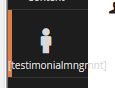 and present on the permissions page to Testimonials?
and present on the permissions page to Testimonials?
Hi Lonehorseend
Hmm, our must have hickupped - In the overview it displays that this post has 0 answers...weird! :)
But anyway, good you found out what I meant - In order to change the text you'll need to add a key to the /umbraco/config/lang/en.xml or en_us.xml file - And if you're going to enable other languages for your editors you might need to add a key to the other language files in that folder as well.
Look the
<area alias="sections">and add a<key alias="yoursectionname">Your section name</key>Hope this makes sense.
/Jan
Hi,
Besides Tim's examples I have some examples as well on creating custom sections :
https://bitbucket.org/dawoe/umbukfestival2014/
There are some useful examples in there
Thanks, Jan. I figured that a language file was involved somewhere. :)
Hi Lonehorseend
Hope that you got everything sorted out now then :)
Happy coding!
/Jan
is working on a reply...
This forum is in read-only mode while we transition to the new forum.
You can continue this topic on the new forum by tapping the "Continue discussion" link below.