if in my Web Site in Umbraco (ver 7) i have a large of number of contets (like news), is it possibile view (in admin) them in list view (on the right windows section for example) instead of in tree menu?
Yup that's possible, on the surrounding doc type (so newsarea) you'll need to enable the list view, you can do that on the structure tab of the doc type
Yes you can change to sortorder by clicking on the headers and you can also add custom properties to the view, just check all the options you have when editing the datatype in the dev section
news content in list view
Hi all,
I started to use Umbraco in few weeks.
I would like to ask you:
if in my Web Site in Umbraco (ver 7) i have a large of number of contets (like news), is it possibile view (in admin) them in list view (on the right windows section for example) instead of in tree menu?
thank you very much
Comment author was deleted
Yup that's possible, on the surrounding doc type (so newsarea) you'll need to enable the list view, you can do that on the structure tab of the doc type
Comment author was deleted
Here is a screenshot showing the setting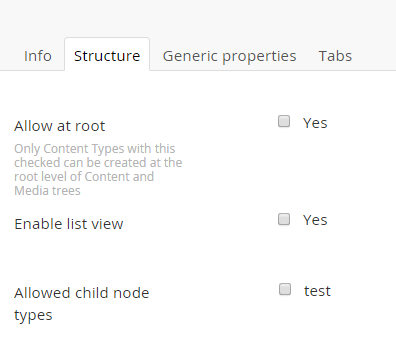
ooh, it's very easy!!
Tim, is it possibile also customize the colums in the list (default the colums are Name, Sort, Last Edited, Created)?
thank you!
Sorry! I find now the button! thank you!
Comment author was deleted
Hi Domenico
Yes that possible, you'll need to create a new datatype and configure the columns and stuff there :)
Tim,
is possible to change the sort field? is it possibile add custom field sortabled?
thank you
Comment author was deleted
Hey Domenico,
Yes you can change to sortorder by clicking on the headers and you can also add custom properties to the view, just check all the options you have when editing the datatype in the dev section
Hi,
I'm looking for to edit the sort field but I can't find where I can change them.
default value are:
in this list, I would like to add my custom field.
Can i do this?
thank you again!
Comment author was deleted
Hi,
I don't think so since they don't appear in the dropdown
is working on a reply...
This forum is in read-only mode while we transition to the new forum.
You can continue this topic on the new forum by tapping the "Continue discussion" button below.
Continue discussion