For a client I need to develop a custom section where they can upload a specific excel file and then I need to read it and do some stuff with it. For this reason I want to use LinqToExcel, a great package that lets me easily read an excel file s if it were a database table.
However I am running into a problem. LinqToExcel has a dependency for log4net 1.2.13.0 while Umbraco uses log4net 1.2.11.0
Normally you can point older dependencies to use a newer version using a assembly binding, however there is none for log4net in the web.config, and creating one manually also doesn't seem to work.
Below is the error I am getting. Is there a way to use another version of log4net that I am just missing? Or is the version Umbraco.Core needs somehow hardcoded?
Using a newer version of log4net
For a client I need to develop a custom section where they can upload a specific excel file and then I need to read it and do some stuff with it. For this reason I want to use LinqToExcel, a great package that lets me easily read an excel file s if it were a database table.
However I am running into a problem. LinqToExcel has a dependency for log4net 1.2.13.0 while Umbraco uses log4net 1.2.11.0
Normally you can point older dependencies to use a newer version using a assembly binding, however there is none for log4net in the web.config, and creating one manually also doesn't seem to work.
Below is the error I am getting. Is there a way to use another version of log4net that I am just missing? Or is the version Umbraco.Core needs somehow hardcoded?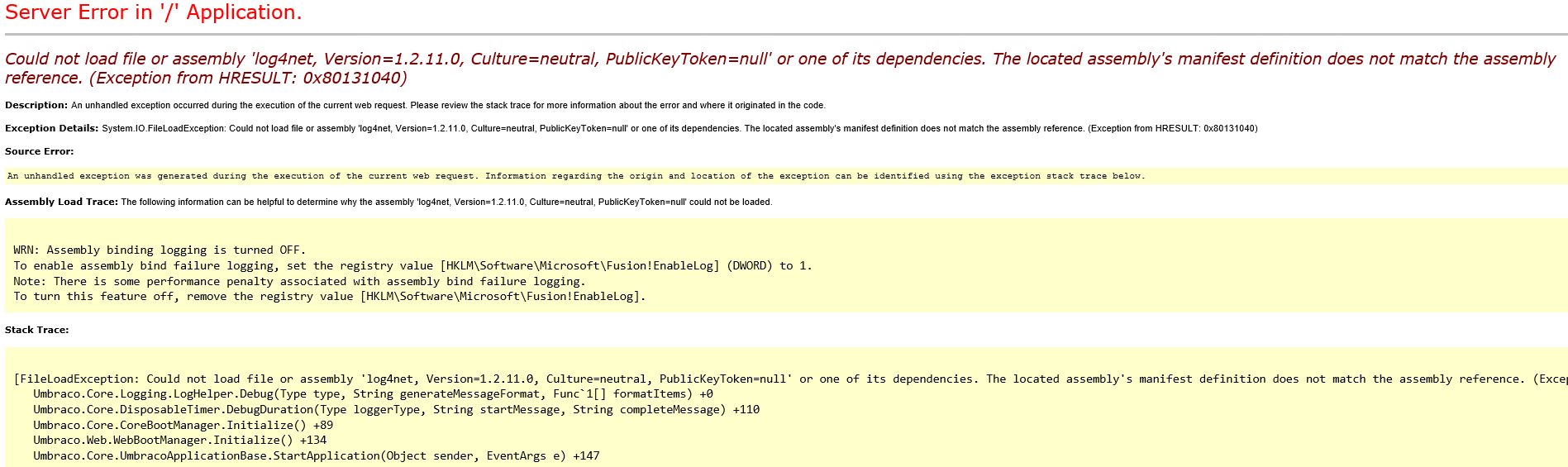
Dave,
you will need todo binding assembly redirect
so you will need so will need to rename one of the log4net dlls then add reference to it in your project and in visual studio set to copy local.
So you can then have 2 log4net dlls
Too bad I have to do this as a workaround, but it worked. Thanks.
is working on a reply...
This forum is in read-only mode while we transition to the new forum.
You can continue this topic on the new forum by tapping the "Continue discussion" link below.