So this is my [wired / annoying ] problem:
I had a post where I uploaded some photos , then deleted them - anyway, maybe somehow the post (node) still connected the images which now was in the recycle bin to the post (node - just call it post cause it's like a news item in my magazine, but actually it's a node in the tree).
So last week I cleaned the recycle bin, then I got error in this page, because maybe somehow the image in the recycle bin that I now deleted was connect to this node.
The problem is that I even couldn't replace image or upload a new one because the PLUS icon to add image (I'm using Umbraco 7)
Just made a small illustrator of the problem:
The question is: how do I solve it?
Is is possible to access direct to the DB and change the image picker?
Thanks Jeroen - what a relief ...
Another problem I had is that I had a media folder name 2013 where I stored all the images which relate to this section in the magazine (each section has it own folder - like, photography has photography folder, gadgets - gadgets folder, etc.) -now, when I deleted the problematic post (node) - it deleted also the whole 2013 image folder for this section. So now I need to create again the 2013 folder for this section, and upload all the images - is there anyway to restore this folders and images?
Is there any way to access direct to the DB and fix it manually?
And another question: So when I display image I'm usually have HasValue statement - so it display image just if the media picker has an image - in order to avoid errors. However, now I get errors in all the pages (as well as the archive page) of this section - because - maybe the reason is that the HasValue do return value - because it might has value - but a wrong / error value. Then, I get the error. Is there any way / statement to find out whether the media picker has a valid value?? Like, if it has an error value (like in my case) - so it will not crash / give error message? Just display the page w/o image?
Problem with the DB --** HELP !! **--
So this is my [wired / annoying ] problem: I had a post where I uploaded some photos , then deleted them - anyway, maybe somehow the post (node) still connected the images which now was in the recycle bin to the post (node - just call it post cause it's like a news item in my magazine, but actually it's a node in the tree).
So last week I cleaned the recycle bin, then I got error in this page, because maybe somehow the image in the recycle bin that I now deleted was connect to this node. The problem is that I even couldn't replace image or upload a new one because the PLUS icon to add image (I'm using Umbraco 7)
Just made a small illustrator of the problem: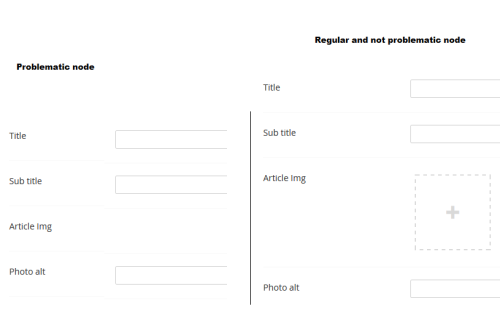
The question is: how do I solve it?
Is is possible to access direct to the DB and change the image picker?
Thanks.
Hello,
That is a bug in v7: http://issues.umbraco.org/issue/U4-4111
If will be fixed in 7.1.
Jeroen
Thanks Jeroen - what a relief ... Another problem I had is that I had a media folder name 2013 where I stored all the images which relate to this section in the magazine (each section has it own folder - like, photography has photography folder, gadgets - gadgets folder, etc.) -now, when I deleted the problematic post (node) - it deleted also the whole 2013 image folder for this section. So now I need to create again the 2013 folder for this section, and upload all the images - is there anyway to restore this folders and images?
Is there any way to access direct to the DB and fix it manually?
And another question: So when I display image I'm usually have HasValue statement - so it display image just if the media picker has an image - in order to avoid errors. However, now I get errors in all the pages (as well as the archive page) of this section - because - maybe the reason is that the HasValue do return value - because it might has value - but a wrong / error value. Then, I get the error. Is there any way / statement to find out whether the media picker has a valid value?? Like, if it has an error value (like in my case) - so it will not crash / give error message? Just display the page w/o image?
Thanks!
I'm not sure if there is a DB fix for this manually. The 7.1 RC is already out so you could upgrade to that.
The comments on that issue might help with your other questions.
Jeroen
is working on a reply...
This forum is in read-only mode while we transition to the new forum.
You can continue this topic on the new forum by tapping the "Continue discussion" link below.