Unfortunately none of the suggested solutions are working :-(
@Jeavon - Your solution doesnt render on page. It returns with the error: Error loading Partial View script (file: ~/Views/MacroPartials/testing.cshtml)
@Dennis - Your solution does render on page but doesnt show anything (I have changed the page tag)
It does work as I wrote it and tested it so I could add it to the documentation so it must be something else, could you please post your entrie file contents so I can find out what it is?
Get all nodes from content with a certain tag
Sorry for double posting but I have a different problem which I dont think should be in the same thread.
Is it possible to get all nodes with a certain tag?
The image below show one of my articles with certain tags: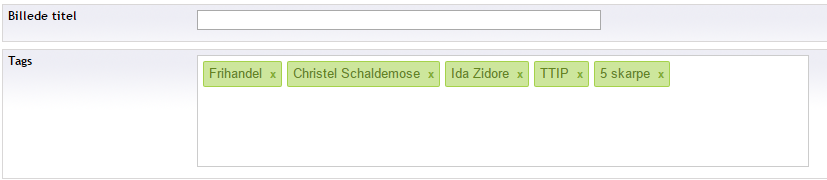
Now, if I want to find all articles in my content which have one of these tags how can I do that?
Is it something like:
Hi Nicolai,
I think you are looking for something like this:
Jeavon
Hi Nicolai
I think that you can do something like this. This will give you all the pages that have the tag page added.
Hope this helps,
/Dennis
Unfortunately none of the suggested solutions are working :-(
@Jeavon - Your solution doesnt render on page. It returns with the error: Error loading Partial View script (file: ~/Views/MacroPartials/testing.cshtml)
@Dennis - Your solution does render on page but doesnt show anything (I have changed the page tag)
Hi Nicolai,
It does work as I wrote it and tested it so I could add it to the documentation so it must be something else, could you please post your entrie file contents so I can find out what it is?
Thanks,
Jeavon
Hey Jeavon,
Ofcourse :-)
Code:
Hmm, that works absolutely perfectly for me :(
Can you share the code where the Macro is called?
Could it be caused by umbraco version?
Im using Umbraco v6
Oooh, yes I don't think that service existed in v6, I'll see what there was...
Ok, it's a little odd but try this one:
I already solved it but I did almost exactly the same as you suggest Jeavon :)
Solution:
Great, you might find my suggestion to convert to current IPublishedContent object useful....
is working on a reply...
This forum is in read-only mode while we transition to the new forum.
You can continue this topic on the new forum by tapping the "Continue discussion" link below.