Getcrop with IpublishedContent from a MediaFolder with MediaType name banner
I am trying to get a crop from a strongly typed partial from a mediafolder. the Media type is called banner and i want to utilized slick slider. Below is a screen shot of the MediaType.
@jeavon I changed the space but umbraco does not see the partial. what do you mean sure of the issue? is the code correct for it to skip the partial entirely?
Getcrop with IpublishedContent from a MediaFolder with MediaType name banner
I am trying to get a crop from a strongly typed partial from a mediafolder. the Media type is called banner and i want to utilized slick slider. Below is a screen shot of the MediaType.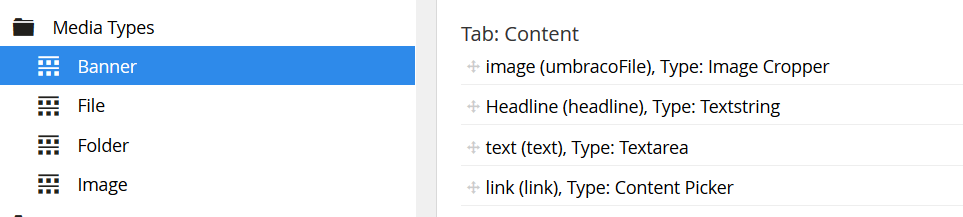
and the partial.
i hope someone can show me the right way to do this.
I'm sure of the issue here apart from you have a space in the parameter?
" banner"
@jeavon I changed the space but umbraco does not see the partial. what do you mean sure of the issue? is the code correct for it to skip the partial entirely?
Ok, how are you calling the Partial View from the View?
here is the updated code
@{ var mediaFolderId = Umbraco.Media(Model.Content.GetPropertyValue
@if (mediaFolderId > 0) { var mediaFolder = Umbraco.TypedMedia(mediaFolderId); var banners = mediaFolder.Children();
}
from the home view for now
and nothing appears at all?
not a thing. it bypasses the partial.
is working on a reply...
This forum is in read-only mode while we transition to the new forum.
You can continue this topic on the new forum by tapping the "Continue discussion" link below.