The reason that you use a propertyTypePicker is to allow you to define different properties on different templates.
Of course my comment doesn't solves your problems. Try rename the macro parameter so that it has a different name with any of the document type properties. There may be a conflict.
will pass the textstring startDate into your xslt under /macro/startDate.
Do you have a page property called startDate on the node you are using and is it filled in? ie what does this code produce (when placed directly inside the <template match="/">...:
Date format / Macro access to page Properties
I need to use a property (startDate) from the template in a Macro.
I can't confirm if the problem I'm having is that the date isn't read, or if there's something wrong with the XSLT.
Here is the bulk of my XSLT:
I'm running Umbraco 4.5, and have the following macro parameter: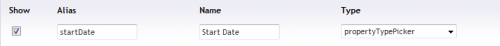
And this is the code in my template:
Any help is greatly appreciated.
First of all, I think that its a good idea to use another variable to hold the macro parameter value, like following:
Try this
The reason that you use a propertyTypePicker is to allow you to define different properties on different templates.
Of course my comment doesn't solves your problems. Try rename the macro parameter so that it has a different name with any of the document type properties. There may be a conflict.
What do you get with this:
Do you get an ugly date or just nothing.
Right now, the text "startDate" is returned.
Hi Dave, your Macro insert code doesn't look like what you might want
will pass the textstring startDate into your xslt under /macro/startDate.
Do you have a page property called startDate on the node you are using and is it filled in? ie what does this code produce (when placed directly inside the <template match="/">...:
Thanks Josh,
You are correct, in fact, what I needed, or what worked at least was this:
Followed by the following macro code:
Which resulted in the output that I was looking for!
is working on a reply...
This forum is in read-only mode while we transition to the new forum.
You can continue this topic on the new forum by tapping the "Continue discussion" link below.