No CogWorks in Umbraco 4.5!! Can XSLT Navigation protytype help?
Hi Guys, Ive had to upgrade to 4.5 due to a bug... no I learn CogWorks navigation does not work in 4.5! Drat. I had been using CogWorks to put extra navigations on my templates. For example my Utility navigation at the top right.
It seems now I have to go back to using an XSLT Macro to create my navigations. I see there is an XSLT macro called "List all pages from my current page"... that should do fine for the top navigation. However how do I create my Utility navigation? Its not actually under the same parent node. From reading around the XSLT macro "Navigation Prototype" might be of use but I can find zero documentation on how to use it. If this is the solution would anyone have some sample script showing how "navigation protype" is used to create a menu from "anywhere" on the tree?
I would recommend you post an image of your content structure and also explain exactly what you mean my Utility navigation and where it is in your structure, this will enable people to help you better.
Hi Rich, Your right. I should have just said "any navigation thats not the main nav" rather than utility navigation. I have posted an image of what I mean! It shows my page tree versus a screenshot of my site.
This navigation on the top right is just one example! There are other places on my website where I want to add navigations to the left and right column of my pages/nodes and these navigations would need to pull their links from sibling nodes... not just parents. For example ill need a small navigation containing a set of account management links to appear on certain page??
Id give me right arm an example of how to ull this off with Navigation Prototype!
Hi Tim/Rich, What an amazing confluence of luck :) I was just planning to skip the country and now suddenly I have two solutions. You bet your bottom dollar im trying Tim's new cogworks first. Rich, if I dont use your solution now ill definatly put it into the "getting started guide" im writing to post on the forum to help noobs like me.
No CogWorks in Umbraco 4.5!! Can XSLT Navigation protytype help?
Hi Guys,
Ive had to upgrade to 4.5 due to a bug... no I learn CogWorks navigation does not work in 4.5! Drat. I had been using CogWorks to put extra navigations on my templates. For example my Utility navigation at the top right.
It seems now I have to go back to using an XSLT Macro to create my navigations. I see there is an XSLT macro called "List all pages from my current page"... that should do fine for the top navigation. However how do I create my Utility navigation? Its not actually under the same parent node. From reading around the XSLT macro "Navigation Prototype" might be of use but I can find zero documentation on how to use it. If this is the solution would anyone have some sample script showing how "navigation protype" is used to create a menu from "anywhere" on the tree?
Thanks for your help community.
Robert
I would recommend you post an image of your content structure and also explain exactly what you mean my Utility navigation and where it is in your structure, this will enable people to help you better.
Rich
Hiya,
I'm just packaging up and about to upload the 4.5 version of Cogowrks Flexible Nav.
So panic not!
T
Hi Rich,
Your right. I should have just said "any navigation thats not the main nav" rather than utility navigation. I have posted an image of what I mean! It shows my page tree versus a screenshot of my site.
This navigation on the top right is just one example! There are other places on my website where I want to add navigations to the left and right column of my pages/nodes and these navigations would need to pull their links from sibling nodes... not just parents. For example ill need a small navigation containing a set of account management links to appear on certain page??
Id give me right arm an example of how to ull this off with Navigation Prototype!
screenshot attached ::))
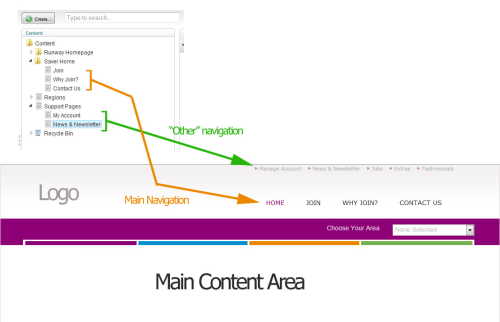
Hiya
Here is the 4.5 version of Cogworks Flexible Navigation:
http://our.umbraco.org/FileDownload?id=1455
Not had time to update the project page but will do in sue course.
let me know if you have any problems.
T
Hey Robert,
You can use something like this
Add this code to an XSLT file, and add a macro parameter of mySource
Then when you use your macro in a template set mySource parameter to be the node ID of the menu you want.
You need to change the word "DocType" to the name of your "News & Newsletter" doc type.
That's assuming it's just a one level nav of course.
If you need a recursive nav, here's some code for 4.5 http://our.umbraco.org/wiki/reference/xslt/recursive-menu-umbraco-45
Otherwise just wait for Tims package as it seems it's coming soon.
Rich
Hi Tim/Rich,
What an amazing confluence of luck :) I was just planning to skip the country and now suddenly I have two solutions. You bet your bottom dollar im trying Tim's new cogworks first. Rich, if I dont use your solution now ill definatly put it into the "getting started guide" im writing to post on the forum to help noobs like me.
Two karma bubbles coming your way. Robert
is working on a reply...
This forum is in read-only mode while we transition to the new forum.
You can continue this topic on the new forum by tapping the "Continue discussion" link below.