Press Ctrl / CMD + C to copy this to your clipboard.
This post will be reported to the moderators as potential spam to be looked at
Hi Guys,
I have a site where I have a Products page where it lists a heap of brands so for example "Nike, Addidas, Converse" etc You click on a brand then it lists all the products for that brand. Each list item has a heading, copy and an image.
The client wants to create a content page underneath that product.
Tree structure will look like this -
Products ( Lists brands ) Product ( Lists Products ) Product Content
How can I get the user to the "product content" page from the "product page" ?
On both Products and Product pages where they list more than one item I am using <xsl:for each> statement. Each item is then listed within a UL.
Here is my code to assist:
All suggestions welcome!
To get the URL to a page use:
<a href="{umbraco.library:NiceUrl(@id)}">Link test</a>
So you could change line 20:
<a href="{umbraco.library:NiceUrl(@id)}" ><xsl:value-of select="productName"/></a>
Richard
is working on a reply...
This forum is in read-only mode while we transition to the new forum.
You can continue this topic on the new forum by tapping the "Continue discussion" link below.
Continue discussion
XSLT Get Sub Page
Hi Guys,
I have a site where I have a Products page where it lists a heap of brands so for example "Nike, Addidas, Converse" etc
You click on a brand then it lists all the products for that brand. Each list item has a heading, copy and an image.
The client wants to create a content page underneath that product.
Tree structure will look like this -
Products ( Lists brands )
Product ( Lists Products )
Product Content
How can I get the user to the "product content" page from the "product page" ?
On both Products and Product pages where they list more than one item I am using <xsl:for each> statement. Each item is then listed within a UL.
Here is my code to assist: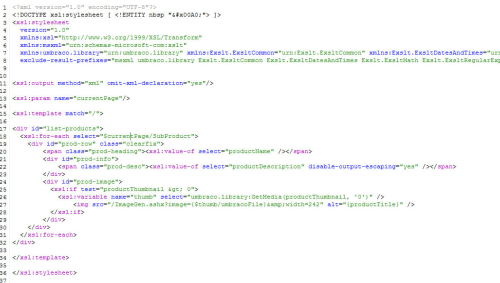
All suggestions welcome!
To get the URL to a page use:
<a href="{umbraco.library:NiceUrl(@id)}">Link test</a>So you could change line 20:
<a href="{umbraco.library:NiceUrl(@id)}" ><xsl:value-of select="productName"/></a>Richard
is working on a reply...
This forum is in read-only mode while we transition to the new forum.
You can continue this topic on the new forum by tapping the "Continue discussion" link below.