I am fairly new to umbraco, i spent many hours yesterday trying to create an iframe to embed a webpage within my website.
I created an XSLT file and then created the macro needed, and after lots of tweaking finally got it working, HOWEVER, the only issue i now have is that i seem to be unable to change the size of the iframe, i have tried changing the values by right clicking and going to edit embedded media, i have tried changing it in HTML editor, i have tried changing it by clearing it and adding the macro and setting the size i want there, but everytime when i go to preview my page, the iframe is the same size?
I am wondering if it is something to do with my XSLT code?
I copied the code from a forum, and have attached a screen shot of mine here!
I use XSLT iFrame inside Grid (from ver. 7.2 and up) where I use the columnwidth as maximum width by putting iFrame as fixed width 100%.
Is this a solution that you can use?
Thanks for this, so it almost works, i now have a wide but thin box, and unable to change the height or width still of the box. I would like to extend the width a bit more and also give the box more height?
And when you insert content in the Grid, it loook like this (the width is set fixed to 100%, so you can't change the width with the use of code I showed above). Insert control, macro, chose macro: i Frame Insert:
So i have tried playing around with this for a while but still with no luck, i am using umbraco V4.8 so my UI doesnt look exactly the same as yours, but i have the same setting as you show above except the 'Use in rich text editor and the grid' is not an option, i just have 'use in editor' are these the same? but i have that ticked!
I have attached a screen shot to better show my issue i am trying to explain
Here you can see the IFrame i am using and i want to resize it so that it will fill up the red box and that it goes as wide as the yellow line above,
And no matter what number i put in the height setting when putting the iframe in it is always the same size shown in the screen shot!
Ok, I have only worked with umbraco v7.x, and from umbraco V7.2 I've use the Grid all the time, so I'm not sure how it works in umbraco V4.8 when you ask about 'use in editor '..
iframe XSLT macro unable to rezise iframe box
Hi there,
I am fairly new to umbraco, i spent many hours yesterday trying to create an iframe to embed a webpage within my website.
I created an XSLT file and then created the macro needed, and after lots of tweaking finally got it working, HOWEVER, the only issue i now have is that i seem to be unable to change the size of the iframe, i have tried changing the values by right clicking and going to edit embedded media, i have tried changing it in HTML editor, i have tried changing it by clearing it and adding the macro and setting the size i want there, but everytime when i go to preview my page, the iframe is the same size?
I am wondering if it is something to do with my XSLT code?
I copied the code from a forum, and have attached a screen shot of mine here!
Any help would be ideal!
Thanks,
Ethan
I use XSLT iFrame inside Grid (from ver. 7.2 and up) where I use the columnwidth as maximum width by putting iFrame as fixed width 100%. Is this a solution that you can use?
Hi Tom,
Thanks for this, so it almost works, i now have a wide but thin box, and unable to change the height or width still of the box. I would like to extend the width a bit more and also give the box more height?
Thanks,
Ethan
Have you these settings?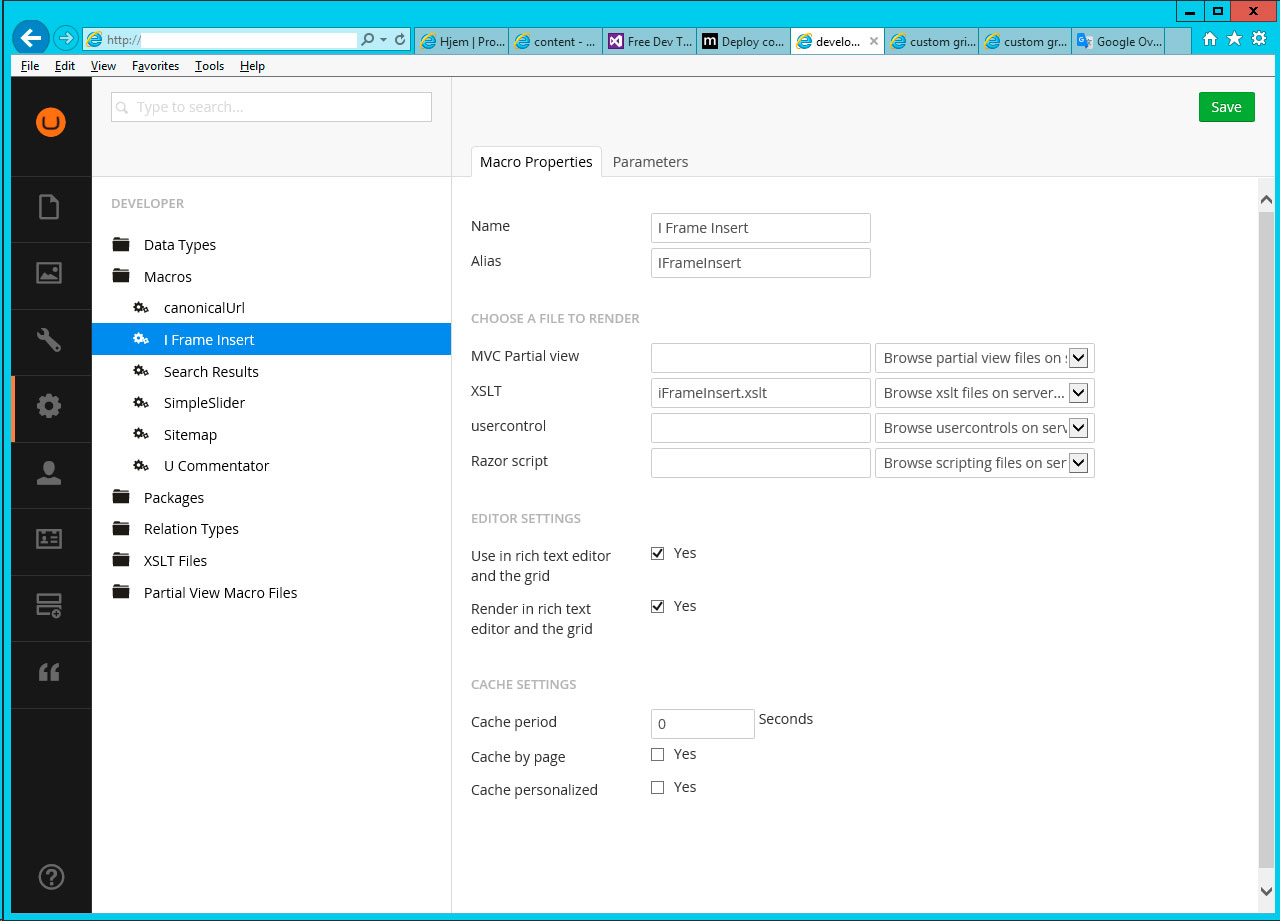
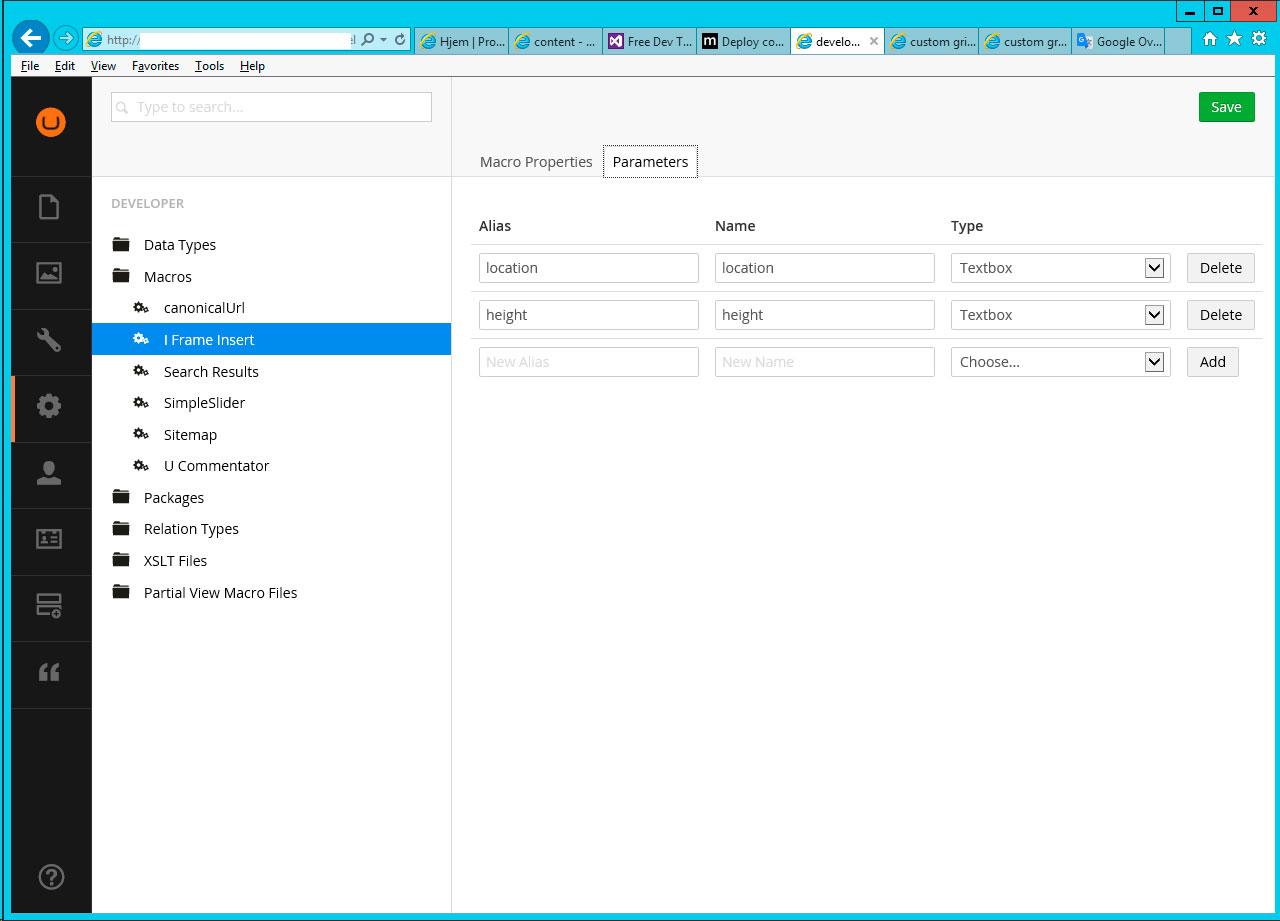
And when you insert content in the Grid, it loook like this (the width is set fixed to 100%, so you can't change the width with the use of code I showed above). Insert control, macro, chose macro: i Frame Insert:
iFrame will therefore fit inside one of these column width I have predefined in Data Type to Grid Page: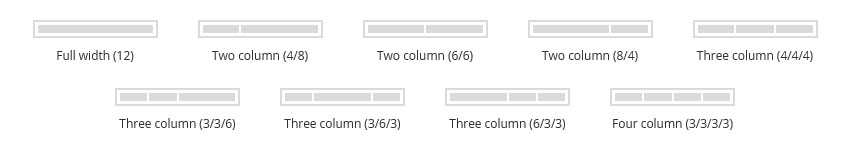
Hi tom,
So i have tried playing around with this for a while but still with no luck, i am using umbraco V4.8 so my UI doesnt look exactly the same as yours, but i have the same setting as you show above except the 'Use in rich text editor and the grid' is not an option, i just have 'use in editor' are these the same? but i have that ticked!
I have attached a screen shot to better show my issue i am trying to explain
Here you can see the IFrame i am using and i want to resize it so that it will fill up the red box and that it goes as wide as the yellow line above,
And no matter what number i put in the height setting when putting the iframe in it is always the same size shown in the screen shot!
Thanks
Ethan
Ok, I have only worked with umbraco v7.x, and from umbraco V7.2 I've use the Grid all the time, so I'm not sure how it works in umbraco V4.8 when you ask about 'use in editor '..
Hope someone else can answer your questions.
is working on a reply...
This forum is in read-only mode while we transition to the new forum.
You can continue this topic on the new forum by tapping the "Continue discussion" button below.
Continue discussion