Help with naming and creating first umbraco package
Hi, a friend and I have developed a package together. We want to publish it to appear in the package repository.
Where do we start?
What are the steps?
Are there any rules for the names of packages?
Can it have the word umbraco in the name?
Can we use the same colour as umbraco's colours in our logo?
In your video you talk about a video on Umbraco.tv about creating packages, the nitty gritty. This seems to not be available anymore.
Can you point me to it or something similar. We are particularly interested in using AppVeyor to build the package for us rather than having to use the Package Creator GUI.
I have found it quite hard to track down much documentation on building packages. Even Umbraco.tv has just about nothing on it which seems silly as DNN's strong store is the only hinderance to Umbraco well and truly becoming the dominante .NET CMS. I think this would be a great topic for a tutorial series. Maybe when I figure out some of the things we battled with I will try and do one :)
We are just about ready to ship but are struggling with issue relating to the adding of content as a part of our package. For some reason our Dropdown lists seem to exported fine (looking at the package.xml) but on the other side come through deselected. What is even more weird is that the validators are not working which means that the values are probably set to an empty string.
It smells a lot like a bug to me and I am wondering if you have faced this issue before?
I would be happy to send through the package.xml for anyone who might be able to point us to the issue. It is generated straight from the package creator tool.
Thanks @Luke, happy to help if another pair of eyes would be of service? While I've not added any public packages to Umbraco I've created quite a few for clients. #everylittlehelps
In terms of a workaround... we have our own custom property-editor for dropdowns, (mostly because of this prevalue ID concern), where we save/reference the actual value, rather than the ID.
Note: This is an unreleased property-editor, we use it on many of our client projects... you're welcome to use the code (it's MIT licensed), but we can't offer support on it. (But given we haven't actually updated it in 3 years, kinda proves it works) ;-)
Thanks for your help Lee. So we were on the right lines with the user control to show up after install Luke. You can make it look nice too with proper styled HTML so it can look like our documentation page.
To anyone facing similar issues regarding the installing and publishing of content, we went with the solution advised by Lee which involves creating a user control. See the source for an example.
Help with naming and creating first umbraco package
Hi, a friend and I have developed a package together. We want to publish it to appear in the package repository.
Where do we start? What are the steps? Are there any rules for the names of packages? Can it have the word umbraco in the name? Can we use the same colour as umbraco's colours in our logo?
It's a free package by the way.
Any help would be much appreciated.
Thanks
Paul
Hi Paul,
About rules for the naming of packages, try to see the thread below, and especially Douglas Robar comment.
https://our.umbraco.org/forum/developers/extending-umbraco/7547-Naming-of-Packages
Hope this helps,
/Dennis
Hi Paul,
+1 on what Dennis says... Doug's comment hits the nail on the head.
I did a talk at CodeGarden15 about developing "killer" packages, (with Matt Brailsford), we chat a bit about naming about 18mins into it.
https://vimeo.com/channels/991640/132815036
All I'll say is if you can avoid the "u"-prefix of package names, you'll stand in good stead ;-)
Cheers,
- Lee
Thanks for your help Lee and Dennis,
I am working on this project with Paul.
In your video you talk about a video on Umbraco.tv about creating packages, the nitty gritty. This seems to not be available anymore.
Can you point me to it or something similar. We are particularly interested in using AppVeyor to build the package for us rather than having to use the Package Creator GUI.
Thanks
Hey Luke,
Hmmm, I can't find the link for it either :-(
Found a couple of other links to community blog posts:
For help with the AppVeyor config, take a look at the appveyor.yml from our Nested Content package.
It makes a call to an MSBuild script which builds both the Umbraco and NuGet packages. (for more details about that, Matt has an old blog post on Automating Umbraco Package Creation Using MSBuild.)
Hope all this helps?
Cheers,
- Lee
@Luke & @Paul, can't wait to see what you're putting together!
@Dennis & @Lee, Thanks for the links, I'm commenting to make a quick link for later reference!
Thanks Lee,
I have found it quite hard to track down much documentation on building packages. Even Umbraco.tv has just about nothing on it which seems silly as DNN's strong store is the only hinderance to Umbraco well and truly becoming the dominante .NET CMS. I think this would be a great topic for a tutorial series. Maybe when I figure out some of the things we battled with I will try and do one :)
We are just about ready to ship but are struggling with issue relating to the adding of content as a part of our package. For some reason our Dropdown lists seem to exported fine (looking at the package.xml) but on the other side come through deselected. What is even more weird is that the validators are not working which means that the values are probably set to an empty string.
It smells a lot like a bug to me and I am wondering if you have faced this issue before?
I would be happy to send through the package.xml for anyone who might be able to point us to the issue. It is generated straight from the package creator tool.
Thanks Jon.
I will be sure to notify you when we ship.
Thanks @Luke, happy to help if another pair of eyes would be of service? While I've not added any public packages to Umbraco I've created quite a few for clients. #everylittlehelps
Thanks Jon.
This is the package.xml. Can you see any glaring issues?
Hey Luke,
I think it looks like a bug in Umbraco. The "Umbraco.DropDown" property-editor would need to reference the prevalue's
Id, rather than theValue.I suspect that the package installer doesn't attempt to do a reverse lookup on the prevalues.
I've had a look in the issue tracker, but couldn't find any raised bugs about it. Please feel free to raise one.
In terms of a workaround... we have our own custom property-editor for dropdowns, (mostly because of this prevalue ID concern), where we save/reference the actual value, rather than the ID.
https://github.com/leekelleher/umbraco-dictionary-dropdown
I hope this helps?
Cheers,
- Lee
Thanks so much, Lee. I thought as much and will log an issue.
I will move our package over to use your dropdown editor and hopefully ship before the end of this week.
Thanks again.
OK that did the trick and I have logged an issue
The last thing to "fix" is that the content, which is added at the root, is unpublished when added (although now intact).
Is there any way to make this content published by default?
Hi Luke,
I don't think there's currently a way to have the package installer automatically publish the imported content nodes.
Take a look at a package called Articulate to see how it does it. (Articulate is developed by Shannon from the core team).
The package.xml uses a post-install user-control, (Installer.ascx), which inherits from this code (Installer.cs), that calls some code to set some values and publish the nodes, (ArticulateDataInstaller.cs).
I hope this helps?
Cheers,
- Lee
Thanks for your help Lee. So we were on the right lines with the user control to show up after install Luke. You can make it look nice too with proper styled HTML so it can look like our documentation page.
Hey Guys,
Just thought I would notify all that we have shipped the package.
It is a simple package that allows you to easily add Google Analytics Events to your content.
It has a side feature of letting you include google analytics too via HTML helpers.
Package Page: https://our.umbraco.org/projects/website-utilities/google-analytics-events-for-umbraco/
Here are the docs to read more about it: https://codelaborators-network.github.io/Google-Analytics-Events-for-Umbraco/
To anyone facing similar issues regarding the installing and publishing of content, we went with the solution advised by Lee which involves creating a user control. See the source for an example.
Thanks for your help guys.
Heya Luke, how did you guys work around the version issue. I try to install your package but continually get Version errors on 7.5.6
Have you experienced this?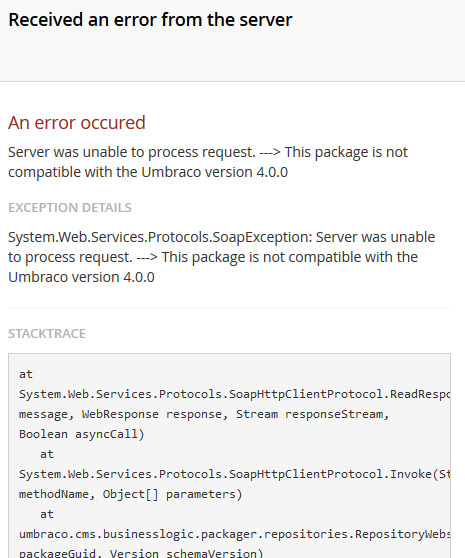
Disregard - I found some posts referencing general package issues with 7.5.6. Bumped up to 7.5.14 and it's happy again :)
Cheers!
is working on a reply...
This forum is in read-only mode while we transition to the new forum.
You can continue this topic on the new forum by tapping the "Continue discussion" link below.