I am trying to create a package for a sort of Starter Kit via the "Create" option in Developer section.
IIUIC, the standard package creator doesn't support creating items in Media section, so I'll have to develop some code in order to preset some images and files, but at the moment I'm stuck with simple Templates.
I have included in my package a Master template with a HomePage and Page children template, which have Master as their master, but when I install the created package the site works fine but the children pages still have the "Master template" property set to null...
This is what my test Template section looks like when I create the package:
and thi is what it looks like after I install the package:
Created package doesn't set the master template
Hi,
I am trying to create a package for a sort of Starter Kit via the "Create" option in Developer section. IIUIC, the standard package creator doesn't support creating items in Media section, so I'll have to develop some code in order to preset some images and files, but at the moment I'm stuck with simple Templates.
I have included in my package a Master template with a HomePage and Page children template, which have Master as their master, but when I install the created package the site works fine but the children pages still have the "Master template" property set to null...
This is what my test Template section looks like when I create the package: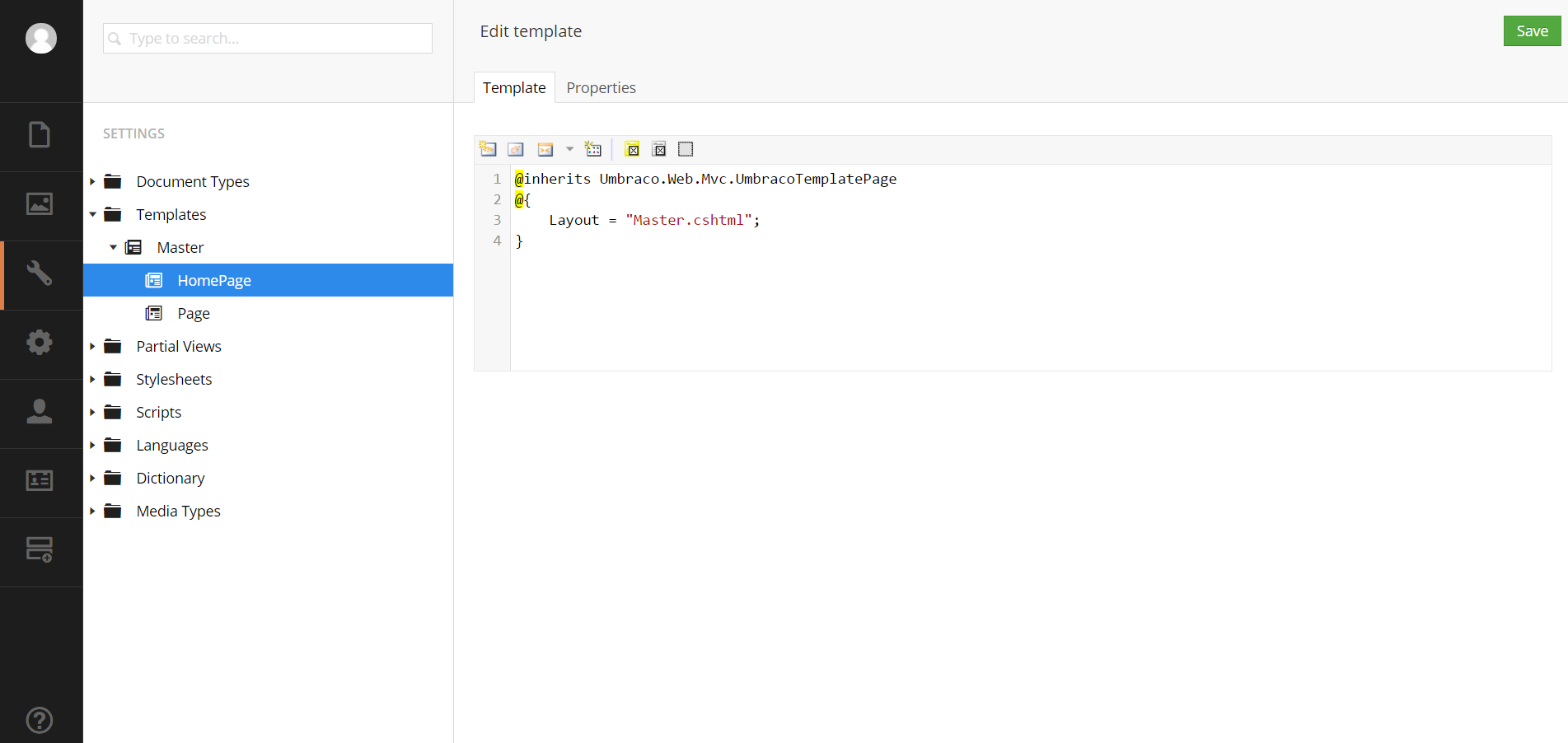
and thi is what it looks like after I install the package: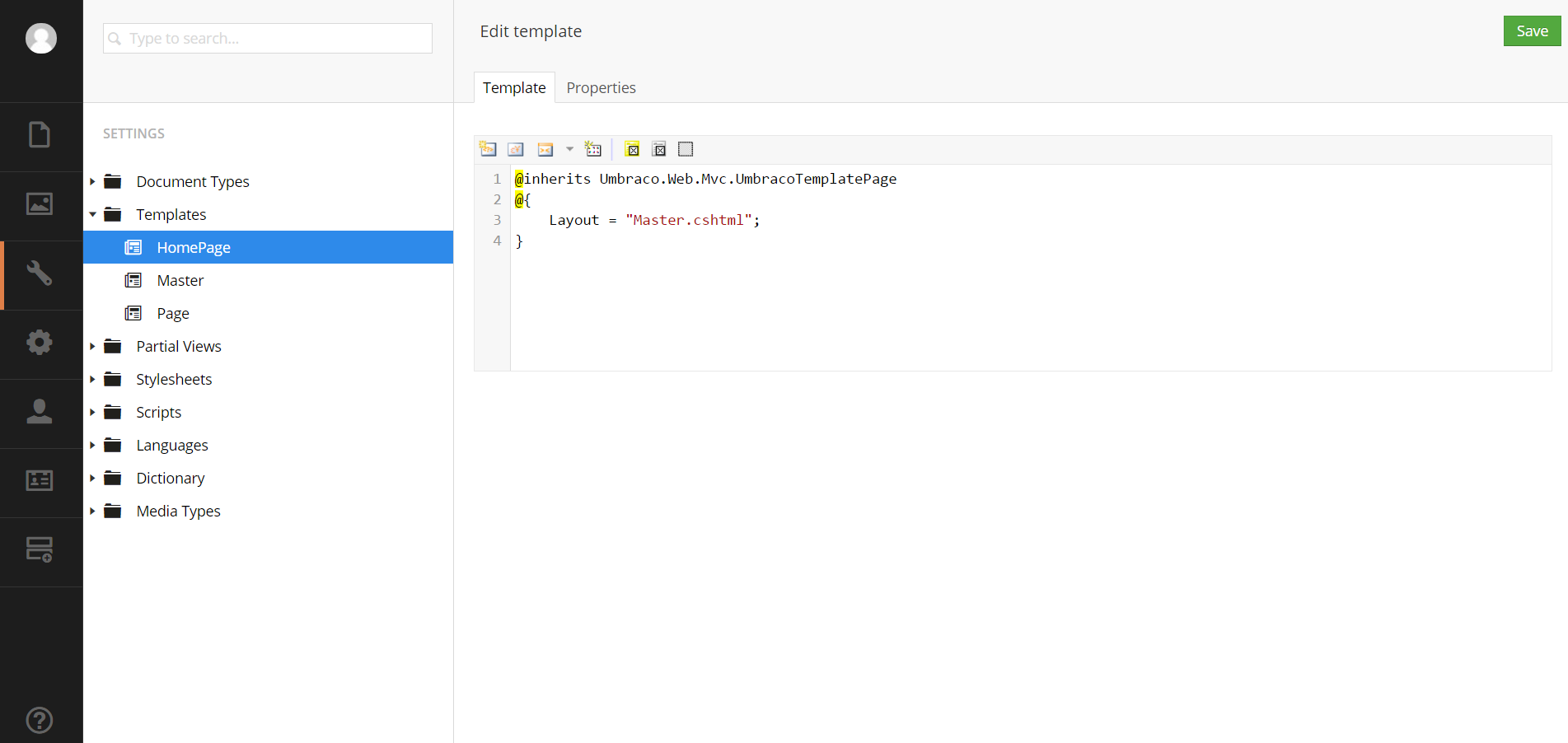
Any hint?
hello Marco,
Try changing master template of child page from properties to your master page.
Yes, changing the master template in properties works as expected, but I would like not to have to edit every template on the imported site...
I guess this is a bug in Umbraco, since I had the same behaviour with Umazel starter kit
Did you found a solution to this problem?
Yes, I edited the created package.xml to manually add a master tag, like this:
Thanks, will look intro it!
is working on a reply...
This forum is in read-only mode while we transition to the new forum.
You can continue this topic on the new forum by tapping the "Continue discussion" link below.