Custom Menu for Custom Tree - Create View showing as dialog. Why?
I have got a custom tree in a custom section of umbraco I have created the menu for the node and specified the view I want to dispaly.
This is working and Umbraco is finding the correct view - however it is showing as a 'slide out' dialog, how do I tell umbraco/angular to display the view in the main body of the back office?
This is how I am creating the menu Item:
MenuItem mi = new MenuItem("views/brand/create", "Create");
mi.AdditionalData.Add("opCoId", id.Split('-')[1]);
menu.Items.Add(mi);
Custom Menu for Custom Tree - Create View showing as dialog. Why?
I have got a custom tree in a custom section of umbraco I have created the menu for the node and specified the view I want to dispaly.
This is working and Umbraco is finding the correct view - however it is showing as a 'slide out' dialog, how do I tell umbraco/angular to display the view in the main body of the back office?
This is how I am creating the menu Item:
This is what is getting displayed in Umbraco: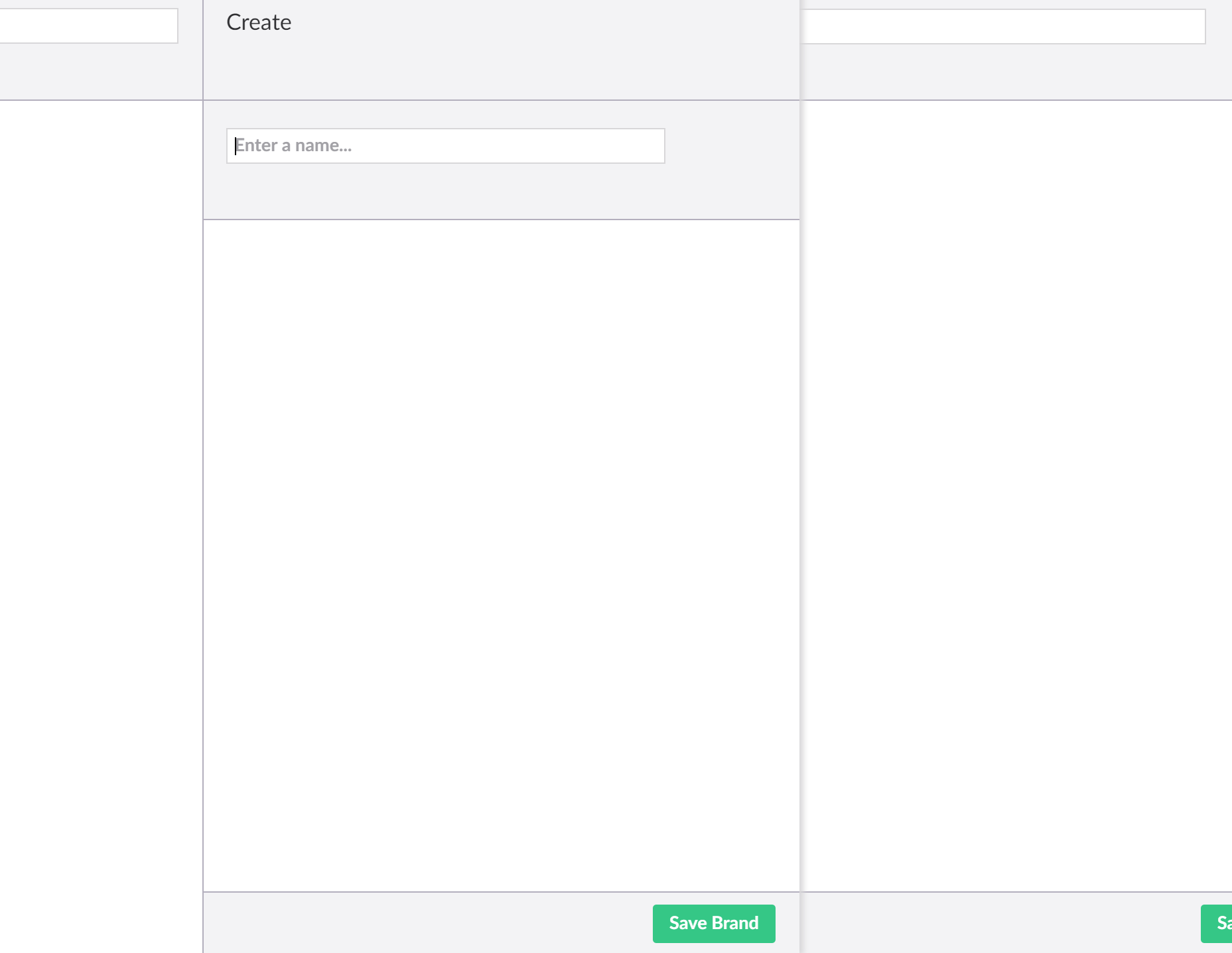
really stuck on this... anyone?
Hi,
you need to set the menu item's NavigateToRoute setting
something like:
I tried this with no success:
If I remove the NavigateToRoute it works with a slide out, by adding NavigateToRoute it I get:
I just want the view to appare in the main back office area.
hi
It does depend on where the view is (so that will be looking in umbraco\views\campain\create?)
but i think you need to append the id to the navigate to route setting for it to work..
so maybe
"views/campain/create/" + id.Split('-')[1]?is working on a reply...
This forum is in read-only mode while we transition to the new forum.
You can continue this topic on the new forum by tapping the "Continue discussion" link below.