ModelBuilder - non-unique Document Type and Media Type aliases.
Historically we have document type Folder. After upgrading to Umbraco 7.4, the Model Builder is not working, giving a message:
Failed to build PureLive models. Alias "folder" is used by types
Content:"Folder", Media:"Folder". Aliases have to be unique. One of
the aliases must be modified in order to use the ModelsBuilder.
We have thousands documents of this type.
As there is no good way to rename the alias, is there any workaround?
This happend to me to in a solution. Fixed it by renaming the documenttype, but in your case i can see that this might not me a solution.
Since you are upgrading, you might not use ModelBuilder? If you just want to remove the Error from your logfile you could disable ModelBuilder by adding this to your web.config:
Apparently if you try to create a documenttype with the name Folder you are not allowed. See image:
But for you who upgraded i can see that it becomes a problem. Maybe there is a way to disable modelsbuilder for a specific doctype, and not the entire feature. That would be nice. Maybe someone knows?
Just came across this exact issue whilst upgrading an old website.
For the benefit of future googlers - I fixed it by using Usync. By manually renaming the Alias of the media folder in the Usync definition file, it avoided the conflict.
ModelBuilder - non-unique Document Type and Media Type aliases.
Historically we have document type Folder. After upgrading to Umbraco 7.4, the Model Builder is not working, giving a message:
We have thousands documents of this type. As there is no good way to rename the alias, is there any workaround?
Hi Gleb.
This happend to me to in a solution. Fixed it by renaming the documenttype, but in your case i can see that this might not me a solution.
Since you are upgrading, you might not use ModelBuilder? If you just want to remove the Error from your logfile you could disable ModelBuilder by adding this to your web.config:
I know that it´s not a solution, but maybe it could help.
Apparently if you try to create a documenttype with the name Folder you are not allowed. See image: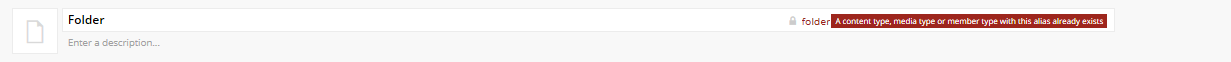
But for you who upgraded i can see that it becomes a problem. Maybe there is a way to disable modelsbuilder for a specific doctype, and not the entire feature. That would be nice. Maybe someone knows?
Just came across this exact issue whilst upgrading an old website.
For the benefit of future googlers - I fixed it by using Usync. By manually renaming the Alias of the media folder in the Usync definition file, it avoided the conflict.
is working on a reply...
This forum is in read-only mode while we transition to the new forum.
You can continue this topic on the new forum by tapping the "Continue discussion" link below.