As Umbraco is a multilingual CMS it needs xml language files to provide translations for any interface text shown in the back office.
Text in square brackets indicates that there is no translation for a text 'key' in this case 'applicants' and 'profile'. The new way of supplying translations for text keys in your plugin is to create an lang folder in the root of your package folder eg /App_Plugins/MyPlugin/lang
Then for each language you wish to support you create an xml file named to follow the correct language code eg en-GB.xml or en-US.xml
The contents within the language file are structured like this.
Constants.Applications Definition
Hello, I added a new application to "tree.config":
Also, I added this definition to "ApplicationDefinitions.cs":
But when I tried to rebuilt, VS complained that "Constants.Applications" doesn't contain a definition for "Applicants".
Where else do I need to modify besides "tree.config" and "ApplicationDefinition.cs" files?
Hello, I have added two new applications, but their names are enclosed in brackets. Am I missing something?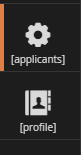
You probably know. I had to add definitions to language settings. Thank you.
As Umbraco is a multilingual CMS it needs xml language files to provide translations for any interface text shown in the back office.
Text in square brackets indicates that there is no translation for a text 'key' in this case 'applicants' and 'profile'. The new way of supplying translations for text keys in your plugin is to create an lang folder in the root of your package folder eg /App_Plugins/MyPlugin/lang
Then for each language you wish to support you create an xml file named to follow the correct language code eg en-GB.xml or en-US.xml
The contents within the language file are structured like this.
You specify which 'area' your translations belong to in this case 'sections' because the translations display in the black control bar.
The key alias matches 'applicants' or 'profile'
You have to configure the other attributes to match the correct language.
A lot of information about this is out of date when you start looking round. Hopefully my description makes some sense.
See also the umbraco documentation here for this
Thanks Ian for your clear explanation. Appreciate it.
is working on a reply...
This forum is in read-only mode while we transition to the new forum.
You can continue this topic on the new forum by tapping the "Continue discussion" link below.