What I have is a couple of Document Types created with the admin login (us-en) and I need them translated into German for German content editors. So here is what I did:
Create a document type called 'Settings' which has a tab called 'Global Settings', which has a property called 'Website Name' and a description field.
Created a dictionery with a key called 'Settings', 'GlobalSettings' and 'Website Name' and added the German and US-Eng tranlated values.
created a test user with the German language
Went back to the Settings doctype and changed the doctype name to '#Settings', the tab name to '#GlobalSettings' and the property to '#Website Name'.
logged off from backoffice and logged in with the german test user.
The document type name is still saying #Settings and the tab name is still showing '#GlobalSettings', so no translation has taken place.
I also tried changing the dictionery items to the'#**' equivalent but still no change.
Am I doing something wrong, or is this feature no longer available in 7.5?
Try to create a new node in the "Content" section that uses this content type. Thats where localization of tabs and properties should be applied, not in the "Settings" section
Yes the Content nodes' tabs and properties get translated correctly as expected, but this is not what I'm after. I'm looking at translating the Settings section if possible.
You can see on his screenshot that its set to de-DE, because translations are applied. I.e. the "Save" button in the bottom right has changed to "Speichern".
But he is still in the "Settings" section (Or "Einstellungen") The localization of tabs and properties is applied in the "Content" section
So does this suggest that the 'Settings' section (and Media etc) is not translatable? This is really what we need to be translated as my client would want an adminstrator to be able to modify doc types in German.
There must be a way to do it as the 'built-in' sections do work i.e. Settings > Einstellungen etc.
@Ismail: The test user is set to German local in the users section.
Document names, tab names and property names are not localized in this section, because this is where they are defined (but of course you can put German names here if you wish) The hardcoded texts should be translated, but I can see that the German language files lacks a lot off entries. You can add the ones missing manually:
If you compare the "en" and the "de" file, you can see that the "de" file lacks 400 lines of translations.... In your project, the files are located at (ProjectRoot)/umbraco/config/lang/de.xml
If you do improve the language files, it would be really nice if you share it with the rest of of us :) (Alternatively you can send me the XML, and I can submit it)
I think this is the way I'm gonna have to do it for now. Maybe in the near future I can look at the source code to see how the other Translating is done with the dictionary items using #* so that maybe we can apply the same logic to document names in the Settings Section.
Thanks for your help, appreciated as always. (thumbsup)
How to localize Umbraco Backend document types
Using v7.5.3
I have read on various forums that it is possible to change the language of DocTypes and properties using the Dictionery. These are some that I found... https://our.umbraco.org/wiki/how-tos/how-to-localize-umbraco-backend-document-types - returns a 404 https://our.umbraco.org/documentation/tutorials/multilanguage-setup/ - tried this but can't seem to get it to work.
What I have is a couple of Document Types created with the admin login (us-en) and I need them translated into German for German content editors. So here is what I did:
The document type name is still saying #Settings and the tab name is still showing '#GlobalSettings', so no translation has taken place. I also tried changing the dictionery items to the'#**' equivalent but still no change.
Am I doing something wrong, or is this feature no longer available in 7.5?
Cheers
Louis,
It worked for me after I added the culture hostname on my site root node.
Regards
Ismail
Hi Ismail,
Thanks for the reply... I tried changing the root node to culture to us-en and de-DE but no luck.
Here a screen shot of the us-en admin login...
and here's a screenshot of the de-DE user login...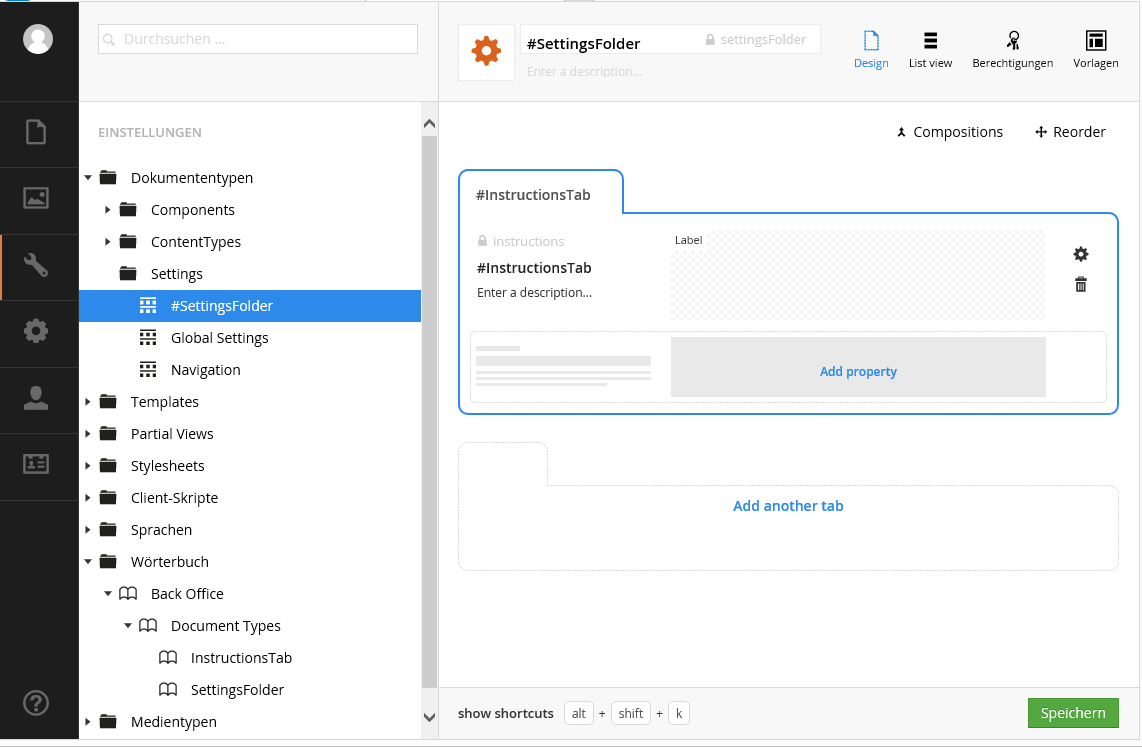
Hoping this will highlight what I'm doing wrong :)
Try to create a new node in the "Content" section that uses this content type. Thats where localization of tabs and properties should be applied, not in the "Settings" section
Hi Tommy,
Yes the Content nodes' tabs and properties get translated correctly as expected, but this is not what I'm after. I'm looking at translating the Settings section if possible.
Louis,
The user login what locale is set for them?
You can see on his screenshot that its set to de-DE, because translations are applied. I.e. the "Save" button in the bottom right has changed to "Speichern".
But he is still in the "Settings" section (Or "Einstellungen") The localization of tabs and properties is applied in the "Content" section
Hi Tommy,
Thanks for your input.
So does this suggest that the 'Settings' section (and Media etc) is not translatable? This is really what we need to be translated as my client would want an adminstrator to be able to modify doc types in German. There must be a way to do it as the 'built-in' sections do work i.e. Settings > Einstellungen etc.
@Ismail: The test user is set to German local in the users section.
Thanks
Document names, tab names and property names are not localized in this section, because this is where they are defined (but of course you can put German names here if you wish) The hardcoded texts should be translated, but I can see that the German language files lacks a lot off entries. You can add the ones missing manually:
On GitHub the files are located here
If you compare the "en" and the "de" file, you can see that the "de" file lacks 400 lines of translations.... In your project, the files are located at (ProjectRoot)/umbraco/config/lang/de.xml
If you do improve the language files, it would be really nice if you share it with the rest of of us :) (Alternatively you can send me the XML, and I can submit it)
Hi Tommy,
I think this is the way I'm gonna have to do it for now. Maybe in the near future I can look at the source code to see how the other Translating is done with the dictionary items using #* so that maybe we can apply the same logic to document names in the Settings Section.
Thanks for your help, appreciated as always. (thumbsup)
Louis
is working on a reply...
This forum is in read-only mode while we transition to the new forum.
You can continue this topic on the new forum by tapping the "Continue discussion" link below.