ImageProcessor not working with UmbracoFileSystemProviders.Azure
I am having an issue getting ImageProcessor to work with images stored in an Azure Blob. I am using the latest version of the UmbracoFileSystemProviders.Azure plugin installed via nuget. The images are retrieved from the blob but none of the ImageProcessor query string parameters will work on the images.
This url was outputed by the GetCropUrl method. The full sized image is returned and not the cropped image. The blob container is public. Images are being cached just not processed. No broken image but the crops are being ignored.
Is the RemoteImageService service required or does the CloudImageService service handle relative urls so that I don't need to add the remote.axd to the url? The GitHub read me for the plugin does not show it but other posts do. If so, is the whitelist section required?
I understand that putting the cache into the blob/CDN is better, but is it mandatory for this to work with ImageProcessor providers? Or have I just missed something here? Thanks.
Thanks Casper but I am not actually using the CDN at this time. I can get images from the blob but my issue now is that ImageProcessor is handling all image requests and if there is not a query string value at the end of the image url I am getting this error:
Value cannot be null.
Parameter name: querystring
ImageProcessor wants the query string to be able to look the image up in the cache but if there is no query string it cannot add the image to the cache. Sort of a chicken and the egg thing.
I got this same problem after an upgrade (7.4.2 to 7.5.10), and it also messed up the serving of design files located in the local web folders (like /content/images/*.png).
But I found out that a small downgrade did the trick. It seems like ImageProcessor.Web is the problem, but v.4.7.2 is working fine. It requires maks 7.5.7 of Umbraco so it's definitly a temporary solution, but with the following versions, it works (as far as I can see):
I am using Umbraco 7.10.0 and ImageProcess.Web 4.8.7 and not able to test this after adding azure blob storage for the media folder.
Does ImageProcessor work on your local machine? I wonder if that is it. I haven't pushed my changes to the server yet so if testing ImageProcessor locally isn't possible that could be my issue.
However, I would imagine you could test ImageProcessor locally...or would hope you could!
I had this recently, my issue was that I'd created the media folder on Azure and it's default pubic access level was "no public access" changing that to "public read access for blobs only" resolved it.
This solved the same issue for me. Thanks for posting!
The confusing part is that if the ImageProcessor plugin can't load the image from Azure it seems to fall back silently to the AzureBlobFileSystem (which uses a connection string rather than public blob access). So you get the basic image file, but with none of the crops or processing.
I'm having similar issue, I'm using this package https://github.com/Bjornmamman/Our.Umbraco.AutoImageOptimze
Locally works fine as expected with latest version of UmbracoCms 8.11.1
However once migrated to azure blob storage using UmbracoFileSystemProviders.Azure.Media
Files are fetched fine, but never in webp extension, tried query params format=webp, all the same;
ImageProcessor not working with UmbracoFileSystemProviders.Azure
I am having an issue getting ImageProcessor to work with images stored in an Azure Blob. I am using the latest version of the UmbracoFileSystemProviders.Azure plugin installed via nuget. The images are retrieved from the blob but none of the ImageProcessor query string parameters will work on the images.
i.e. http://localhost:12345/media/16058/image1.jpg?crop=0.040796245837117766,0,0.041288222827732549,0&cropmode=percentage&width=50&height=367&rnd=130875544740000000
This url was outputed by the GetCropUrl method. The full sized image is returned and not the cropped image. The blob container is public. Images are being cached just not processed. No broken image but the crops are being ignored.
I have this at the end of my main web.config:
Here is my security.config:
Is the RemoteImageService service required or does the CloudImageService service handle relative urls so that I don't need to add the remote.axd to the url? The GitHub read me for the plugin does not show it but other posts do. If so, is the whitelist section required?
Here is the cache.config with DiskCache set:
I understand that putting the cache into the blob/CDN is better, but is it mandatory for this to work with ImageProcessor providers? Or have I just missed something here? Thanks.
Hi Jason,
It sound like your CDN is not fully deployed (needs up to 90 minutes): https://our.umbraco.org/forum/extending-umbraco-and-using-the-api/82351-imageprocessor-not-working-with-umbracofilesystemprovidersazure
I get very impatient every time I sets up a new CDN. :)
/Casper
Thanks Casper but I am not actually using the CDN at this time. I can get images from the blob but my issue now is that ImageProcessor is handling all image requests and if there is not a query string value at the end of the image url I am getting this error:
ImageProcessor wants the query string to be able to look the image up in the cache but if there is no query string it cannot add the image to the cache. Sort of a chicken and the egg thing.
It's not the most elegant solution, but we just ended up with Url Rewrite rule:
I got this same problem after an upgrade (7.4.2 to 7.5.10), and it also messed up the serving of design files located in the local web folders (like /content/images/*.png).
But I found out that a small downgrade did the trick. It seems like ImageProcessor.Web is the problem, but v.4.7.2 is working fine. It requires maks 7.5.7 of Umbraco so it's definitly a temporary solution, but with the following versions, it works (as far as I can see):
You also need to remove the trimCache attibute from
<caches><cache ... trimCache="false">in the file/Config/imageprocessor/cache.config.-Vidar
This issue is fixed in ImageProcessor.Web version 4.8.3, so an NuGet update will now solve this.
I also had to update UmbracoFileSystemProviders.Azure to ver. 1.1.0 and it solved the problem
I'm having exactly this issue, but I'm using: Umbraco 7.7.2 ImageProcessor.Web 4.8.6
I'm not using CDN at all, is this a requirement?
Any ideas?
Thanks.
I am using Umbraco 7.10.0 and ImageProcess.Web 4.8.7 and not able to test this after adding azure blob storage for the media folder.
Does ImageProcessor work on your local machine? I wonder if that is it. I haven't pushed my changes to the server yet so if testing ImageProcessor locally isn't possible that could be my issue.
However, I would imagine you could test ImageProcessor locally...or would hope you could!
I figured out my issue and it was with my config file.
I had set the
prefixattribute to/mediarather thanmedia/like a goofball!Hope this helps someone else!
You saved my life :) Thanks!
I installed ImageProcessor as well as ImageProcessor.Web.Plugins.AzureBlobCache and also UmbracoFileSystemProviders.Azure
So I have this
<img src="@Url.GetCropUrl(person.Photo, 323, 300)" />that will generate
https://localhost:44311/media/nttbu3dg/7659_10156684436130184_4967892355748601119_n.jpg?anchor=center&mode=crop&width=323&height=300&rnd=132076081419230000but the croping is not happening,
this is my package.config
https://pastebin.com/4bSjZ2td
it's
Umbraco version 8.1.0,
UmbracoFileSystemProviders.Azure version 2.0.0-alpha2
ImageProcessor.Web.Plugins.AzureBlobCache version 1.5.0.100
Anybody knows whats wrong? Please help..
Hi,
I am also having similar issues.
Umbraco v8.4.1. UmbracoFileSystemProviders.Azure version 2.0.0-alpha5 ImageProcessor.Web.Plugins.AzureBlobCache version 1.5.0.100
Crops just don't seem to be being generated correctly. Did you find any resolutions for this?
Thanks
Mike
I had this recently, my issue was that I'd created the media folder on Azure and it's default pubic access level was "no public access" changing that to "public read access for blobs only" resolved it.
This solved the same issue for me. Thanks for posting!
The confusing part is that if the ImageProcessor plugin can't load the image from Azure it seems to fall back silently to the AzureBlobFileSystem (which uses a connection string rather than public blob access). So you get the basic image file, but with none of the crops or processing.
Hi guys,
I'm having similar issue, I'm using this package https://github.com/Bjornmamman/Our.Umbraco.AutoImageOptimze Locally works fine as expected with latest version of UmbracoCms 8.11.1 However once migrated to azure blob storage using UmbracoFileSystemProviders.Azure.Media Files are fetched fine, but never in webp extension, tried query params format=webp, all the same;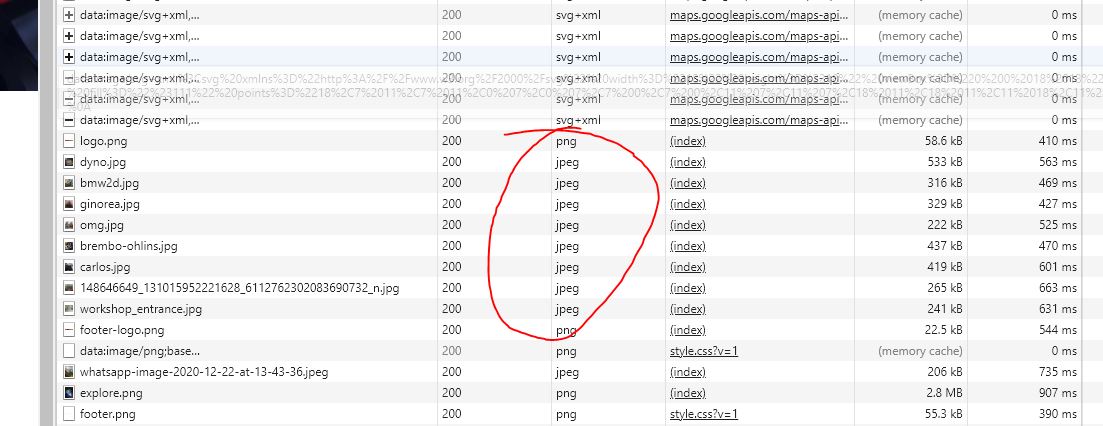
is working on a reply...
This forum is in read-only mode while we transition to the new forum.
You can continue this topic on the new forum by tapping the "Continue discussion" button below.
Continue discussion