If I click "rebuild index", the examine index shows about 1360 nodes. If I test the search for example "whiskey", no node is found, even though there is a published node with the name "whiskey".
If I publish this node again, it is in the index and is found in the test search console.
If I click "rebuild index" again, the node is vanished in the index again.
So, what do I wrong? I thought, rebuilding the index takes all published nodes into account.
Please check folder permission on \AppData\ and special on \AppData\TEMP\ExamineIndexes
looks like cache and examine files are not updating during publish
The Application User has full access to the App_Data Folder and its subfolders. The index is created but published nodes are missing. They are only added, when I publish them and if I rebuild the index, they are gone again. I want all published nodes to be indexed ...
Another option when you have some custom code on item indexing and it's throw exception in this scenario page published but not appears in index.
Do you have something like this ?
no, I have no custom indexing code and in the log there is also no error-entry after rebuilding the index. It is really a strange behavior. Did get the clue yet.
If the index would not accept the nodes at all, but if I manually publish the missing nodes again, they will be indexed but as soon as the application restarts or the index rebuild, they are gone again. Not acceptable for me... :-(
Bummer - now my search algorithm throws an exception:
'*' or '?' not allowed as first character in WildcardQuery
Lucene.Net.QueryParsers.ParseException: '*' or '?' not allowed as first character in WildcardQuery
Examine Index rebuild - index documents missing
If I click "rebuild index", the examine index shows about 1360 nodes. If I test the search for example "whiskey", no node is found, even though there is a published node with the name "whiskey". If I publish this node again, it is in the index and is found in the test search console. If I click "rebuild index" again, the node is vanished in the index again. So, what do I wrong? I thought, rebuilding the index takes all published nodes into account.
Thanks for any hints -
Tom
Please check folder permission on \AppData\ and special on \AppData\TEMP\ExamineIndexes looks like cache and examine files are not updating during publish
The Application User has full access to the App_Data Folder and its subfolders. The index is created but published nodes are missing. They are only added, when I publish them and if I rebuild the index, they are gone again. I want all published nodes to be indexed ...
Another option when you have some custom code on item indexing and it's throw exception in this scenario page published but not appears in index. Do you have something like this ?
Hi, Yakov,
no, I have no custom indexing code and in the log there is also no error-entry after rebuilding the index. It is really a strange behavior. Did get the clue yet.
If the index would not accept the nodes at all, but if I manually publish the missing nodes again, they will be indexed but as soon as the application restarts or the index rebuild, they are gone again. Not acceptable for me... :-(
What version of Umbraco are you using? Problematic page has some special fields ?
I'm running 7.5.9 and the fields I setup for the index are common property editor, so self written ones.
Ok. Catched the bad guy.
If I remove this vom my Provider-Settings, all nodes are indexed:
Bummer - now my search algorithm throws an exception:
I prefer to create my custom index and not changing built-in indexes.
Lucene always works at start from on texts, you can change it to work on contains, but it will work slowly
Do you have an example how you build your index? If I add the "enableLeadingWildcard="true"" everything works.
You can find config example here - https://our.umbraco.org/documentation/reference/Config/ExamineSettings/
Generally your need copy 3 sections and change name
ExamineIndex.config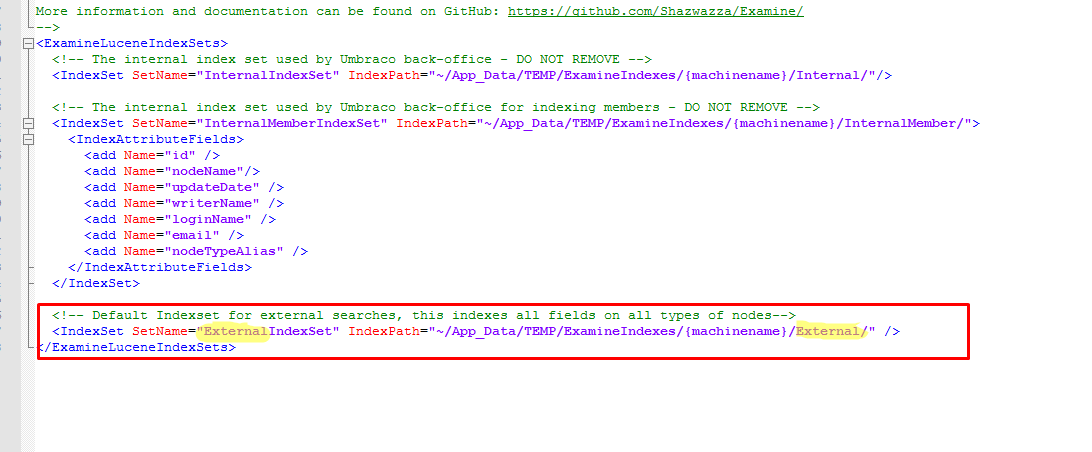 ExamineSettings.config
ExamineSettings.config
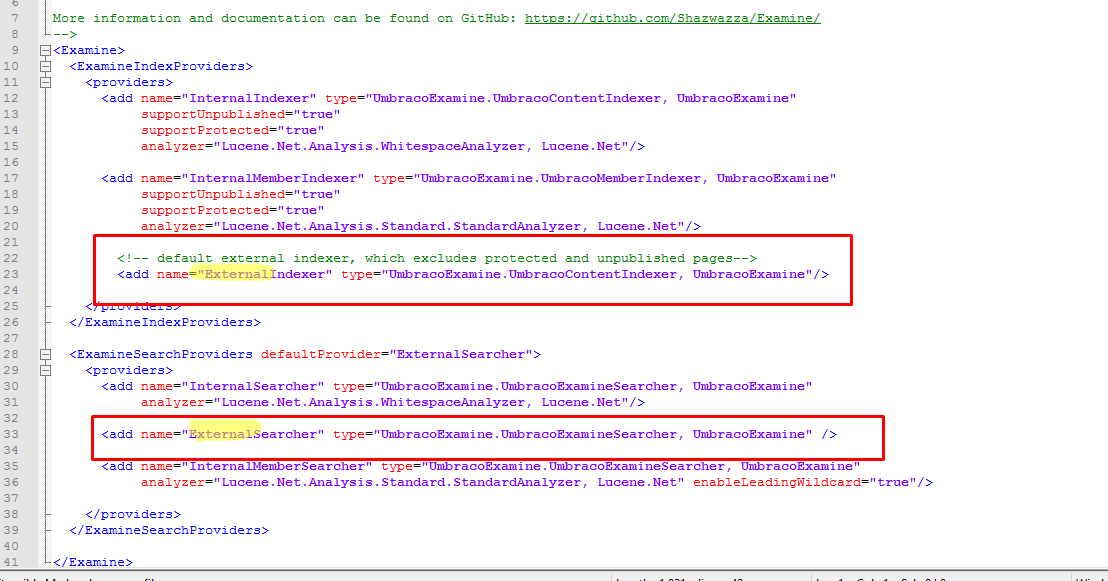
of course, you should call to the new searcher in your search code
Hi, Yakov,
thanks for the detailed starting help. This was a good explaination. H5YR!
is working on a reply...
This forum is in read-only mode while we transition to the new forum.
You can continue this topic on the new forum by tapping the "Continue discussion" link below.