You mean you see 2 other images next to the original one which different sizes? That mains you have set 2 image crops in the Image DataType which is located under Settings > Media Types > Image DataType > Upload Image property > Image Cropper settings:
Just remove the crops here and you will only see one version, the original version of your image.
In media section it doesnot show these images, but if you go to media folder in your project and see the /media/1124/ folder.... then it will show 3 images.
as show in image. In media section it shows only one image /media/1124/ untitled.png.
this all happens only when create option we use in media section
Are these thumbnails still being created when you upload new media?
As Michael says, Umbraco used to generate these on upload, however looking through the source code I am not 100% that it doesn't still. But there doesn't seem to be any config setting you can set to prevent it.
Ultimately, I think the answer to your question might be, "no" you can't prevent it. However it is possible that it won't happen on any new uploads based on how Umbraco now works with ImageProcessor.
auto generation of extra images in media
Hello
When we uplaod image in media section, it auto generates other two images. Can I disable this functionality ?
I don't want this.
Hi hrg,
You mean you see 2 other images next to the original one which different sizes? That mains you have set 2 image crops in the
ImageDataType which is located under Settings > Media Types > Image DataType > Upload Image property > Image Cropper settings:Just remove the crops here and you will only see one version, the original version of your image.
Hope this helps.
/Michaël
Its already like that... no crops ...
and this happens when we add image through create option in media.
Can you show us a preview, printscreen?
Thanks
/Michaël
I mean of the 2 other images beeing showed next to the original one in the Media section.
Thanks
/Michaël
In media section it doesnot show these images, but if you go to media folder in your project and see the /media/1124/ folder.... then it will show 3 images. as show in image. In media section it shows only one image /media/1124/ untitled.png.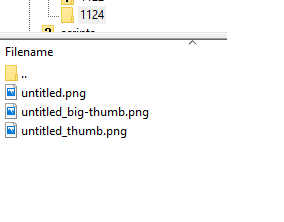
this all happens only when create option we use in media section
Hi hrg,
Couple of questions:
Thanks,
Nik
Hi hrg,
If I am correct then previously the thumbnails where rendered in Umbraco using the ImageThumbnailProvider.
I can't remember in which version its shipped over to the
ImageProcessor.ImageProcessor is a third party tool Umbraco uses to render Images and also for showing thumbnails in the Umbraco backoffice.
Example of how it renders the thumbnails now:
Hope this helps.
/Michaël
Hi Hrg,
Are these thumbnails still being created when you upload new media? As Michael says, Umbraco used to generate these on upload, however looking through the source code I am not 100% that it doesn't still. But there doesn't seem to be any config setting you can set to prevent it.
Ultimately, I think the answer to your question might be, "no" you can't prevent it. However it is possible that it won't happen on any new uploads based on how Umbraco now works with ImageProcessor.
Thanks,
Nik
Yes Nik,
Through upload control it works fine. The issue is only when we add image by creating media node.
So I think for now there is no solution to prevent this.
is working on a reply...
This forum is in read-only mode while we transition to the new forum.
You can continue this topic on the new forum by tapping the "Continue discussion" link below.