In an existing project, we have some pages with Media Picker properties and there is already a lot of content on the website. The customer now wants to be able to control how the images are displayed and make use of Image Cropper. I have tested to change the type from Media Picker to Image Cropper but this seems to remove the content (I see an empty space instead of the value):
If I create a new page then it works ok.
Is it possible to convert Media Picker properties to Image Cropper without losing the values?
What if you make your media image umbracoFile property to a Image Cropper?
Then you can still use your Media Picker. Because if you convert your Media Picker to a Image Cropper, then the editor have to upload a new image each time they have to use the Image Cropper property. But if you change it on the media image umbracoFile property, they can reuse the same image from the medialibrary.
Convert Media Picker property to Image Cropper
In an existing project, we have some pages with Media Picker properties and there is already a lot of content on the website. The customer now wants to be able to control how the images are displayed and make use of Image Cropper. I have tested to change the type from Media Picker to Image Cropper but this seems to remove the content (I see an empty space instead of the value):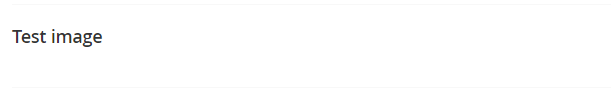
If I create a new page then it works ok.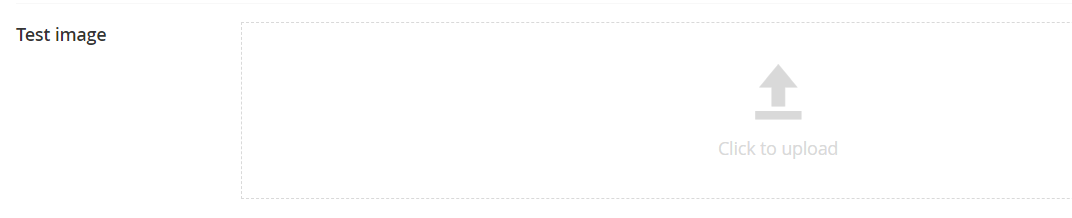 Is it possible to convert Media Picker properties to Image Cropper without losing the values?
Is it possible to convert Media Picker properties to Image Cropper without losing the values?
Hi Aziz
Did you solve this problem? It would be great if you share with our community how to do it.
Thanks,
Alex
I am also interested in a solution for this, currently I think I will go for an azure function, but if there is an Umbraco solution it would be nice.
Hi Aziz.
What if you make your media image umbracoFile property to a Image Cropper?
Then you can still use your Media Picker. Because if you convert your Media Picker to a Image Cropper, then the editor have to upload a new image each time they have to use the Image Cropper property. But if you change it on the media image umbracoFile property, they can reuse the same image from the medialibrary.
is working on a reply...
This forum is in read-only mode while we transition to the new forum.
You can continue this topic on the new forum by tapping the "Continue discussion" link below.