Edit: Added final code after solution for anyone interested
Hi guys.
I'm trying to create a simple comment property editor, to use in backoffice.
The idea with it, is that I want to use this property editor, to add comments in the backoffice using a string, from the editors settings, like the image below.
Simple comment function property editor
Edit: Added final code after solution for anyone interested
Hi guys.
I'm trying to create a simple comment property editor, to use in backoffice.
The idea with it, is that I want to use this property editor, to add comments in the backoffice using a string, from the editors settings, like the image below.
HTML
Controller
package.manifest
I cant seem to get the typed in value from the editors settings, into the page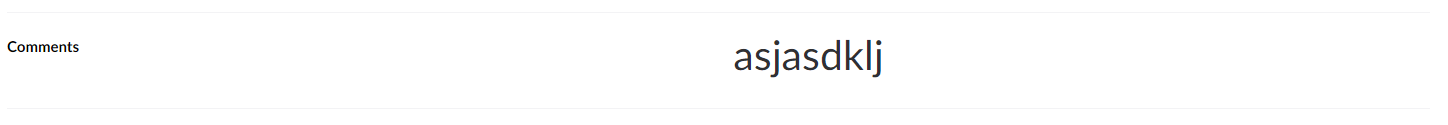
Hope you guys can help me ouy.
Best
Henrik
Hi Henrik
Have you seen the uEditorNotes package? https://our.umbraco.com/packages/backoffice-extensions/ueditornotes/
it looks like it is similar to what you are trying to do, so you could see from the github repository: https://github.com/marcemarc/EditorNotes/tree/master/tooorangey.EditorNotes
how this works!
From what you post above, it looks like you have a value determining whether to show the comment or not
ng-show="model.comment"
so try setting model.comment to true in the controller to ensure this appears...
and then I think you are reading correctly the config item via the controller:
$scope.model.value = $scope.model.config.comment;
but you seem to be writing out a different property in the view
$scope.model.comment instead of either $scope.mode.value or $scope.model.config.comment
but hopefully the existing uEditorNote package will give you something to compare with.
regards
marc
Hi Marc
Thanks alot for your help!
I took a look at the uEditorNotes, and ended up with the following:
HTML
Controller
I'm able to use HTML in the textbox, so kept it at that, instead of adding an RTE.
Might go forward with that later :)
Once again, thanks a bunch for your quick and great advice :)
Best
Henrik
is working on a reply...
This forum is in read-only mode while we transition to the new forum.
You can continue this topic on the new forum by tapping the "Continue discussion" link below.