Having a couple of issues with a blank Umbraco 4.5 installation. If I install and then choose to install the runway templates I get an exception stating "The given key was not present in the dictionary.".
If I don't choose to install the runway templates it installs OK, but when I go into the editing UI all I can see is the top-level folder in each section (content, media, settings, developer, members) and if I right-click the menu appears as a thin grey line.
Is anyone else seeing the same problems / got a solution ?
I ran into this problem starting with Umbraco 4.1 RC and have yet to find a solution. I'm running Vista, SQLEXPRESS, .NET 4.0 for my development machine. If anyone finds a solution, please post it here.
I am trying to get 4.5 running on my Win7 Pro 64bit IIS7 with MsSQLExpress but seem to be getting an error while trying to load the site. It is an error in the web.config. It says "config section web.extensions cannot be read because of a missing declaration for the section" (well actually the message is in dutch "Configuratiesectie system.web.extensions kan niet worden gelezen omdat een declaratie voor de sectie ontbreekt")
I did not edit the web.config (well i did at first fill in the database details but after seeing the errr I thougd i'd copy back the original web.config)
Oh, yes, I had the same problems on Win 7 64bit IIS 7.5 with MS SQL2008 server. I struggled for 2 days now to install Umbraco 4.5 but no luck so far. It would be nice to get some advice from those who actually succeeded to install version 4.5 (blank installation).
Regarding the <system.web.extensions> problem. Make sure you have .net 4.0 installed AND you've selected it as the .net version for your umbraco web instance. Then restart IIS.
One thing that seems to have helped a lot of people is when you download the 4.5 zip file. Right click it and select "properties" and press the "unblock" button before unzipping the file to your website.
Also you might need to do a IIS Reset before the process updates the permission settings for the dll's.
It's something that has not been a problem in previous versions, but I don't know the exact reason why it has started appearing now.
Martin can you please tell me which application pool did you use? I see you have Win 7 64 bit like I do. I'm still struggling here. With Integrated pipeline mode in application pool I get this error :
HTTP Error 500.21 - Internal Server Error
Handler "PageHandlerFactory-Integrated" has a bad module
"ManagedPipelineHandler" in its module list
Using Classic mode I kind of started umbraco, but on the install page I'm not able to click next button, the page loaded with errors in both IE and firefox.
Umbraco is the default web application, no virtual directory, full permission to all folders for NETWORK SERVICE an IIS_IUSRS accounts.
I pressed the Unblock button for the archive and I use winrar to unzip the files.
I did not alter the default web.config file in any way. I also tried once to fill in the details required by the DB connection string but same result.
I just tried at clean install on my Win7 64 bit machine, and I had no problem with the integrated pipeline error you mention above.
The screendump you posted very much indicates that there is some sort of file permission error. I just recreated the error on my machine.
If you look at the source of the install page, you will see a reference til css and javascript that link to the /Dependencyhandler.axd
If you visit that link, you will probably see an exception like
"Access to the path 'C:\inetpub\umb45.local\App_Data\ClientDependency\MORTENWKS01-map.xml' is denied."
So try resetting you file permissions, copy the files from scratch, do an IIS Reset to clear permission caching, and see if you can get the client depency handler to not throw an exception.
i looked in the source file and I clicked the link but I didn't get any error. But the good news is that I made umbraco 4.5 run on my Win 7 x64 bit with IIS 7.5. YES, IT IS RUNNING! What I did was to add handler mappings on Default web site for *.aspx and *.axd files to use the .NET 4 framework aspnet_isapi.dll like this: C:\Windows\Microsoft.NET\Framework\v4.0.30319\aspnet_isapi.dll. I added handlers for both 32 and 64 bit version of .NET 4 framework. So, it wasn't the file permissions in my case but the handlers which were linking to the .NET 2.0 framework. Thanks a lot for your advices and patience. I really appreciate the work you've done with Umbraco.
I found that installing mssqlexpress 2008 after vs2010 can somehow corrupt the .NET 4, running the %windir%\Microsoft.NET\Framework64\v4.0.30319\aspnet_regiis.exe –i command in an admin command prompt seemed to do the trick!
- and by the way I have to use (local) as the servername in step 2/5. .\sqlexpress just didnt work...
Now, I came to the umbraco install page and completed all steps.
When chosing to have the runway templates installed I got a
The given key was not present in the dictionary.
but I think this is a well known problem, so unless somebody just knows the answer and post it here I will go and look for it in another posting.
I'm still getting the <system.web.extensions> error. I haven't installed Umbraco on an IIS, but is running it off the dev server from Visual Studio 2010 Web. The project has NET 4.0 set, but I still get the error.
@bitzi: Thanks for trying to help me, but it had nothing to do with the ajax tool kit (I already had that, I've been running v4.0.x for a while without issues).
The problem was that I had selected the WebDev.WebServer20.exe instead of WebDev.WebServer40.exe. I never noticed that there was more than one exe in that folder until now, I'm sure that is something new (VS2010 ? or Windows 7 ?).
Can you guys put a link to installing the 4.5 version and make sure the requirements are added to the Codeplex page? Maybe stating that .Net 4.0 is required. If we are trying to install this stuff. Most of us are assuming 3.5 is still in use because of your Umbraco 4.0 install guide and instructions. Or maybe on your site as well.
You can use .NET 3.5 with umbraco 4.5, but it's a bit of extra work. You really just the web.config, App_Browsers.dll, and App_global.asax.dll from the nightly link that Peter provided. See 3.5 for 4.5
I got the latest nightly build for 4.1 for 3.5 or 4.5 for 3.5. Is there a VistaDB. I done see it in the database types on the front end but I do see it in the data folder. Where is it in the database dropdown?
In reply to the IIS requirements question, I have 4.5 running on II6. My dev environment is Windows 2003 32bit, and the live environment is Windows 2003 64bit. So far so good with fresh installs targetted to .NET 4.
I tried upgrading my site running 4.0.1 version to 4.5. I'm using
IIS 6 with Win XP on .Net 4( Classic pipeline I assume ).I updated my web.config file with the changes made from my old site and changed the appSettings.config file as per the documentation on codeplex. After finishing the installation, when I visit the site I get the following error:
Server Error in '/' Application.
Parser Error
Description: An error occurred during the parsing of a resource required to service
this request. Please review the following specific parse error details and modify your source file appropriately. Parser Error Message: Only Content controls are allowed directly in a content page that contains Content controls. Source Error:
Line 1:
Source File: /masterpages/Master.master Line: 1
Version Information: Microsoft .NET Framework Version:4.0.30319; ASP.NET Version:4.0.30319.1
The code that I'm running in the master page (which derives from another master page MainMaster) and which worked fine in 4.0.1. looks like the following. Apparently the Master tag on line 1 is the one that's causing the error <:bewildered:>
I believe that the installation is supposed to change the templates according to the 4.5 specs, but I'm really confused as to why this error is occurring. There are no tags other than the 'content' and 'master' tags in this template. Has anyone been facing this problem, or have any hint of how I could go about resolving this?
I'm stil having problems installing umbraco 4.5. I use win7 64 bit with MySQL Server 5.1.38.
I've tried re-installing (ajax).net 4 (by removing from it form software as well as useing the command line), using winrar to extract the binaries, unblocking the zip file, restarting iis, rebooting my pc and a combination of all these.. The application pool is set to .net 4. And I still get the same result. The database connection is
ok, the tables are installed nicely, but when I want to install Runway or other packages I get the "The given key was not present in the dictionary" error :(
The weird thing is though, that Umbraco seems to think that Runway -or any other package I try to install- is installed even though I have the same empty UI as the topic starter.
Also, when I try to build the binaries, I get an "Unrecognized configuration section system.web.extensions" error for the asp net ajax part in theweb.config. But the site still runs.. maybe something error happen with aspnet ajax?
//edit: tried using MSSQL server and still get the same error
//edit2: And it's solved. I had to remove the .net2 handlers for *.axd and *.aspx that were installed by default.
I managed to successfully upgrade my site to v4.5 by unblocking the zip as described in a previous post, and then doing a .NET v4 reinstall with aspnet_regiis -i.
Although I downloaded the latest Cassini version which supposedly goes up to asp.net 3.5, When I register a new slot I only have 1.0, 1.1 and 2.0 as the options for "Target ASP.NET Version".
I have the lastest VS2010 with .Net 4 and 3.5 installed.
So, do I have to go with IIS obligatory to try this out? i had no problem with cassini+vistadb with Umbraco 4.03, and that was very thandy to trying things out quickly.
By the way, I almost forgot, I am receiving the line 154 error:
Línea 152: Línea 153: <!-- ASPNETAJAX --> Línea 154: <system.web.extensions> Línea 155: <scripting> Línea 156: <scriptResourceHandler enableCompression="true" enableCaching="true" />
I try to install 4.5 and when i try to run my site and all I get is that:
Server Application Unavailable
The web application you are attempting to access on this web server is currently unavailable. Please hit the "Refresh" button in your web browser to retry your request.
Administrator Note: An error message detailing the cause of this specific request failure can be found in the application event log of the web server. Please review this log entry to discover what caused this error to occur.
I use windows XP (IIS ver 5.1) and anp.net 4 is installed and selected in IIS. If I select 2.0. ... I get the error.
Is there any solution to my problem or I need to upgrade to a higher IIS version (and of course a windows version) ?
Thanks in advance!
FIXED IT!
For some reason when I changed the Application Protection to Low everything worked as expected.
Issues installing Umbraco 4.5
Hi all,
Having a couple of issues with a blank Umbraco 4.5 installation. If I install and then choose to install the runway templates I get an exception stating "The given key was not present in the dictionary.".
If I don't choose to install the runway templates it installs OK, but when I go into the editing UI all I can see is the top-level folder in each section (content, media, settings, developer, members) and if I right-click the menu appears as a thin grey line.
Is anyone else seeing the same problems / got a solution ?
Thanks,
Chris
I've got the same problem.. tried lots of different approaches without any luck.
Running a fresh local installation on Win7 Pro 64bit IIS7 with MySQL DB
Any help would be largely appreciated :)
I ran into this problem starting with Umbraco 4.1 RC and have yet to find a solution. I'm running Vista, SQLEXPRESS, .NET 4.0 for my development machine. If anyone finds a solution, please post it here.
Thanks!
Dan
I am trying to get 4.5 running on my Win7 Pro 64bit IIS7 with MsSQLExpress but seem to be getting an error while trying to load the site. It is an error in the web.config. It says "config section web.extensions cannot be read because of a missing declaration for the section" (well actually the message is in dutch "Configuratiesectie system.web.extensions kan niet worden gelezen omdat een declaratie voor de sectie ontbreekt")
Then it points to
153: <!-- ASPNETAJAX -->
154: <system.web.extensions>
155: <scripting>
I did not edit the web.config (well i did at first fill in the database details but after seeing the errr I thougd i'd copy back the original web.config)
Anyone ?
Oh, yes, I had the same problems on Win 7 64bit IIS 7.5 with MS SQL2008 server. I struggled for 2 days now to install Umbraco 4.5 but no luck so far. It would be nice to get some advice from those who actually succeeded to install version 4.5 (blank installation).
thanks.
Regarding the <system.web.extensions> problem. Make sure you have .net 4.0 installed AND you've selected it as the .net version for your umbraco web instance. Then restart IIS.
yep, that was it. Thnx!
One thing that seems to have helped a lot of people is when you download the 4.5 zip file. Right click it and select "properties" and press the "unblock" button before unzipping the file to your website.
Also you might need to do a IIS Reset before the process updates the permission settings for the dll's.
It's something that has not been a problem in previous versions, but I don't know the exact reason why it has started appearing now.
Doesn't work Ben. I tried many times, and I followed every time the steps as described here http://umbraco.org/documentation/books/install-umbraco-4-on-windows-vista?altTemplate=print ; but it just doesn't take off. The application pool is set to .NET 4, using Classic mode. The binaries are in the wwwroot directory of IIS, no virtual directory used but no chance...
thanks.
bitzi> Har you tried setting it to integrated mode? I think that is the default that the web.config expects in umb 4.5
I solved the problem by using winrar to unpack the binaries - 4.5 is now running smooth here :-)
Martin can you please tell me which application pool did you use? I see you have Win 7 64 bit like I do. I'm still struggling here. With Integrated pipeline mode in application pool I get this error :
HTTP Error 500.21 - Internal Server Error
Handler "PageHandlerFactory-Integrated" has a bad module "ManagedPipelineHandler" in its module list
Using Classic mode I kind of started umbraco, but on the install page I'm not able to click next button, the page loaded with errors in both IE and firefox.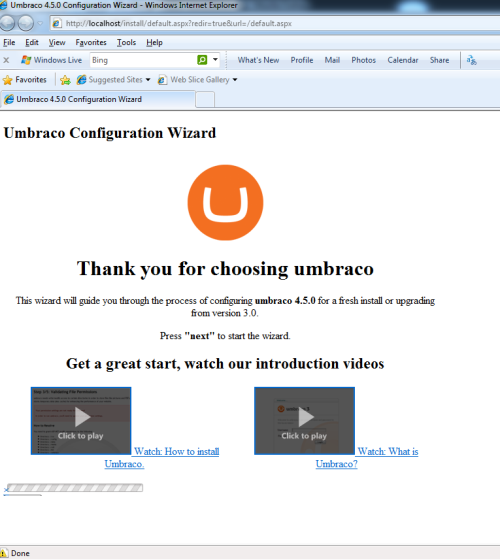
Umbraco is the default web application, no virtual directory, full permission to all folders for NETWORK SERVICE an IIS_IUSRS accounts.
I pressed the Unblock button for the archive and I use winrar to unzip the files.
I did not alter the default web.config file in any way. I also tried once to fill in the details required by the DB connection string but same result.
I am logged in as administrator on my computer.
What could be wrong ?
thanks a lot.
I just tried at clean install on my Win7 64 bit machine, and I had no problem with the integrated pipeline error you mention above.
The screendump you posted very much indicates that there is some sort of file permission error. I just recreated the error on my machine.
If you look at the source of the install page, you will see a reference til css and javascript that link to the /Dependencyhandler.axd
If you visit that link, you will probably see an exception like
"Access to the path 'C:\inetpub\umb45.local\App_Data\ClientDependency\MORTENWKS01-map.xml' is denied."
So try resetting you file permissions, copy the files from scratch, do an IIS Reset to clear permission caching, and see if you can get the client depency handler to not throw an exception.
Also, make sure that you chose .Net framework 4.0 as the runtime for your app pool.
This thread suggests it could be caused be a faulty .Net 4.0 configuration, so you could try and run the aspnet_regiis.exe command that they suggest.
Hei Morten,
i looked in the source file and I clicked the link but I didn't get any error. But the good news is that I made umbraco 4.5 run on my Win 7 x64 bit with IIS 7.5. YES, IT IS RUNNING! What I did was to add handler mappings on Default web site for *.aspx and *.axd files to use the .NET 4 framework aspnet_isapi.dll like this: C:\Windows\Microsoft.NET\Framework\v4.0.30319\aspnet_isapi.dll. I added handlers for both 32 and 64 bit version of .NET 4 framework. So, it wasn't the file permissions in my case but the handlers which were linking to the .NET 2.0 framework. Thanks a lot for your advices and patience. I really appreciate the work you've done with Umbraco.
regards,
another Umbraco 4.5 happy user.
Lucky you :-)
I get the same error when app-pool is running 4.0 integrated mode as you did:
HTTP Error 500.21 - Internal Server Error
Handler "PageHandlerFactory-Integrated" has a bad module "ManagedPipelineHandler" in its module list
in classic mode:
HTTP Error 404.17 - Not Found
The requested content appears to be script and will not be served by the static file handler.
I am running:
a clean win 7 pro 64bit.
files from 4.5 unpacked zipfile copied unaltered to webroot in IIS7.5
Giving all permissions except full control to network service under rooot directory - did not help.
givining iis_iusrs the same - did not help.
creating new website in root bound to port 81, with a new appool 4.0 integrated mode - did not help.
bitzi: can you explain what you did with the handler mappings? how come the others do not have the problem without altering the mapppings?
Other ideas?
Best Regards
Jens Ulrik
OK - good news!
I found that installing mssqlexpress 2008 after vs2010 can somehow corrupt the .NET 4, running the %windir%\Microsoft.NET\Framework64\v4.0.30319\aspnet_regiis.exe –i command in an admin command prompt seemed to do the trick!
- and by the way I have to use (local) as the servername in step 2/5. .\sqlexpress just didnt work...
Now, I came to the umbraco install page and completed all steps.
When chosing to have the runway templates installed I got a
The given key was not present in the dictionary.
but I think this is a well known problem, so unless somebody just knows the answer and post it here I will go and look for it in another posting.
I'm still getting the <system.web.extensions> error. I haven't installed Umbraco on an IIS, but is running it off the dev server from Visual Studio 2010 Web. The project has NET 4.0 set, but I still get the error.
Any hints?
@Steen : it might help you to install AJAX first. Check this link: http://go.microsoft.com/fwlink/?LinkId=65212.
@Jens: you don't have to add handler mappings manually if you run this %windir%\Microsoft.NET\Framework64\v4.0.30319\aspnet_regiis.exe –i.
I knwow you already did it but maybe a restart of IIS would help you.
I would delete the umbraco DB, recreate it and try to install umbraco again.
You can follow the steps from here: http://umbraco.org/documentation/books/install-umbraco-4-on-windows-vista?altTemplate=print
I gave full permission to NETWORK SERVICE to my wwwroot folder and also the application pool is in Classic mode pipeline.
See attached picture of my application pool (i created myself but you can modify existing one). See that identity is NetworkService.
@bitzi: Thanks for trying to help me, but it had nothing to do with the ajax tool kit (I already had that, I've been running v4.0.x for a while without issues).
The problem was that I had selected the WebDev.WebServer20.exe instead of WebDev.WebServer40.exe. I never noticed that there was more than one exe in that folder until now, I'm sure that is something new (VS2010 ? or Windows 7 ?).
Thanks Martin - I used Winrar to unpack the binaries and things are fine for me now too - must be some sort of permissions issue on the files . . .
Can you guys put a link to installing the 4.5 version and make sure the requirements are added to the Codeplex page? Maybe stating that .Net 4.0 is required. If we are trying to install this stuff. Most of us are assuming 3.5 is still in use because of your Umbraco 4.0 install guide and instructions. Or maybe on your site as well.
Thanks,
Do we also need to use IIS 7.5 or is 7.0 sufficient?
Hi carlos
I have successfully set up an Umbraco 4.5 on a Windows Vista with IIS 7. So that shoud be sufficient :)
/KIm A
For now, you can download a 3.5 version on the nightlies-page: http://nightly.umbraco.org/umbraco%204.1%20for%20asp.net%203.5/4.1/
I think they will put that on codeplex as well
You can use .NET 3.5 with umbraco 4.5, but it's a bit of extra work. You really just the web.config, App_Browsers.dll, and App_global.asax.dll from the nightly link that Peter provided. See 3.5 for 4.5
Thanks Peter and Jeff. I think we may just upgrade to 4.0 anyways. We are going to be using Visual Studio 2010 and that already has 4.0 with it.
Might as well move forward instead of falling back.
Thanks
Awesome forums support here just to add.Thanks all
I got the latest nightly build for 4.1 for 3.5 or 4.5 for 3.5. Is there a VistaDB. I done see it in the database types on the front end but I do see it in the data folder. Where is it in the database dropdown?
In reply to the IIS requirements question, I have 4.5 running on II6. My dev environment is Windows 2003 32bit, and the live environment is Windows 2003 64bit. So far so good with fresh installs targetted to .NET 4.
Thanks Morten for the tip on "Unblocking" the zip file before extracting the files. Whatever that does it allowed me to successfully install v4.5!
Dan
I gave NETWORK SERVICE full permissions to the path (c:\inetpub\UmbracoRoot\Umbraco4.5)
Reinstalled .Net 4.0 via command line.
These are my website and app pool settings:
This is the result:
What have I missed?
I had the same issue you had. I had to actually set my permissions on the website itself within IIS. Then refresh my browser.
I tried setting permissions via IIS without success.
I was able to fix the problem by going into the App Pool advanced settings and changing the Identity to NetworkService:
I tried upgrading my site running 4.0.1 version to 4.5. I'm using IIS 6 with Win XP on .Net 4( Classic pipeline I assume ).I updated my web.config file with the changes made from my old site and changed the appSettings.config file as per the documentation on codeplex. After finishing the installation, when I visit the site I get the following error:
The code that I'm running in the master page (which derives from another master page MainMaster) and which worked fine in 4.0.1. looks like the following. Apparently the Master tag on line 1 is the one that's causing the error <:bewildered:>
I believe that the installation is supposed to change the templates according to the 4.5 specs, but I'm really confused as to why this error is occurring. There are no tags other than the 'content' and 'master' tags in this template. Has anyone been facing this problem, or have any hint of how I could go about resolving this?
Try inserting a tilde' (~) before the the path
Oh wow can't believe it works now! Yay. Thanks so much Daniel.
No problem.. glad it's working now! :-)
I'm stil having problems installing umbraco 4.5. I use win7 64 bit with MySQL Server 5.1.38.
I've tried re-installing (ajax).net 4 (by removing from it form software as well as useing the command line), using winrar to extract the binaries, unblocking the zip file, restarting iis, rebooting my pc and a combination of all these.. The application pool is set to .net 4. And I still get the same result. The database connection is ok, the tables are installed nicely, but when I want to install Runway or other packages I get the "The given key was not present in the dictionary" error :(
The weird thing is though, that Umbraco seems to think that Runway -or any other package I try to install- is installed even though I have the same empty UI as the topic starter.
Also, when I try to build the binaries, I get an "Unrecognized configuration section system.web.extensions" error for the asp net ajax part in theweb.config. But the site still runs.. maybe something error happen with aspnet ajax?
//edit: tried using MSSQL server and still get the same error
//edit2: And it's solved. I had to remove the .net2 handlers for *.axd and *.aspx that were installed by default.
I managed to successfully upgrade my site to v4.5 by unblocking the zip as described in a previous post, and then doing a .NET v4 reinstall with aspnet_regiis -i.
I also made sure that the application pool user had access to the proper folders as per the description here: http://our.umbraco.org/wiki/install-and-setup/set-umbraco-folder-permissions-from-command-line
Hello all..
Is it possible to use Umbraco 4.5 with Cassini?
Although I downloaded the latest Cassini version which supposedly goes up to asp.net 3.5, When I register a new slot I only have 1.0, 1.1 and 2.0 as the options for "Target ASP.NET Version".
I have the lastest VS2010 with .Net 4 and 3.5 installed.
So, do I have to go with IIS obligatory to try this out? i had no problem with cassini+vistadb with Umbraco 4.03, and that was very thandy to trying things out quickly.
By the way, I almost forgot, I am receiving the line 154 error:
Thanks a lot. Cheers!
.Net 3.5 is an extension to version 2.0, so you would just choose 2.0 to run 3.5 code.
But as far as I recall, Umbraco 4.5 requires .net 4.0 for now. So if Cassini only supports up to 3.5, then you will probably need to use IIS.
Thanks Morten!
I'm trying to install it with IIS and SQL Server then... and run into the same problem described here, no solution yet: http://our.umbraco.org/forum/getting-started/installing-umbraco/3986-SQL-2008-set-up
Thank you all!
hello fellow umbracians. here is my problem:
I try to install 4.5 and when i try to run my site and all I get is that:
Server Application Unavailable
The web application you are attempting to access on this web server is currently unavailable. Please hit the "Refresh" button in your web browser to retry your request.
Administrator Note: An error message detailing the cause of this specific request failure can be found in the application event log of the web server. Please review this log entry to discover what caused this error to occur.
I use windows XP (IIS ver 5.1) and anp.net 4 is installed and selected in IIS. If I select 2.0. ... I get the error.
Is there any solution to my problem or I need to upgrade to a higher IIS version (and of course a windows version) ?
Thanks in advance!
FIXED IT!
For some reason when I changed the Application Protection to Low everything worked as expected.
For me, had to:
Go to IIS admin and change app pool to use .NET 4 Integrated mode
Just some further notes that might help someone out (since I struggled with it)
If you get a 404.17 error when browsing to your new 4.5 site, and are running on a 32bit OS (like myself), just reinstall .Net 4 from here:
http://www.microsoft.com/downloads/details.aspx?FamilyID=9cfb2d51-5ff4-4491-b0e5-b386f32c0992&displaylang=en
and restart IIS.
If you then see a 404.2 error, switch your website's App Pool to use "Integrated" mode, rather than "Classic"
~Heather
is working on a reply...
This forum is in read-only mode while we transition to the new forum.
You can continue this topic on the new forum by tapping the "Continue discussion" link below.