I'm not sure yet, I'm going to be trying it on a small site this week, I'll let you know how it goes!
I'd recommend taking a copy of one of the sites and it's database, and trying it on your local computer. Be aware that its a fairly big upgrade though, and there's a lot of changes to the DB, and the XML schema has been massively altered (although you can switch it into classic schema in the config file).
If you're using the pro tools, you may have a few issues, there were a few issues with Contour that I had when I was playing with the upgrade at CG last week. There's a new build this morning though that might fix those, but I haven't tried it yet!
You'll also need to change any media macros to use /Image/umbracoFile instead of just umbracoFile and also for Image/umbracoWidth and Image/umbracoHeight
I've done it with one site, but it took a few goes. Even then, there are a few lingering issues that may not be acceptible for big production websites.
As much as I love to be an early adopter, for now I'm leaving the rest of my umbraco installations where they are at 4.0. I wont upgrade them enmass until the next minor release, which will hopefully smooth over most of the bumps.
In the mean time, I'm posting issues as I find them to Codeplex (which I hope is the right place!).
P.S. It sounds like I'm down on 4.5, but I'm actually loving the huge improvements it brings. I'm really grateful. Once upgrading is more stable, I look forward to bringing all sites over to 4.5.
If you want to upgrade a site to Umbraco 4.5 there is a setting in the umbracoSettings.config file which you can change to enable the 'legacy' XML schema. This will mean you don't have to redo all your XSLT files.
Umbraco 4.5
.NET 3.5 Framework
Windows Server 2003
IIS 6
I have upgraded one of our sites (in development enviroment), upgrade went through and i can login to the cms backend. When browsing to the site it says no nodes exist. And in backend none of the sections list any tree. Any ideeas ?
The umbraco DLLs are blocked by the attachment manager. If you used IE to download, right click and unblock the umbraco zip file after downloading. Then replace the affected parts.
You're using a package that's foiling the new Tree javascript. In my case, that package was Import Media (which I otherwise love). I had to manually remove it to get my trees back.
Don't use Windows Explorer to unzip assemblies, it will always make them as untrusted and this will cause problems when using them in an application or running them in IIS.
You're much better off using something like 7zip or WinRAR to manage compressed files.
Please don't take this as being rude, but I feel like I need to dispell that myth slace.
The only difference between integrated zip in Windows Explorer and extraction with a third party tool is that Windows Explorer respects the attachment manager. That is the root cause of untrusted executables and assemblies from a downloaded zip file. If you unblock the zip before extracting, the file and all it's contents will be trusted like anything else, so you can use Windows Explorer no problems. If you *don't* unblock it, everything you extract will inherit the "blocked" status from the zip.
I personally use Firefox because you can turn off the attachment manager, and downloaded files never start blocked (not possible in IE AFAIK). Blocked files drive me up the wall!
So that's the cause, sweet I'd always wondered where it was coming from. I'm noticed it happen when using Chrome to download files and assumed it was part of the Windows security model, not the browser security.
And I don't take it as being rude, nothing wrong with being corrected :)
Yeah, the original purpose for the attachment manager (added with Windows XP SP2) was to block execution of email attachments. It was Microsoft's reaction to the flood of Outlook based worms and trojans. But they also extended it to web downloads, which is why we have this problem.
All Windows based browsers are supposed to respect it and add a blocked status to downloaded files. IE, Firefox and Chrome all block files by default (probably Opera too). But as I said, Firefox has a pretty easy work around for power users :)
i gave some karma to some members on this post because i loved the free-exchange of information that drives a community in a positive direction... i LOVE that when it comes to learning here on the forums that we have no room for egos!
Upgrading existing website to 4.5?
Is it safe to upgrade existing websites? I have a bunch of 4.0.2.1 and 4.0.3 versions that I want to upgrade.
I'm not sure yet, I'm going to be trying it on a small site this week, I'll let you know how it goes!
I'd recommend taking a copy of one of the sites and it's database, and trying it on your local computer. Be aware that its a fairly big upgrade though, and there's a lot of changes to the DB, and the XML schema has been massively altered (although you can switch it into classic schema in the config file).
There's a small amount of info on the Wiki here: http://our.umbraco.org/wiki/about/roadmap/umbraco-45/upgrading-to-umbraco-45
If you're using the pro tools, you may have a few issues, there were a few issues with Contour that I had when I was playing with the upgrade at CG last week. There's a new build this morning though that might fix those, but I haven't tried it yet!
There's also some examples of the changes required to your XSLT macros if you use the new schema in 4.5 at theis Wiki page:
http://our.umbraco.org/wiki/reference/xslt/41-xml-schema/xslt-examples-updated-to-new-schema
You'll also need to change any media macros to use /Image/umbracoFile instead of just umbracoFile and also for Image/umbracoWidth and Image/umbracoHeight
HTH
Tom
I've done it with one site, but it took a few goes. Even then, there are a few lingering issues that may not be acceptible for big production websites.
As much as I love to be an early adopter, for now I'm leaving the rest of my umbraco installations where they are at 4.0. I wont upgrade them enmass until the next minor release, which will hopefully smooth over most of the bumps.
In the mean time, I'm posting issues as I find them to Codeplex (which I hope is the right place!).
P.S. It sounds like I'm down on 4.5, but I'm actually loving the huge improvements it brings. I'm really grateful. Once upgrading is more stable, I look forward to bringing all sites over to 4.5.
If you want to upgrade a site to Umbraco 4.5 there is a setting in the umbracoSettings.config file which you can change to enable the 'legacy' XML schema. This will mean you don't have to redo all your XSLT files.
Umbraco 4.5
.NET 3.5 Framework
Windows Server 2003
IIS 6
I have upgraded one of our sites (in development enviroment), upgrade went through and i can login to the cms backend. When browsing to the site it says no nodes exist. And in backend none of the sections list any tree. Any ideeas ?
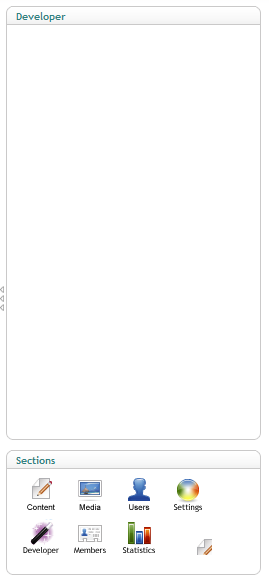
I've seen two reasons for this:
Don't use Windows Explorer to unzip assemblies, it will always make them as untrusted and this will cause problems when using them in an application or running them in IIS.
You're much better off using something like 7zip or WinRAR to manage compressed files.
Please don't take this as being rude, but I feel like I need to dispell that myth slace.
The only difference between integrated zip in Windows Explorer and extraction with a third party tool is that Windows Explorer respects the attachment manager. That is the root cause of untrusted executables and assemblies from a downloaded zip file. If you unblock the zip before extracting, the file and all it's contents will be trusted like anything else, so you can use Windows Explorer no problems. If you *don't* unblock it, everything you extract will inherit the "blocked" status from the zip.
I personally use Firefox because you can turn off the attachment manager, and downloaded files never start blocked (not possible in IE AFAIK). Blocked files drive me up the wall!
So that's the cause, sweet I'd always wondered where it was coming from. I'm noticed it happen when using Chrome to download files and assumed it was part of the Windows security model, not the browser security.
And I don't take it as being rude, nothing wrong with being corrected :)
Yeah, the original purpose for the attachment manager (added with Windows XP SP2) was to block execution of email attachments. It was Microsoft's reaction to the flood of Outlook based worms and trojans. But they also extended it to web downloads, which is why we have this problem.
All Windows based browsers are supposed to respect it and add a blocked status to downloaded files. IE, Firefox and Chrome all block files by default (probably Opera too). But as I said, Firefox has a pretty easy work around for power users :)
i gave some karma to some members on this post because i loved the free-exchange of information that drives a community in a positive direction... i LOVE that when it comes to learning here on the forums that we have no room for egos!
Ben and Aaron - #h5yr!
is working on a reply...
This forum is in read-only mode while we transition to the new forum.
You can continue this topic on the new forum by tapping the "Continue discussion" link below.