I getting the following error even though I have .Net 2, 3, 3.5 and 4 installed. As well as the Ajax extensions.
HTTP Error 500.19 - Internal Server Error
Module IIS Web Core Notification Unknown Handler Not yet determined Error Code 0x80070032 Config Error The configuration section 'system.web.extensions' cannot be read because it is missing a section declaration Config File \\?\C:\inetpub\wwwroot\web.config
Are you using v4.5? One thing to note is that when creating a site in IIS, the app pool will use .NET 3.5 by default, you'll need to update it in IIS to tell it to use .NET 4.
I've been facing the same issue on one of my servers which alone runs IIS 7. The site worked on umbraco 4.0.x, but the upgrade to 4.5 causes this error, although my servers running IIS 6 have upgraded easily.
I tried removing the section from web.config, and it allowed me to run the installation wizard. I can also view the site but in the umbraco backend, the left pane is empty. I'm also unable to get any popup menus working, so I assume it's an AJAX issue. I had to revert to the web.config with the system.web.extensions tag.
I tried running the site in .net 4.0 Classic as well as Integrated mode but nothing happened. Re-registering .net 4 did not help either. Any help would be appreciated, I've been stuck with this for close to 3 days now.
Removing the offending web.config suddenly brought back the umbraco backend to life. Glad it works now, but still not entirely sure why or if there might be any repurcussions later.
Cant get to Umbraco Installation Page
Hi Guys
I've recently downloaded Umbraco, but I'm having some difficulty in installing it. I'm attempting to install onto Windows 7 Professional localhost. I've followed the directions to the T from the http://umbraco.org/documentation/books/install-umbraco-4-on-windows-vista/configure-umbraco site.
I getting the following error even though I have .Net 2, 3, 3.5 and 4 installed. As well as the Ajax extensions.
Hope you can help
Thanks, Ahmad
is this first time you installing umbraco? i.e. have you successfully installed before?
Ahmad,
no promises, but check out this blog post, suggesting IIS configuration:
http://blog.benday.com/archive/2010/05/19/23278.aspx
HTH
Tom
Are you using v4.5? One thing to note is that when creating a site in IIS, the app pool will use .NET 3.5 by default, you'll need to update it in IIS to tell it to use .NET 4.
Matt
Hi Guys
Thanks for the quick response. In answer to your questions
Sajid - Its the first time I'm installing the Umbraco.
Matt and Quixltd - I followed your advice and now am getting a different error message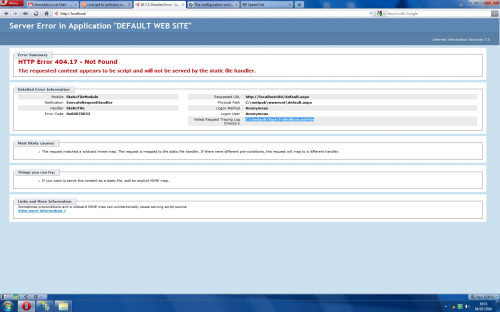
Thanks!!
Hmm, looks like someone else has a similar issue (http://our.umbraco.org/forum/getting-started/installing-umbraco/10115-Issues-installing-Umbraco-45?p=1) that they solved by re-registering .net 4 with iis, by running this command
%windir%\Microsoft.NET\Framework64\v4.0.30319\aspnet_regiis.exe –i
Matt
I've been facing the same issue on one of my servers which alone runs IIS 7. The site worked on umbraco 4.0.x, but the upgrade to 4.5 causes this error, although my servers running IIS 6 have upgraded easily.
I tried removing the section from web.config, and it allowed me to run the installation wizard. I can also view the site but in the umbraco backend, the left pane is empty. I'm also unable to get any popup menus working, so I assume it's an AJAX issue. I had to revert to the web.config with the system.web.extensions tag.
I tried running the site in .net 4.0 Classic as well as Integrated mode but nothing happened. Re-registering .net 4 did not help either. Any help would be appreciated, I've been stuck with this for close to 3 days now.
Removing the offending web.config suddenly brought back the umbraco backend to life. Glad it works now, but still not entirely sure why or if there might be any repurcussions later.
Did anyone solve this - I have the same problem.
is working on a reply...
This forum is in read-only mode while we transition to the new forum.
You can continue this topic on the new forum by tapping the "Continue discussion" link below.