This is after installing Runway. I selected all the packages... and I think it must be one of the packages causing this but now I don't know how to uninstall packages without being able to access the admin area. I have looked into this using Firebug.....
When I click on any of these buttons I get an error - UmbClientMgr is not defined
In the HTML - the header is not referencing the jquery files directly... i see...
However these DependencyHandler's are giving a Page Not Found error.
The source of the umbraco/umbraco.aspx file however does contain proper references to the jquery files.
I think the problem is when I installed it, instead of just installing the Editor's recommended modules, I installed 2 navigation modules thinking I could turn them on or off after installation (like a wordpress plugin). If I look at the Runway site there are for example 2 rows of navigation...
I am thinking of uninstalling everything and trying again from the start - but its taken me a couple of days just to get the install working!
Hi froad - yes I did go through all permissions changes as described in the install guide. Done what you suggested above but has not worked. I am going to try and reinstall everything... but thanks guys for your suggestions.
The installation instructions did not mention the App_Data folder in the list of folder permissions to change. I am not sure if this was indeed the problem but my installation now seems to be working fine on my PC.
Admin dashboard not working after install
Hi - I cannot find the answer elsewhere in the forum..I have installed Umraco on Vista with MSSQL according to the instructions on: http://umbraco.org/documentation/books/install-umbraco-4-on-windows-vista
I have successfully installed because I can see the front end on http://localhost - however ... when I login at http://localhost/umbraco/umbraco.aspx - I get a screen which looks like this...
This is after installing Runway. I selected all the packages... and I think it must be one of the packages causing this but now I don't know how to uninstall packages without being able to access the admin area. I have looked into this using Firebug.....
When I click on any of these buttons I get an error - UmbClientMgr is not defined
Can anyone advise what I need to do?
Thanks...
Oh - and when I refresh the page I get ...
When I refresh the page I get an error "jQuery is not defined"
Can you see if JQuery is included in the page at all? maybe use FireBug to see if you can see a reference to it?
Hi Adam... this is what I see in Firebug...
When I click on the first error I see this on line 66
When I click on the second one I get this on line 86 ...
etc..
In the HTML - the header is not referencing the jquery files directly... i see...
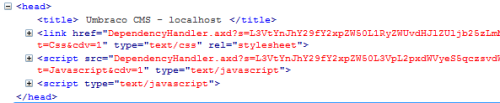
However these DependencyHandler's are giving a Page Not Found error.
The source of the umbraco/umbraco.aspx file however does contain proper references to the jquery files.
I think the problem is when I installed it, instead of just installing the Editor's recommended modules, I installed 2 navigation modules thinking I could turn them on or off after installation (like a wordpress plugin). If I look at the Runway site there are for example 2 rows of navigation...
I am thinking of uninstalling everything and trying again from the start - but its taken me a couple of days just to get the install working!
Thanks for helping.
Richard.
yeah try installing it again...see if it rectifies the errors.
Failing that you can use our demo :)
http://demo.thecogworks.co.uk
thanks very much.
Have you checked the permissions on your folders?
If that is ok, try deleting the clientdependancy folder in app_data and restart the app pool.
Hi froad - yes I did go through all permissions changes as described in the install guide. Done what you suggested above but has not worked. I am going to try and reinstall everything... but thanks guys for your suggestions.
Hi froad - I think you were right about the permissions. Thanks. I uninstalled and completely reinstalled according to instructions on - http://umbraco.org/documentation/books/install-umbraco-4-on-windows-vista/configure-iis-website - the only thing I did differently was also add Network Service Permissions to the App_Data folder - following a comment I read on the forum - http://our.umbraco.org/wiki/install-and-setup/set-umbraco-folder-permissions-from-command-line
The installation instructions did not mention the App_Data folder in the list of folder permissions to change. I am not sure if this was indeed the problem but my installation now seems to be working fine on my PC.
Thanks
is working on a reply...
This forum is in read-only mode while we transition to the new forum.
You can continue this topic on the new forum by tapping the "Continue discussion" link below.