I'm currently trying to migrate my site from my local dev to remote iis6. I can view the font end of my site ok the only issue when i log in i get the following screen. ie the content tree doesn't load ( see below ). Wondering if anyone experience this issue.
Hi Slace, looks like your on the right track. I'm getting "Jquery not defined". Which is very clear. But i can't see where the jquery file is referenced in umbraco/umbraco.aspx. There are a few mentions on this issue on the forum but i can't quite put my finger on how to resolve this. My instinct is it's iis6 Win 2003 related.
Can you use something like Charles, Fiddler or the Firebug net panel to inspect all the requests. There's most likely a server error happening when the JavaScript file(s) are being requested.
The stack trace may point you to the error, otherwise post it here
issue with 4.5 on iis6
I'm currently trying to migrate my site from my local dev to remote iis6. I can view the font end of my site ok the only issue when i log in i get the following screen. ie the content tree doesn't load ( see below ). Wondering if anyone experience this issue.
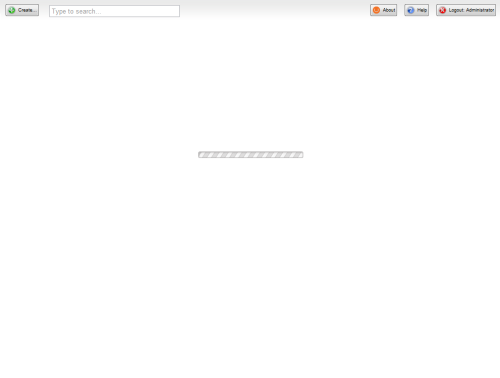
Most likely there's a JavaScript error thrown, check to see if there is a JS error and if so post it please :)
Hi Slace, looks like your on the right track. I'm getting "Jquery not defined". Which is very clear. But i can't see where the jquery file is referenced in umbraco/umbraco.aspx. There are a few mentions on this issue on the forum but i can't quite put my finger on how to resolve this. My instinct is it's iis6 Win 2003 related.
Can you use something like Charles, Fiddler or the Firebug net panel to inspect all the requests. There's most likely a server error happening when the JavaScript file(s) are being requested.
The stack trace may point you to the error, otherwise post it here
Here is the error log
#############
Application information:
Application domain: /LM/W3SVC/1937438684/ROOT-1-129295290277434574
Trust level: Full
Application Virtual Path: /
Application Path: E:\Data Store\Sites\xxxxxxxxxxxxxx\website\
Machine name: xxxx
Process information:
Process ID: 772
Process name: w3wp.exe
Account name: NT AUTHORITY\NETWORK SERVICE
Exception information:
Exception type: HttpException
Exception message: Invalid viewstate.
at System.Web.UI.Page.DecryptStringWithIV(String s, IVType ivType)
at System.Web.Handlers.ScriptResourceHandler.DecryptParameter(NameValueCollection queryString)
at System.Web.Handlers.ScriptResourceHandler.ProcessRequestInternal(HttpResponse response, NameValueCollection queryString, VirtualFileReader fileReader)
at System.Web.Handlers.ScriptResourceHandler.ProcessRequest(HttpContext context)
at System.Web.Handlers.ScriptResourceHandler.System.Web.IHttpHandler.ProcessRequest(HttpContext context)
at System.Web.HttpApplication.CallHandlerExecutionStep.System.Web.HttpApplication.IExecutionStep.Execute()
at System.Web.HttpApplication.ExecuteStep(IExecutionStep step, Boolean& completedSynchronously)
Request information:
Request URL: http://xxxx.com/ScriptResource.axd?d=eeTga--Xp9BddWIXgUXyW9cpWLDz0R6PXeq8DZRYEcohI1DBYhFWDPubdUl46D-G ;
Request path: /ScriptResource.axd
User host address: xxxxxxx
User:
Is authenticated: False
Authentication Type:
Thread account name: NT AUTHORITY\NETWORK SERVICE
Thread information:
Thread ID: 6
Thread account name: NT AUTHORITY\NETWORK SERVICE
Is impersonating: False
Stack trace: at System.Web.UI.Page.DecryptStringWithIV(String s, IVType ivType)
at System.Web.Handlers.ScriptResourceHandler.DecryptParameter(NameValueCollection queryString)
at System.Web.Handlers.ScriptResourceHandler.ProcessRequestInternal(HttpResponse response, NameValueCollection queryString, VirtualFileReader fileReader)
at System.Web.Handlers.ScriptResourceHandler.ProcessRequest(HttpContext context)
at System.Web.Handlers.ScriptResourceHandler.System.Web.IHttpHandler.ProcessRequest(HttpContext context)
at System.Web.HttpApplication.CallHandlerExecutionStep.System.Web.HttpApplication.IExecutionStep.Execute()
at System.Web.HttpApplication.ExecuteStep(IExecutionStep step, Boolean& completedSynchronously)
ah ok, i see the issue is that i'm using virtual directory which doesn't seem to be supported by Client Dependency. Discussed below.
http://our.umbraco.org/forum/core/41-feedback/9910-ClientDependency-not-working-in-virtual-directory
it was suggested "to always use PathNameAlias." Can someone clarify what that means?
update: I deleted the files from
/website/App_Data/TEMP/ClientDependency
this seemed to do the trick
is working on a reply...
This forum is in read-only mode while we transition to the new forum.
You can continue this topic on the new forum by tapping the "Continue discussion" link below.