Ok, do I understand you correctly you've setup a trial version of Contour to create a contact form, right? If so, let me know what exactly you're trying to do now, cause I really can't figure it out from your post? You're missing something and don't know what? Hmm, you tell us a bit more about what you've done so far, where you're stuck, whether you've followed some guidelines found in the forum/wiki/...
Please spend some extra time explaining what's not working, what you've done so far and we're likely to help you. Our forum is a friendly community and people are willing to help and share, but don't expect people to create and build the stuff for you, that's what the jobs section is for.
Don't get offended, but don't get any wrong assumptions about this forum either.
I install the basic website barebones as is called So I found this video http://umbraco.org/redir/contourOrderFromTrial And I thought if i follow it , I would get the contact page working But I was wrong..
1, I even in instaed the form trial ,,,,,which i uninstaall and I can reinstall if it would help,,,Went to forms right click finshed steps there click on save, 2.Went to Content page,,,,, Home,, Went down to Contact ,,,,and there was no templete form,,,, what it did say NO macro"s
I would Like to use the free way ,,,,But if it helps me with the other forms I might make latter OK
I have tried sending a test mail and it say that the mail has been sent. Did you get it? It should've come from "test@test.com".
If you did not recieve that e-mail (check your spam folder as well) then you should check the mail settings in your IIS or web.config, make sure that you are sending through an SMTP server that you can use. If these settings are correct and the mail still is not being sent, go into the database and check the errors that you can find in the umbracoLog table.
When you report back, could you please report what you've done, what you have found in your settings and/or umbracoLog table? Thanks.
If you now try the contact form and a .eml file is generated in the C:\ root, then your contact form is working as expected and it's a mail issue. At least you know then where to focus on. I'm not a server admin, so can't really help setting up smtp for you. But sure others will.
If you right-click on the techumbraco database and choose "new query" then you can enter:
select top 1000 * from umbracoLog order by id desc
Hit F5 on your keyboard after that and you should get a list of all of the log items.
Unfortunately for you, sending e-mail through the gmail server is not going to work as you need to (programmatically) change .net's SMTP capabilities to enable SSL (which is required for gmail).
So you're going to have to use the SMTP server that your hosting provider has set up for you instead, when you do that, it should work.
@Dirk Yes, that's a good way to test, but you have to remember that you application pool has a user configured that might not be able to write to the mailroot directory, so you'll have to set write permissions for the app pool's user to be able to do this.
I entered "test@test.com" as "my" e-mail address when testing your contact form, you will never receive this mail because your smtp configuration is incorrect. So forget about that.
It is not exactly "your" server, you hired it from appliedi.net. Please contact them and ask them what the SMTP settings in your web.config should be.
For 1 I manage the server as if i own i,,,t i rent this server for them and there for they said i manage my own SMTP as well
I did 2 things 1 install Contour and got this report so i uninstalled and went back to the simple form,,,,, 2 below
I changed the word youremail to my new email ,,,that is allphasetech@ hotmail.com below is that right I chech email at hotmail nothing should i chec on the server somewere
I started over reinstalled in the beginning of setup i used email address allphasetech@hotmail.com i dont thing that matters
Do i use this in IIS OR where do I put this in site Host: smtp.gmail.com Port: 587 User: My Gmail Email Address@gmail.com Password: Password Of My Gmail Account Enable SSL: Yes [Check Mark] Do i us Use default credentials:
Once again: you cannot relay mail through the gmail server in this way.
Storing mail from the contact form in a folder should work if you do this:
- Go into IIS and find the application pool that is used for alphasetech.com - Look in the advanced settings and find the Identity (probably ApplicationPoolIdentity or Network Service) - If it is not Network Service, then change it to Network Service - Right-click the folder where you want to store your mail in and choose properties - Go to the security tab and click the "Edit.." button, then click the "Add..." button. - Type in: NETWORK SERVICE - Click "Check names" and then the "OK" button - Click on the "Allow" checkbox for the "Modify" permission - Click OK and OK again
Now try again.
If this still does not work, please provide any relevant information from the umbracoLog table, like I asked about before.
I did this last night But i will try your way becouse this did not work
1. start->administrative tools->server manager, go to features, select "add features", tick "smtp server" (if it is not already installed), choose to install the required "remote server admin toos"
2. check to confirm that "Simple Mail Transfer Protocol (SMTP)" service is running, if so, we are good to go.
3. start->administrative tools>internet info services(iis) 6.0
4. make sure that SMTP virtual server/default smtp server is running, if not, right click, then choose "start"
5. in IIS7, go to website/virtual directory, double click "SMTP E-mail", Click on "Deliver e-mail to SMTP server", check the "Use localhost" checkmark
It doesn't really matter what directory, so C:\inetpub\mailroot is ok in this case. Did you verify that the NETWORK SERVICE user has modify permissions on this folder (As Sebastiaan pointed out a feeeeeeew posts ago)?
If that's set, go to your contact form and enter some data, submit and check whether there's a .eml file in the directory C:\inetpub\mailroot
No, don't want your username/password combo, i just need to know whether you've got a .eml file in that directory, if that's ok, then your contact form is working correctly, and all that needs configuration is your smtp server (sorry, can't help with that)
Sure there are folders in the mailroot folder, those are there by default. Did you go through the contact form, have changed your web.config as per specified in my first post and have verified that modify permissions were granted to the NETWORK SERVICE user. And if all that has been checked and you've filled in that form, then check the folder for an .eml file?
Site went byby dont know what happen its dont ,,, I can rebuild it on the server take my 1 hour But before i do that I need to know you can log in and take car of the email ,,,,,,,,Out of all 100 or so site i can use i just like this site Or I did like that site
I think you just need phase 1 in all phases of tech: a better understanding of what you are doing. You really should either study the subject better or pay somebody to help you set up your server properly.
Also, it would be good that if someone was trying to help you, you give them feedback on the instructions they gave you instead of going out and doing all kinds of other stuff and then start asking questions about that.
Trying to communicate with you is terribly difficult if you're not actually listening and accepting of our help. The questions you have at the moment are not specific to Umbraco and by not following instructions you are just wasting everybody's time.
We're here to help out people with Umbraco and more than willing to show a beginner what needs to be done, but we're not your tech support staff.
One more thing: after the contact form starts working, you're going to have a million other questions, I'm sure. Before you start asking questions again, please read and try to really take to heart the tips for asking a question over at Stack Overflow, it will help you a lot if you remind yourself of those tips while asking your question and posting follow-up replies.
Look I understand what you are saying st this point the only thin i car about is the contact forn i need you to set it up I seen you arround and i no you no what you are doing i can t have a website up with no contant form I no a little more then you are giving me credit for but i am will and i no i dont no it all far from that
Contact us form Problem
You want to know what i did to try to get the contact us form working 2 day and reinstall the site 2 times
Did al this http://umbraco.org/redir/contourOrderFromTrial/ did that and some more of this Now I need help I an missing some thing I dont no what
Ok, do I understand you correctly you've setup a trial version of Contour to create a contact form, right? If so, let me know what exactly you're trying to do now, cause I really can't figure it out from your post? You're missing something and don't know what? Hmm, you tell us a bit more about what you've done so far, where you're stuck, whether you've followed some guidelines found in the forum/wiki/...
Please spend some extra time explaining what's not working, what you've done so far and we're likely to help you. Our forum is a friendly community and people are willing to help and share, but don't expect people to create and build the stuff for you, that's what the jobs section is for.
Don't get offended, but don't get any wrong assumptions about this forum either.
Looking forward to your info.
Cheers,
/Dirk
I install the basic website barebones as is called So I found this video http://umbraco.org/redir/contourOrderFromTrial And I thought if i follow it , I would get the contact page working But I was wrong..
1, I even in instaed the form trial ,,,,,which i uninstaall and I can reinstall if it would help,,,Went to forms right click finshed steps there click on save, 2.Went to Content page,,,,, Home,, Went down to Contact ,,,,and there was no templete form,,,, what it did say NO macro"s
I would Like to use the free way ,,,,But if it helps me with the other forms I might make latter OK
Good, you've included a bit of information for us to work with!
I can see (on http://allphasetech.com/contact.aspx) that you have the default Runway contact form in there, what is wrong with that one?
I have tried sending a test mail and it say that the mail has been sent. Did you get it? It should've come from "test@test.com".
If you did not recieve that e-mail (check your spam folder as well) then you should check the mail settings in your IIS or web.config, make sure that you are sending through an SMTP server that you can use. If these settings are correct and the mail still is not being sent, go into the database and check the errors that you can find in the umbracoLog table.
When you report back, could you please report what you've done, what you have found in your settings and/or umbracoLog table? Thanks.
There so much I am trying but email is no my thing
where do i need to make sure test@test.com is
not in spam
I have this set at smtp.gmail.com port 587 with user name and pssword
umbracoLog table where is that ?
should I change this from besthorne@ gmail.com to some thing else
A good test to verify whether it's a mail issue, change these settings in web.config:
<system.net> <mailSettings> <smtp from="youremailaddress.com" deliveryMethod="SpecifiedPickupDirectory"> <specifiedPickupDirectory pickupDirectoryLocation="C:\" /> </smtp> </mailSettings> </system.net>If you now try the contact form and a .eml file is generated in the C:\ root, then your contact form is working as expected and it's a mail issue. At least you know then where to focus on. I'm not a server admin, so can't really help setting up smtp for you. But sure others will.
Hope this helps.
Cheers,
/Dirk
If you right-click on the techumbraco database and choose "new query" then you can enter:
Hit F5 on your keyboard after that and you should get a list of all of the log items.
Unfortunately for you, sending e-mail through the gmail server is not going to work as you need to (programmatically) change .net's SMTP capabilities to enable SSL (which is required for gmail).
So you're going to have to use the SMTP server that your hosting provider has set up for you instead, when you do that, it should work.
@Dirk Yes, that's a good way to test, but you have to remember that you application pool has a user configured that might not be able to write to the mailroot directory, so you'll have to set write permissions for the app pool's user to be able to do this.
1 change web. config
2 In iis set bact to default
3 SQL no logs files it said
4 its one of my own servers (((SMTP server that your hosting provider has set up ))) I thing i need to set it up?
5so can i send mail to my hotmail account and how? with out smtp server
So now I am back to start but where does "test@test.com go
I entered "test@test.com" as "my" e-mail address when testing your contact form, you will never receive this mail because your smtp configuration is incorrect. So forget about that.
It is not exactly "your" server, you hired it from appliedi.net. Please contact them and ask them what the SMTP settings in your web.config should be.
For 1 I manage the server as if i own i,,,t i rent this server for them and there for they said i manage my own SMTP as well
I did 2 things 1 install Contour and got this report so i uninstalled and went back to the simple form,,,,, 2 below
I changed the word youremail to my new email ,,,that is allphasetech@ hotmail.com below is that right I chech email at hotmail nothing should i chec on the server somewere
All so there is NOTHING wrong with the server But I have another site Besthorne.com where the email is working just fine
For 1 I manage the server as if i own i,,,t i rent this server for them and there for they said i manage my own SMTP as well
All so there is NOTHING wrong with the server But I have another site Besthorne.com where the email is working just fine
So, on besthome.com, what is the mail configuration in the web.config? You will need to duplicate them in your current site..
I started over reinstalled in the beginning of setup i used email address allphasetech@hotmail.com i dont thing that matters
Do i use this in IIS OR where do I put this in site
Host: smtp.gmail.com
Port: 587
User: My Gmail Email Address@gmail.com
Password: Password Of My Gmail Account
Enable SSL: Yes [Check Mark]
Do i us Use default credentials:
I believe i have my smtp in IIS done do i need to add info to the contant page of the site
I am testing I am storeing the mail on my server form the contact form on the site in a folder still not working?????
Once again: you cannot relay mail through the gmail server in this way.
Storing mail from the contact form in a folder should work if you do this:
- Go into IIS and find the application pool that is used for alphasetech.com
- Look in the advanced settings and find the Identity (probably ApplicationPoolIdentity or Network Service)
- If it is not Network Service, then change it to Network Service
- Right-click the folder where you want to store your mail in and choose properties
- Go to the security tab and click the "Edit.." button, then click the "Add..." button.
- Type in: NETWORK SERVICE
- Click "Check names" and then the "OK" button
- Click on the "Allow" checkbox for the "Modify" permission
- Click OK and OK again
Now try again.
If this still does not work, please provide any relevant information from the umbracoLog table, like I asked about before.
I did this last night But i will try your way becouse this did not work
1. start->administrative tools->server manager, go to features, select "add features", tick "smtp server" (if it is not already installed), choose to install the required "remote server admin toos"
2. check to confirm that "Simple Mail Transfer Protocol (SMTP)" service is running, if so, we are good to go.
3. start->administrative tools>internet info services(iis) 6.0
4. make sure that SMTP virtual server/default smtp server is running, if not, right click, then choose "start"
5. in IIS7, go to website/virtual directory, double click "SMTP E-mail", Click on "Deliver e-mail to SMTP server", check the "Use localhost" checkmark
Before i do it your way Would it be better to use am account allphasetech@hotmail.com
It doesn't matter.
no Network Service ,, I have Application settings
Go into "Application Pools" instead of "Sites" and change the allphasetech.com's Advanced Settings instead.
Done to this point where do i want to store my mail?
C:\inetpub\mailroot\
what folder or make new one
Just C:\inetpub\mailroot\
SO far so Good i believe now what to do
this is on the form html did a test email did not get email ,,,Do I need to change somthing on the website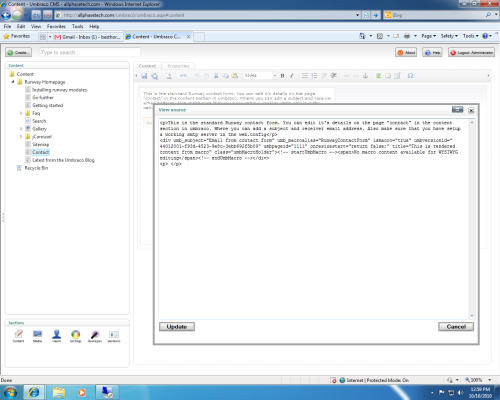
Is there a .eml file in C:\inetpub\mailroot\?
If not, what does the error in the umbracoLog table say?
no .eml file,,, the umbracoLog table SQL? also look at this
You should set it to store e-mail in pickup directory, and specify the directory as c:\inetpub\mailroot
1 Do i need to change some thing here
No!
Why are you there? Did you get a .eml file after the last change I recommended and you tried to submit the form again?
Just asking should,,,, I leave this localhost or change it to smtp.gmail.com
Did you read my earlier post???? "You should set it to store e-mail in pickup directory, and specify the directory as c:\inetpub\mailroot"
Yes I did read earlier post how do i specify the directory as c:\inetpub\mailroot
Replace C:\inetpub\wwwroot\mail with c:\inetpub\mailroot
I belive it done like that
I give up, good luck dude!
Warren,
It doesn't really matter what directory, so C:\inetpub\mailroot is ok in this case. Did you verify that the NETWORK SERVICE user has modify permissions on this folder (As Sebastiaan pointed out a feeeeeeew posts ago)?
If that's set, go to your contact form and enter some data, submit and check whether there's a .eml file in the directory C:\inetpub\mailroot
And? Did you find the .eml file there?
Cheers,
/Dirk
you want the user name and paas word At at the point of going mad
No, don't want your username/password combo, i just need to know whether you've got a .eml file in that directory, if that's ok, then your contact form is working correctly, and all that needs configuration is your smtp server (sorry, can't help with that)
So, do you have a .eml file or not?
Cheers,
/Dirk
no file ichange but there are other folders in mailroot
Sure there are folders in the mailroot folder, those are there by default. Did you go through the contact form, have changed your web.config as per specified in my first post and have verified that modify permissions were granted to the NETWORK SERVICE user. And if all that has been checked and you've filled in that form, then check the folder for an .eml file?
And?
Cheers,
/Dirk
Site went byby dont know what happen its dont ,,, I can rebuild it on the server take my 1 hour But before i do that I need to know you can log in and take car of the email ,,,,,,,,Out of all 100 or so site i can use i just like this site Or I did like that site
I think you just need phase 1 in all phases of tech: a better understanding of what you are doing. You really should either study the subject better or pay somebody to help you set up your server properly.
Also, it would be good that if someone was trying to help you, you give them feedback on the instructions they gave you instead of going out and doing all kinds of other stuff and then start asking questions about that.
Trying to communicate with you is terribly difficult if you're not actually listening and accepting of our help. The questions you have at the moment are not specific to Umbraco and by not following instructions you are just wasting everybody's time.
We're here to help out people with Umbraco and more than willing to show a beginner what needs to be done, but we're not your tech support staff.
One more thing: after the contact form starts working, you're going to have a million other questions, I'm sure. Before you start asking questions again, please read and try to really take to heart the tips for asking a question over at Stack Overflow, it will help you a lot if you remind yourself of those tips while asking your question and posting follow-up replies.
Good luck.
Look I understand what you are saying st this point the only thin i car about is the contact forn i need you to set it up I seen you arround and i no you no what you are doing i can t have a website up with no contant form I no a little more then you are giving me credit for but i am will and i no i dont no it all far from that
CAn you send me a link on 1 nice site some one as done with the umbraco
This page has links to some sites done with umbraco: http://umbraco.com/why-umbraco
is working on a reply...
This forum is in read-only mode while we transition to the new forum.
You can continue this topic on the new forum by tapping the "Continue discussion" link below.