Can anyone give me instructions on how to do this. I managed to install DNN on GoDaddy and that was supposed to be cumbersome. All it took was renaming a couple of things and creating a database.
I tried the same process with Umbraco but I just get errors. Is there not an installation guide anywhere to help with installing it on GoDaddy shared hosting? GoDaddy don't seem to know anything.
What kind of erros do you get when trying to install umbraco? And can we asume you're trying to install v4.5.2?
If I remember correctly godaddy is running medium trust, right? That might be the issue - I know that umbraco can run on medium trust but I don't know what changes need to be made to make it work.
Provide us with some more information so we can be more helpfull :)
Yes I'm using v. 4.5.2. After uploading Umbraco and making the necessary changes (connection string/trust level), when I navigate to my website(in a subfolder i.e. one of my domains), I get this error:
500 - Internal server error. There is a problem with the resource you are looking for, and it cannot be displayed.
Also, when doing so on my localhost, I get the following error:
HTTP Error 500.19 - Internal Server Error The requested page cannot be accessed because the related configuration data for the page is invalid.
Is there a comprehensive guide on setting up Umbraco on your localhost?
I have now set it to 4.0. I'm not sure about integrated mode; regarding app pool the only thing I see see is "recycle app pool", which I'm not sure what that is?
With Asp.NET 4.0 now turned on, I get the following error:
Runtime Error
Description: An application error occurred on the server. The current custom error settings for this application prevent the details of the application error from being viewed remotely (for security reasons). It could, however, be viewed by browsers running on the local server machine.
Hmm is it something you access through a control panel or something, or do you have access to the IIS directly? Maybe you'll need to contact support to have them set the app pool to run in integrated mode?
If you set the the <custromErrors mode="off" /> in the web.config you can probably get some more usefull information about what is going wrong. Remember to set it back to the default value, once you've seen the error message.
The installation section is now up since I changed webconfig to full trust but the next button is not clickable. I find it weird no one has posted about these problems before.
Thanks for your replies, Jan. I finally got it installed. For now, it's looking ok.
It seems when I initially set my installation folder to allow read/write permission, its child folders didn't inherit that. Now that I've got it installed, do I need to change any of the read/write permissions of any folders back to deny writing, etc.?
I think I will write a detailed install guide in the coming weeks so other people don't have to go through the same hassle as me lol.
I'm happy you finally got it to work. High five on the idea of writing an install guide. Will probably be much appriciated by those wanting to run umbraco on godaddy :-)
Hi, I'm trying to setup a website that is got working on my pc on goddady.com, for now I can't even get the detailled error. See http://ax6canada.com/ anyone has an idea? I set up my database, added writing permissions and my website is at the root level so it should have an application created.
Hi, anyone still keen on this topic? Even if I upgraded to umbraco 4.5.2, the medium trust still does not work. I have set both the <add key="umbracoUseMediumTrust" value="true" /> and <trust level="FUll" originUrl=".*" />. So does it mean 4.5.2 running on a medium trust level is a lie! And it does not help deploying umbraco to GoDaddy? After days of digging it, I am really disappointed about it. Anyone agree with me on this?
A long time ago I deployed a 4.5.1 site to GoDaddy's shared hosting
with no issues. Unfortunately I don't remember the specific steps, but I
just checked the web.config and here are the relevant settings:
In <appSettings> :
<addkey="umbracoUseMediumTrust"value="true"/>
In system.web I left the following line commented out and did not specify the trust level
<!--<trust level="Medium" originUrl=".*" />-->
IIS is set for IIS7, ASP.NET 2.0/3.0/3.5, Integrated pipeline
Of course you also need to enable write permissions (I did for the
entire site). I also remember that at the time GoDaddy didn't support
.NET 4.0, so I used the 3.5 binaries to install.
Hope this helps. Next time I will document the steps :)
Hi Tom, thank you so much for the advice. I have tried your solution, basically everything is the same as yours except the Umbraco version 4.5.2. However, it is still displaying the error:
"Required permissions cannot be acquired .... could not load file or assembly 'ImageManipulation ....".
In addition, I might not set the write permission correctly. Can you please explain how you set that? Is it set every folder permission under the File Manager of GoDaddy Control center? I made all the folders inherit the permission of Content Root Folder which has both read and write permissions. Anything missing here? Thank you in advance.
Hmm..you are using the .NET 3.5 download from the Codeplex site right? And are you using the stock web.config from that, besides the changes mentioned above? Or are you still using the web.config from the 4.0 version? I just ran a diff between mine and the one that comes with 4.5.2 for 3.5 and didn't find any other major changes.
Also, you are running IIS7, correct?
To set the permissions, I think I was able to do it under Content -> File Manager, clicking on the folder called [Root], clicking Permissions on the toolbar, enabling Write and checking "Reset all children to inherit". I would try this again just to be sure they are all set properly...
I can't think of much else to check...I guess if above doesn't work I could try sending you my entire web.config, though I don't see any major differences.
I am using umbraco 4.5.2 with .net 3.5. Do I have to use .net 4 here? I upgraded my umbraco site from 4.0.2.1 to 4.5.2. And at that time, I read someone successfully deployed umbraco 4.5.2 with .net 3.5 to a shared host (medium trust), so I tried to follow it. But now seems not working well in my case. Can you please advise? Thank you in advance.
I did some digging, it looks like the file you are
getting the error on (ImageManipulation.dll) is not included in 4.5.
Actually it looks like it was removed in 4.0.3. I would guess it's left
over from an old install and probably isn't compatible with medium
trust and probably not needed. Can you try removing that file from
/bin/ and see what happens?
It's working now after I removed the imageManipulation.dll. You are right that it doesn't exist in umbraco 4.5.2. And I forgot to check it in 4.5.... As you know, I merged the dlls from both 4.0.2.1 and 4.5.2, that's why it was still there. I am not sure if any other old dlls would cause further problems later, but the site is working now. That's all I want at the moment. And this proves that Umbraco 4.5.x can go with GoDaddy even at a medium trust. Really appericated your help! Thank you soooooo much!!
Glad you got it working! Just to throw another wrench in the mix, it looks like GoDaddy now supports .NET 4.0 if you have a "Windows Grid" hosting account (4.0 wasn't available at the time I deployed to GoDaddy) ....in case you are feeling froggy :)
Installing Umbraco on GoDaddy?
Hi,
Can anyone give me instructions on how to do this. I managed to install DNN on GoDaddy and that was supposed to be cumbersome. All it took was renaming a couple of things and creating a database.
I tried the same process with Umbraco but I just get errors. Is there not an installation guide anywhere to help with installing it on GoDaddy shared hosting? GoDaddy don't seem to know anything.
Thanks
Andrew
Hi Andrew
What kind of erros do you get when trying to install umbraco? And can we asume you're trying to install v4.5.2?
If I remember correctly godaddy is running medium trust, right? That might be the issue - I know that umbraco can run on medium trust but I don't know what changes need to be made to make it work.
Provide us with some more information so we can be more helpfull :)
/Jan
Hi again
Regarding my lack of knowledge on the medium trust thing...turns out that you'll just need to set this app key setting to "true"
<add key="umbracoUseMediumTrust" value="true" />
and maybe you'll also need to uncomment this <!-- <trust level="Medium" originUrl=".*" />-->
/Jan
Hi Jan,
Yes I'm using v. 4.5.2. After uploading Umbraco and making the necessary changes (connection string/trust level), when I navigate to my website(in a subfolder i.e. one of my domains), I get this error:
500 - Internal server error.
There is a problem with the resource you are looking for, and it cannot be displayed.
Also, when doing so on my localhost, I get the following error:
HTTP Error 500.19 - Internal Server Error
The requested page cannot be accessed because the related configuration data for the page is invalid.
Is there a comprehensive guide on setting up Umbraco on your localhost?
Thanks
MY local computer:
Win 7
IIS 7.5
SQL Server 2008 R2 Express
On your domain...is the app pool then set to run in integrated mode and is the asp.net version set to 4?
And the same goes for your local host?
I think you could benefit from reading this wiki entry on installing in your localhost http://our.umbraco.org/wiki/how-tos/newbie-guide-how-to-install-the-45-binaries-on-localhost
Otherwise have a look at the wiki as you'll probably find a solution to your local install problem in there somewhere :-)
/Jan
I have now set it to 4.0. I'm not sure about integrated mode; regarding app pool the only thing I see see is "recycle app pool", which I'm not sure what that is?
With Asp.NET 4.0 now turned on, I get the following error:
Runtime Error
Description: An application error occurred on the server. The current custom error settings for this application prevent the details of the application error from being viewed remotely (for security reasons). It could, however, be viewed by browsers running on the local server machine.
I'll read up regarding the localhost. Thanks. :D
Hmm is it something you access through a control panel or something, or do you have access to the IIS directly? Maybe you'll need to contact support to have them set the app pool to run in integrated mode?
If you set the the <custromErrors mode="off" /> in the web.config you can probably get some more usefull information about what is going wrong. Remember to set it back to the default value, once you've seen the error message.
/Jan
I got access in my IIS settings. Integrated was already selected out of the 2 choices (classic & integrated).
:D
Edit!!
Ok after changing the trust level in web.config file to full I can now access the installation section. I will report back.
Hmmmm I think you might need to contact godaddy about that one...I'm out of ideas...maybe some other has something to add? :)
/Jan
The installation section is now up since I changed webconfig to full trust but the next button is not clickable. I find it weird no one has posted about these problems before.
Here is what the install pages looks like:
http://lh5.ggpht.com/_bwWXgb_fvXg/TMSYbgJqY8I/AAAAAAAADng/YuAXhBI7sUA/s912/Fullscreen%20capture%2024102010%20213051.jpg
Thanks for your replies, Jan. I finally got it installed. For now, it's looking ok.
It seems when I initially set my installation folder to allow read/write permission, its child folders didn't inherit that. Now that I've got it installed, do I need to change any of the read/write permissions of any folders back to deny writing, etc.?
I think I will write a detailed install guide in the coming weeks so other people don't have to go through the same hassle as me lol.
Thanks again
Andrew
Hi Andrew
I'm happy you finally got it to work. High five on the idea of writing an install guide. Will probably be much appriciated by those wanting to run umbraco on godaddy :-)
/Jan
Hi !
I've just visited this forum. Happy to get acquainted with you. Thanks.
__________________
http://moviesonlinefree.biz
Hi, I'm trying to setup a website that is got working on my pc on goddady.com, for now I can't even get the detailled error. See http://ax6canada.com/ anyone has an idea? I set up my database, added writing permissions and my website is at the root level so it should have an application created.
Vincent, I don't see any issues on the site you provided a link to?
Yeah we decided to move it to a non-shared hosting since we did not find a solution for GoDaddy.
Thank you
Hi, anyone still keen on this topic? Even if I upgraded to umbraco 4.5.2, the medium trust still does not work. I have set both the <add key="umbracoUseMediumTrust" value="true" /> and <trust level="FUll" originUrl=".*" />. So does it mean 4.5.2 running on a medium trust level is a lie! And it does not help deploying umbraco to GoDaddy? After days of digging it, I am really disappointed about it. Anyone agree with me on this?
Hi,
A long time ago I deployed a 4.5.1 site to GoDaddy's shared hosting with no issues. Unfortunately I don't remember the specific steps, but I just checked the web.config and here are the relevant settings:
In <appSettings> :
In system.web I left the following line commented out and did not specify the trust level
IIS is set for IIS7, ASP.NET 2.0/3.0/3.5, Integrated pipeline
Of course you also need to enable write permissions (I did for the entire site). I also remember that at the time GoDaddy didn't support .NET 4.0, so I used the 3.5 binaries to install.
Hope this helps. Next time I will document the steps :)
Thanks,
Tom
Hi Tom, thank you so much for the advice. I have tried your solution, basically everything is the same as yours except the Umbraco version 4.5.2. However, it is still displaying the error:
"Required permissions cannot be acquired .... could not load file or assembly 'ImageManipulation ....".
In addition, I might not set the write permission correctly. Can you please explain how you set that? Is it set every folder permission under the File Manager of GoDaddy Control center? I made all the folders inherit the permission of Content Root Folder which has both read and write permissions. Anything missing here? Thank you in advance.
Cheers
Louie
Tom, I also use .Net 3.5 and Integrated pipeline, and did <!-- <trust level="FUll" originUrl=".*" /> -->. Thanks.
Hi Louie,
Hmm..you are using the .NET 3.5 download from the Codeplex site right? And are you using the stock web.config from that, besides the changes mentioned above? Or are you still using the web.config from the 4.0 version? I just ran a diff between mine and the one that comes with 4.5.2 for 3.5 and didn't find any other major changes.
Also, you are running IIS7, correct?
To set the permissions, I think I was able to do it under Content -> File Manager, clicking on the folder called [Root], clicking Permissions on the toolbar, enabling Write and checking "Reset all children to inherit". I would try this again just to be sure they are all set properly...
I can't think of much else to check...I guess if above doesn't work I could try sending you my entire web.config, though I don't see any major differences.
-Tom
Hi Louie
If you are running ASP.NET 4 you should probably add/modify the lines that Benjamin is posting about here in the post before the last one: http://our.umbraco.org/forum/getting-started/installing-umbraco/15821-Installing-Umbraco-and-get-Runtime-error-instead-setup-page
/Jan
To Jan:
Hi Jan, I have checked my web.config file and noticed that my config file has the same settings as the one you recommanded:
<section name="clientDependency" type="ClientDependency.Core.Config.ClientDependencySection, ClientDependency.Core" requirePermission="false" />
<section name="Examine" type="Examine.Config.ExamineSettings, Examine" requirePermission="false" />
<section name="ExamineLuceneIndexSets" type="UmbracoExamine.Config.ExamineLuceneIndexes, UmbracoExamine" requirePermission="false" />
I am using umbraco 4.5.2 with .net 3.5. Do I have to use .net 4 here? I upgraded my umbraco site from 4.0.2.1 to 4.5.2. And at that time, I read someone successfully deployed umbraco 4.5.2 with .net 3.5 to a shared host (medium trust), so I tried to follow it. But now seems not working well in my case. Can you please advise? Thank you in advance.
Louie
To Tom
Glad to hear from you again. Yes.
- I downloaded umbraco 4.5.2 with .net 3.5 from codeplex, but I just download the normal one, not the webDeploy one. like the highlighted one below:
- But here I upgraded my old umbraco 4.0.2.1 to 4.5.2 .net 3.5;
- Then I replace the old web.config with the stock web.config, and changed it to
- I still keep the LegacyXSLT format when upgarding.
- In Godaddy: I use IIS 7.0, and asp.net 2.0/3.0/3.5.
- For the write permission, the root folder has read and write permission, and the child folders all inherit it.e.g.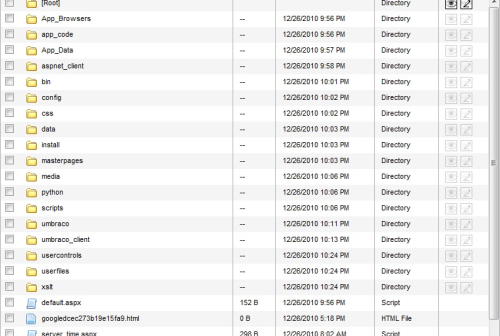
I am really confused.
Can you please send me your web.config file? use my email address thecreativecentury@gmail.com.
Cheers
Louie
Hi Louie,
I did some digging, it looks like the file you are getting the error on (ImageManipulation.dll) is not included in 4.5. Actually it looks like it was removed in 4.0.3. I would guess it's left over from an old install and probably isn't compatible with medium trust and probably not needed. Can you try removing that file from /bin/ and see what happens?
Otherwise I will send my .config file :)
-Tom
Hi Tom
It's working now after I removed the imageManipulation.dll. You are right that it doesn't exist in umbraco 4.5.2. And I forgot to check it in 4.5.... As you know, I merged the dlls from both 4.0.2.1 and 4.5.2, that's why it was still there. I am not sure if any other old dlls would cause further problems later, but the site is working now. That's all I want at the moment. And this proves that Umbraco 4.5.x can go with GoDaddy even at a medium trust. Really appericated your help! Thank you soooooo much!!
Many thanks
Louie
Glad you got it working! Just to throw another wrench in the mix, it looks like GoDaddy now supports .NET 4.0 if you have a "Windows Grid" hosting account (4.0 wasn't available at the time I deployed to GoDaddy) ....in case you are feeling froggy :)
-Tom
is working on a reply...
This forum is in read-only mode while we transition to the new forum.
You can continue this topic on the new forum by tapping the "Continue discussion" link below.