Installed successfully, but shows empty control panel without nodes
This is my first time trying out Umbraco and am losing faith in how easy the installation process was supposed to be. I have followed the exact steps and the wizards walked me through all the checks. According to the installation wizard, the site installs successfully. However, when I log in, I get the following control panel:
When trying to create any content, I get:
My DB permissions are correct and have granted the NETWORK SERVICE read and write rights to every single folder/file in the entire directory (besides the installation wizard told me it had checked my permissions and that they were ok)
The site is hosted on shared host, like reliablenet.com, ASP.NET 4.0 (Classic), SQL2008, IIS7
I can repro this as I have tried at least a half a dozen times with the exact same results.
Installed successfully, but shows empty control panel without nodes
This is my first time trying out Umbraco and am losing faith in how easy the installation process was supposed to be. I have followed the exact steps and the wizards walked me through all the checks. According to the installation wizard, the site installs successfully. However, when I log in, I get the following control panel:
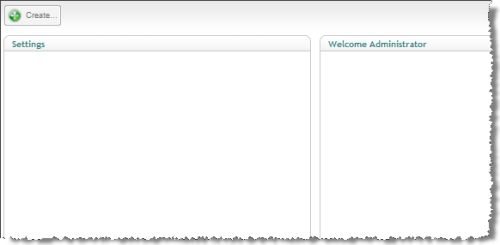
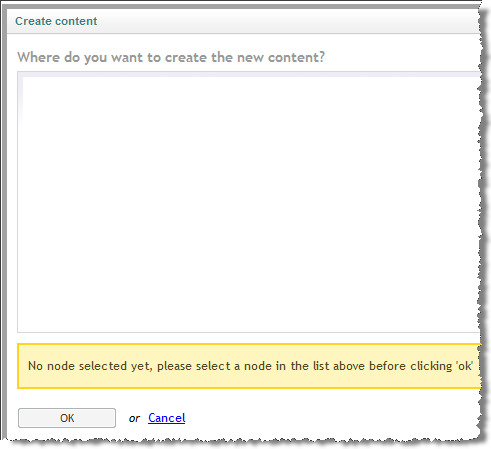
When trying to create any content, I get:
My DB permissions are correct and have granted the NETWORK SERVICE read and write rights to every single folder/file in the entire directory (besides the installation wizard told me it had checked my permissions and that they were ok)
The site is hosted on shared host, like reliablenet.com, ASP.NET 4.0 (Classic), SQL2008, IIS7
I can repro this as I have tried at least a half a dozen times with the exact same results.
What am I missing....?
Thanks.
-M
Hi Miguel
What happens if you change the app pool to run integrated mode?
/Jan
is working on a reply...
This forum is in read-only mode while we transition to the new forum.
You can continue this topic on the new forum by tapping the "Continue discussion" link below.