I installed again my PC with VISTA, IIS 7, and the frameworks. But now, I downloaded my well running Umbraco-Installation 4.5.2 .NET 4 (from my provider on a shared hosting). Now I downloaded all the files, set the permissions, installed the databases.
When I want to start the site on my local IIS I get the following error:
The configuration section
'system.web.extensions' cannot be read because it is missing a section
declaration.
'system.web.extensions' cannot be read...
Hi all
I installed again my PC with VISTA, IIS 7, and the frameworks. But now, I downloaded my well running Umbraco-Installation 4.5.2 .NET 4 (from my provider on a shared hosting). Now I downloaded all the files, set the permissions, installed the databases.
When I want to start the site on my local IIS I get the following error:
The configuration section 'system.web.extensions' cannot be read because it is missing a section declaration.
I am wondering, whats wrong with my IIS. I set the application pool to ASP.NET v4.0 (integrated). What did I forget to do? Has somebody an idea?
Many thanks
Cornelia
could you provide a screenshot of the error?
Hi kows
Here's the screenshot (german). :-)
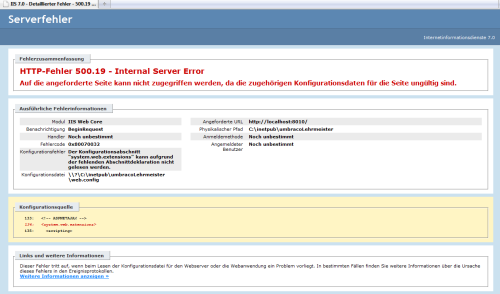
Thanks
Cornelia
could you try just removing that section?
ive had that error before but can't exactly remember what i did to fix it ...
Hi kows
Wow, that works! :-)
Do you know why this section is there when I don't need it? Or have I in the future other errors because of this?
Thanks really a lot!
Cornelia
i think its needed for ASP.NET 2.0 & 3.5,
in 4.0 it moved to the root config file.
is working on a reply...
This forum is in read-only mode while we transition to the new forum.
You can continue this topic on the new forum by tapping the "Continue discussion" link below.