I can edit css and include "../" before the image url and it will work after that, but I was just wondering if I did something wrong.
I have "Static Content" checked in my IIS. I've added all possible permissions, NETWORK SERVICE, IUSR, IIS_USRS, DefaultAppPool. My IIS runs under NETWORK SERVICE account atm. Gave it full access to the folder.
Fresh installation, no images in admin screens.
Hi,
I've installed umbraco (4.7.0.378) several times now, but I can't get images to work after fresh install.
/umbraco/dashboard/images/logo32x32.png (doesn't work) ---> ../umbraco/dashboard/images/logo32x32.png (works)
I can edit css and include "../" before the image url and it will work after that, but I was just wondering if I did something wrong.
I have "Static Content" checked in my IIS. I've added all possible permissions, NETWORK SERVICE, IUSR, IIS_USRS, DefaultAppPool. My IIS runs under NETWORK SERVICE account atm. Gave it full access to the folder.
Any ideas? Thanks.
Hi Daniel
What settings do you have in the application pool? Is it set to integrated?
/Jan
Hi Jan,
Yes, it is set to Integrated, .NET 4. I set ut up as Application under Default App Pool. My Advanced settings: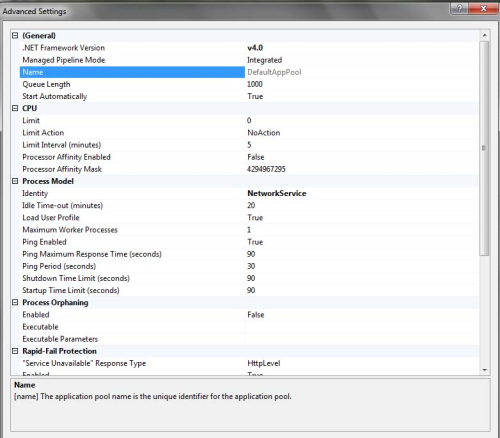
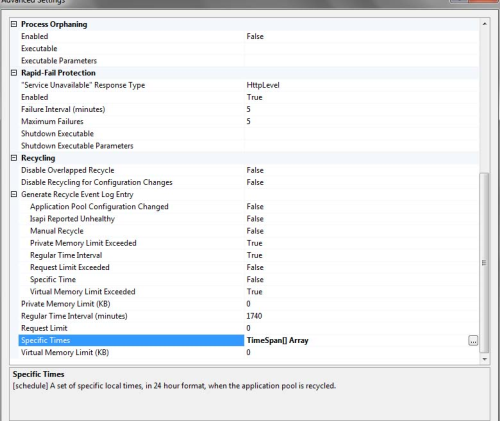
is working on a reply...
This forum is in read-only mode while we transition to the new forum.
You can continue this topic on the new forum by tapping the "Continue discussion" link below.