Umbraco backend UI is empty after deploying to hosting provider
I am in the process of testing the deployment process to Discount.ASP. I am trying to use an existing domain and hosting plan for the test first. So, I created an application/virtual directory within the site. So its not sitting directly in the root. For example, to get to the front end site, i go to www.mysite.com/testsite. Then, to get to umbraco i go to www.mysite.com/testsite/umbraco/login.aspx. The front end site i already notice is not loading the CSS files appropriately which is probably just a matter of the way i setup the href. However, umbraco is not loading at all. I can get to the login screen. However, beyond that, i get the buttons on the top row and nothing else.
Any suggestions? Can we run the site within a nested application/virtual directory
Thanks for the response. However, can you be more specific or give some specific things to look for? For example, do i need to explicitly set full trust in the web.config. Thats all the permissions i can change as this is not a server i can remote into. Its on Discount.ASP. I cant change folder permissions. "Permissions Issue" can mean about a million different things so I am afraid it doesnt help me much. Is there anything i can check other than the umbracoLog table to help diagnose this? There are JS/jquery errors being reported by the browser as well when i log in.
Errors on the login screen being reported by the browser
Webpage error details
User Agent: Mozilla/4.0 (compatible; MSIE 8.0; Windows NT 6.1; WOW64; Trident/4.0; SLCC2; .NET CLR 2.0.50727; .NET CLR 3.5.30729; .NET CLR 3.0.30729; Media Center PC 6.0; MDDC; .NET CLR 1.1.4322; .NET4.0C; .NET4.0E)
Timestamp: Wed, 27 Apr 2011 16:56:30 UTC
Message: Object expected
Line: 112
Char: 9
Code: 0
URI: http://www.remotesystemssupport.com/odctest/umbraco/login.aspx
FYI, this was not a permissions issue at all. The umbraco_client folder was not uploaded as part of my web deploy. The reason it wasnt uploaded is because i left it out of my development environment (not included in project). I did that because it was in the instructions for setting up a debugging environment in VS2010. I dont have the link to the instructions (it was a blog post) handy.
Umbraco backend UI is empty after deploying to hosting provider
I am in the process of testing the deployment process to Discount.ASP. I am trying to use an existing domain and hosting plan for the test first. So, I created an application/virtual directory within the site. So its not sitting directly in the root. For example, to get to the front end site, i go to www.mysite.com/testsite. Then, to get to umbraco i go to www.mysite.com/testsite/umbraco/login.aspx. The front end site i already notice is not loading the CSS files appropriately which is probably just a matter of the way i setup the href. However, umbraco is not loading at all. I can get to the login screen. However, beyond that, i get the buttons on the top row and nothing else.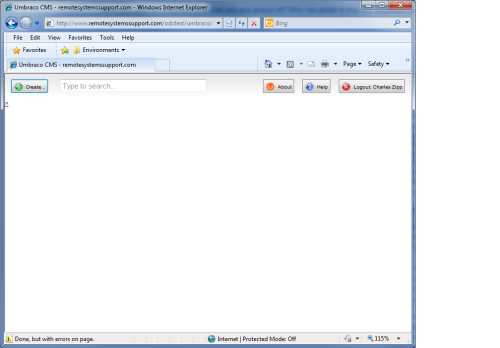
Any suggestions? Can we run the site within a nested application/virtual directory
Looks like a permission issue, but i´ve never tried to run in a nested directory.
Thanks for the response. However, can you be more specific or give some specific things to look for? For example, do i need to explicitly set full trust in the web.config. Thats all the permissions i can change as this is not a server i can remote into. Its on Discount.ASP. I cant change folder permissions. "Permissions Issue" can mean about a million different things so I am afraid it doesnt help me much. Is there anything i can check other than the umbracoLog table to help diagnose this? There are JS/jquery errors being reported by the browser as well when i log in.
Errors on the login screen being reported by the browser
Webpage error details User Agent: Mozilla/4.0 (compatible; MSIE 8.0; Windows NT 6.1; WOW64; Trident/4.0; SLCC2; .NET CLR 2.0.50727; .NET CLR 3.5.30729; .NET CLR 3.0.30729; Media Center PC 6.0; MDDC; .NET CLR 1.1.4322; .NET4.0C; .NET4.0E) Timestamp: Wed, 27 Apr 2011 16:56:30 UTC Message: Object expected Line: 112 Char: 9 Code: 0 URI: http://www.remotesystemssupport.com/odctest/umbraco/login.aspx
Errors on the first page after i login.
Webpage error details User Agent: Mozilla/4.0 (compatible; MSIE 8.0; Windows NT 6.1; WOW64; Trident/4.0; SLCC2; .NET CLR 2.0.50727; .NET CLR 3.5.30729; .NET CLR 3.0.30729; Media Center PC 6.0; MDDC; .NET CLR 1.1.4322; .NET4.0C; .NET4.0E) Timestamp: Wed, 27 Apr 2011 16:57:45 UTC Message: 'jQuery' is undefined Line: 1 Char: 1 Code: 0 URI: http://www.remotesystemssupport.com/odctest/umbraco/Search/quickSearch.js?cdv=1 Message: Object expected Line: 66 Char: 1 Code: 0 URI: http://www.remotesystemssupport.com/odctest/umbraco/js/UmbracoSpeechBubbleBackend.js?cdv=1 Message: Object expected Line: 73 Char: 1 Code: 0 URI: http://www.remotesystemssupport.com/odctest/umbraco/umbraco.aspx Message: Object expected Line: 97 Char: 5 Code: 0 URI: http://www.remotesystemssupport.com/odctest/umbraco/umbraco.aspx Message: Object expected Line: 155 Char: 1 Code: 0 URI: http://www.remotesystemssupport.com/odctest/umbraco/umbraco.aspx Message: Object expected Line: 268 Char: 9 Code: 0 URI: http://www.remotesystemssupport.com/odctest/umbraco/umbraco.aspx
FYI, this was not a permissions issue at all. The umbraco_client folder was not uploaded as part of my web deploy. The reason it wasnt uploaded is because i left it out of my development environment (not included in project). I did that because it was in the instructions for setting up a debugging environment in VS2010. I dont have the link to the instructions (it was a blog post) handy.
Please mark this as answer!
Ok, good to know
is working on a reply...
This forum is in read-only mode while we transition to the new forum.
You can continue this topic on the new forum by tapping the "Continue discussion" link below.