Empty Content tabs after migration of website to another machine
Hello all,
I used umbraco 4.7 (with MS-SQL Server 2008 Express,Windows server 2003, .NET 4.0) to develop my Web site and everthing is working satisfactorily on my development machine. Although, when I moved this into Production server, I am having a major issue. The Web site looks exactly the same as how it looks on the localhost (in the browser) but on the CMS(picture attached), the Content nodes on every node(Home,About Us etc.) is just blank, i.e., the end user wont be able to make changes to any of the existing content, which defeats the whole purpose of having a CMS. I am inserting an image to facilitate better understanding of the problem.
On my localhost it looks like this, exactly like how it should, so that the end user can modify the contents of the Web page.
I copied the relevant Web site folder from the source machine from Windows Explorer onto a shared network drive and from there to the target machine. For the database, I generated a script using the built-in "Generate Script" option available in MS-SQL server and used to script to create the database on the target machine.
I browsed through some existing topics and changed and reset all permissions to no avail. What could be the cause of this strange issue?
Please help. This is my first Web site and I am a fledgling as far as Umbraco and Web site development are concerned.
Empty Content tabs after migration of website to another machine
Hello all,
I used umbraco 4.7 (with MS-SQL Server 2008 Express,Windows server 2003, .NET 4.0) to develop my Web site and everthing is working satisfactorily on my development machine. Although, when I moved this into Production server, I am having a major issue. The Web site looks exactly the same as how it looks on the localhost (in the browser) but on the CMS(picture attached), the Content nodes on every node(Home,About Us etc.) is just blank, i.e., the end user wont be able to make changes to any of the existing content, which defeats the whole purpose of having a CMS. I am inserting an image to facilitate better understanding of the problem.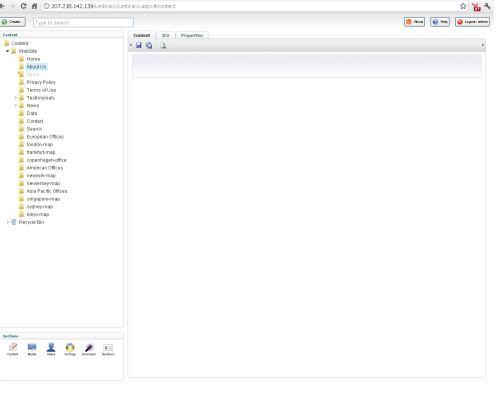
On my localhost it looks like this,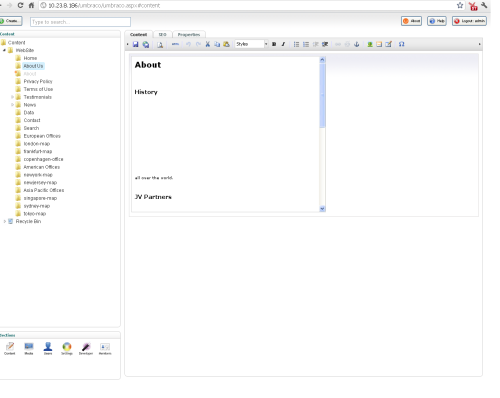 exactly like how it should, so that the end user can modify the contents of the Web page.
exactly like how it should, so that the end user can modify the contents of the Web page.
I copied the relevant Web site folder from the source machine from Windows Explorer onto a shared network drive and from there to the target machine. For the database, I generated a script using the built-in "Generate Script" option available in MS-SQL server and used to script to create the database on the target machine.
I browsed through some existing topics and changed and reset all permissions to no avail. What could be the cause of this strange issue?
Please help. This is my first Web site and I am a fledgling as far as Umbraco and Web site development are concerned.
Thanks,
Sai
is working on a reply...
This forum is in read-only mode while we transition to the new forum.
You can continue this topic on the new forum by tapping the "Continue discussion" link below.